62 new hba port names dialog box, 63 create new logical disk wizard (msa storage) – HP 8.20q Fibre Channel Switch User Manual
Page 93
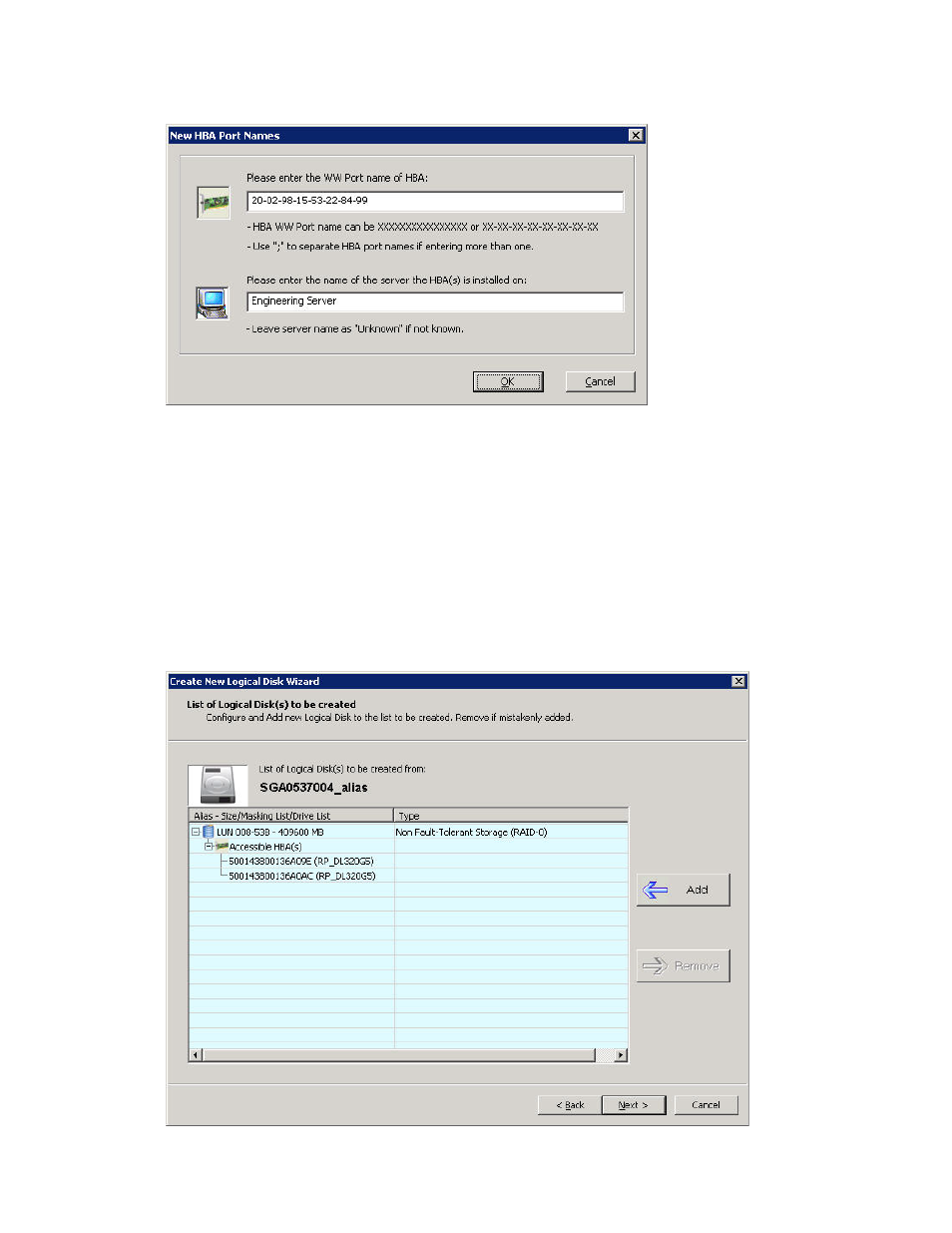
HP SAN Connection Manager User Guide
93
8.
(Optional) To manually give an HBA access to the logical drive:
a. On the New Logical Disk Server Presentation dialog box, click Manual Add. The New HBA Port
Names dialog box (
) opens.
Figure 62
New HBA Port Names dialog box
b. In the first box, enter the WWPN of the HBA. You can enter the HBA WWPN formatted as either
20 consecutive alphanumeric characters, or as 10 two-digit segments separated by hyphens; for
example, xx-xx-xx-xx-xx-xx-xx-xx-xx-xx.
c. In the second box, enter the name of the server on which the HBA(s) are installed. If you do not
know the name of the server, enter Unknown.
d. When you finish manually adding the HBA, click OK to save the information and close the dialog
box. To close the dialog box without saving any data, click Cancel.
9.
When you finish on the New Logical Disk Server Presentation dialog box, click OK to save your
changes and close the dialog box.
The Create New Logical Disk wizard (
) opens and lists the information for the new logical
disk.
Figure 63
Create New Logical Disk Wizard (MSA storage)
