Updating software – HP 8.20q Fibre Channel Switch User Manual
Page 126
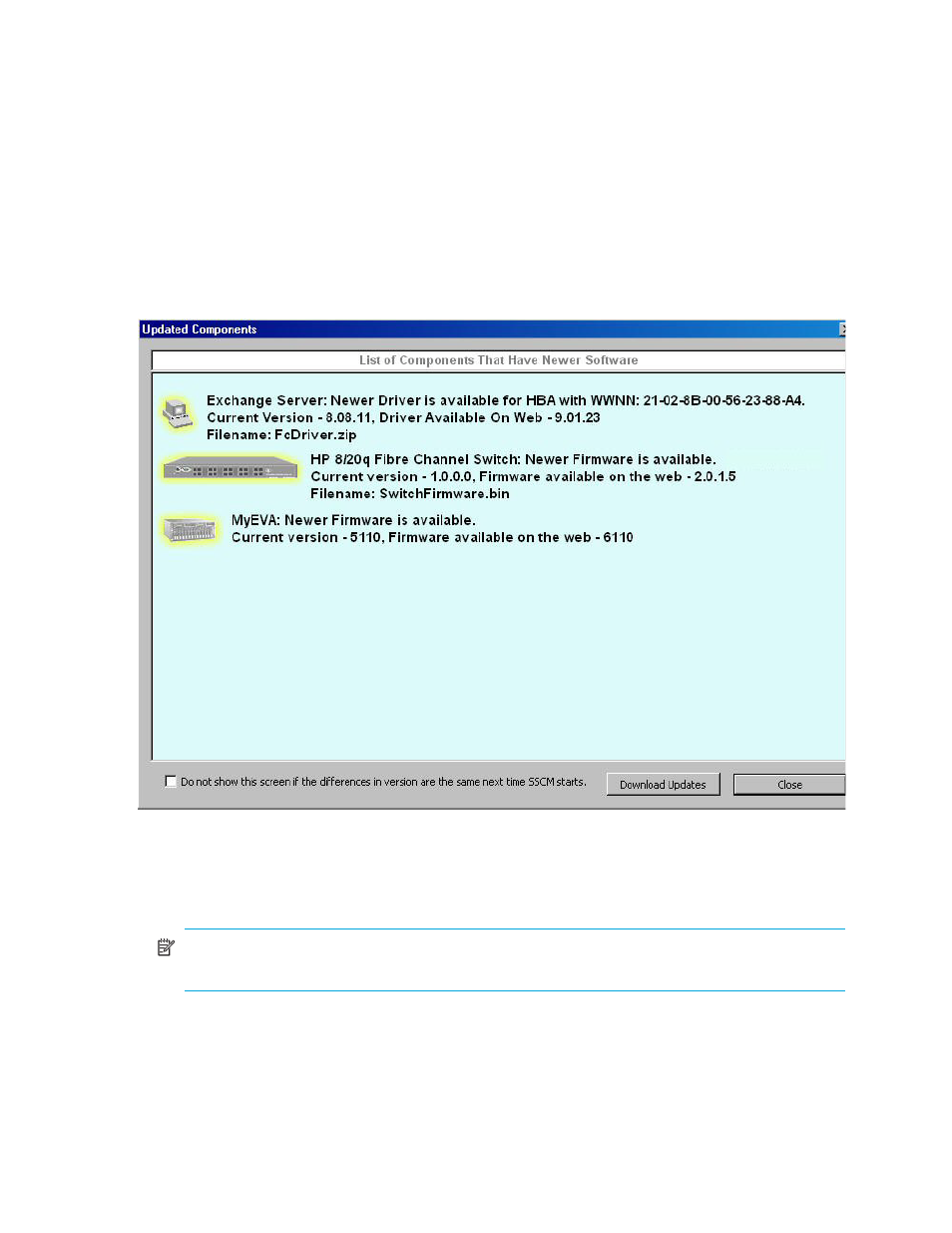
126 Managing Storage Subsystems
Updating software
When SAN Connection Manager starts up, it automatically compares the current versions of the SCM
software components to the newest versions of SCM software components available for download on the
HP website. If SCM detects a newer version, the Updated Components dialog box appears automatically
(
) and prompts you to download the newest version. You can also manually check for the latest
versions of SCM software components. Click Check for Updates on the Advanced Operations menu.
The following SCM software components are available for updates:
•
Storage subsystem firmware
•
Switch firmware
•
HBA driver
•
Application deployment templates
Figure 98
Updated Components dialog box (storage subsystem firmware)
To update storage subsystem firmware:
1.
On the Updated Components dialog box, choose one of the following options:
• To obtain the later firmware version, click Download Updates.
NOTE:
The Download Updates button does not actually download the new storage subsystem
firmware. You must go to the HP website to obtain this firmware. Continue with
• To disregard the firmware update at this time (it will reappear the next time you start SAN
Connection Manager), click Close.
• To prevent the firmware update prompt for the same firmware version from appearing the next time
you start SAN Connection Manager, select the Do not show this screen if the difference in version
are the same next time SCM starts check box, and then click Close.
