Creating a logical disk—eva storage, Creating a logical, Disk—eva storage – HP 8.20q Fibre Channel Switch User Manual
Page 84
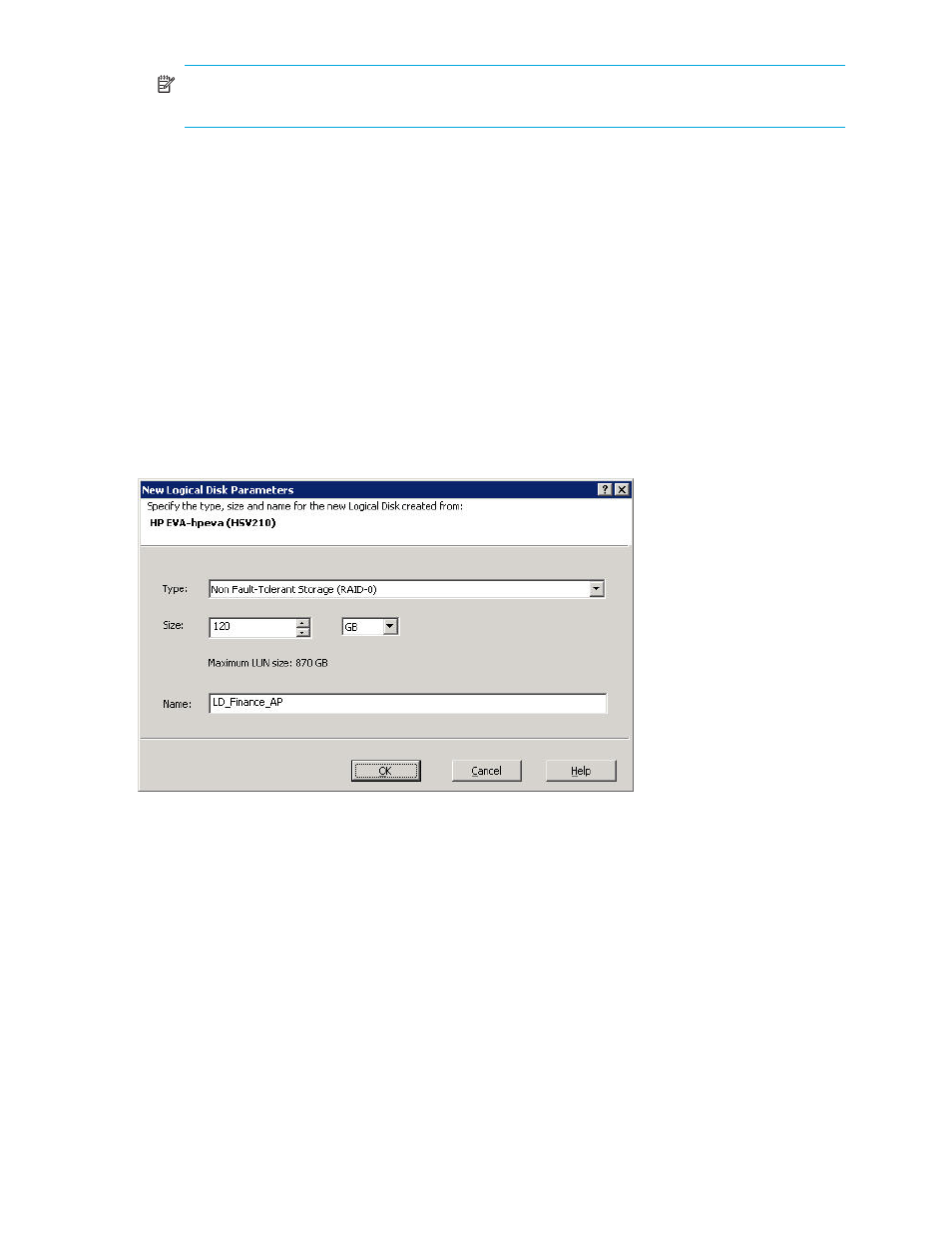
84
Managing Logical Disks
NOTE:
The Multi-path Info tab information is only available to LUNs presented to the server
running SAN Connection Manager.
Creating a logical disk—EVA storage
The Create New Logical Disk wizard assists with the creation of logical disks from the storage arrays
(subsystems) within your SAN. Use the following procedure to create a logical disk from an HP EVA
storage array. (If your storage array type is MSA, see
“Creating a logical disk—MSA storage,”
To create a logical disk for EVA storage:
1.
To access the Create New Logical Disk wizard, choose one of the following options:
• On the Logical Disk Operations menu, click Create New Logical Disk.
• In the navigation pane or the content pane’s topology map, right-click the subsystem icon to select a
specific EVA subsystem from which to create a logical disk, and then on the shortcut menu, click
Create Logical Disk from Storage Subsystem.
The Create New Logical Disk wizard opens.
2.
If no specific subsystem is selected and there is more than one subsystem in the SAN, select from the
subsystem list the EVA subsystem on which you want the logical disk(s) created, and then click Next.
The New Logical Disk Parameters dialog box (
) opens.
Figure 52
New Logical Disk Parameters dialog box (EVA storage)
3.
Specify the following logical disk parameters, and then click OK:
• Type—From the list, select the class of RAID you are adding as a logical disk, for example RAID 5
or RAID 0. The number of RAID types available varies depending on the number of drives included
in the disk group.
• Size—Enter the capacity of the disk you are adding as a logical disk. (Size must not exceed the
indicated Maximum LUN size. The maximum size changes according to the RAID type selected.)
• Name—(Optional) Enter a name (maximum 32 characters) for the new logical disk. If no name is
specified, SAN Connection Manager uses the default name assigned by the subsystem.
