16 second step of new switch setup completed – HP 8.20q Fibre Channel Switch User Manual
Page 36
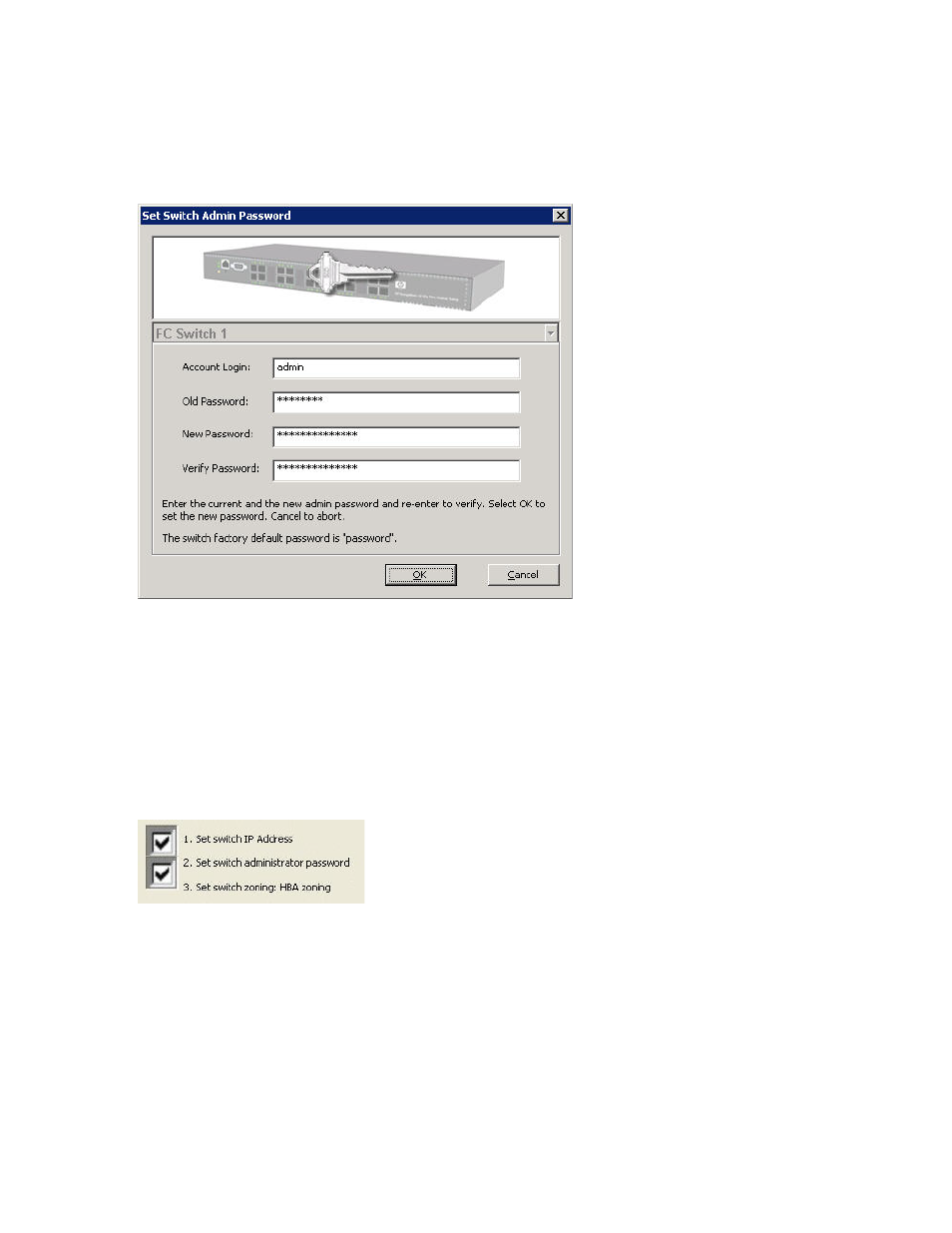
36
Getting Started
7.
A message box asks if you want to change the factory default switch administrator password. Choose
one of the following options:
• To continue with the next step of switch setup, click Yes. The Set Switch Admin Password dialog box
) opens. Go to
.
• To change the default password later, click No. (See
“Setting the switch admin password,”
for a procedure for changing the switch admin password—either the default or the current
password—to a new password.)
Figure 15
Set Switch Admin Password dialog box: new switch setup
8.
In the Set Switch Admin Password dialog box, complete the following steps:
a. Enter the Old Password (the factory default password for the switch is password).
b. Enter a New Password (at least 8 alphanumeric characters).
c. Re-enter the new password in the Verify Password box.
d. To set the switch admin password, click OK. To cancel password setup, click Cancel.
9.
A message box confirms successful password change completion. Click OK to close the message box.
The New Switch Setup dialog box shows a check mark next to the second step, “Set switch
administrator password,” (
) indicating that you have completed that task.
Figure 16
Second step of New Switch Setup completed
