Updating switch firmware, Updating, Switch firmware – HP 8.20q Fibre Channel Switch User Manual
Page 56
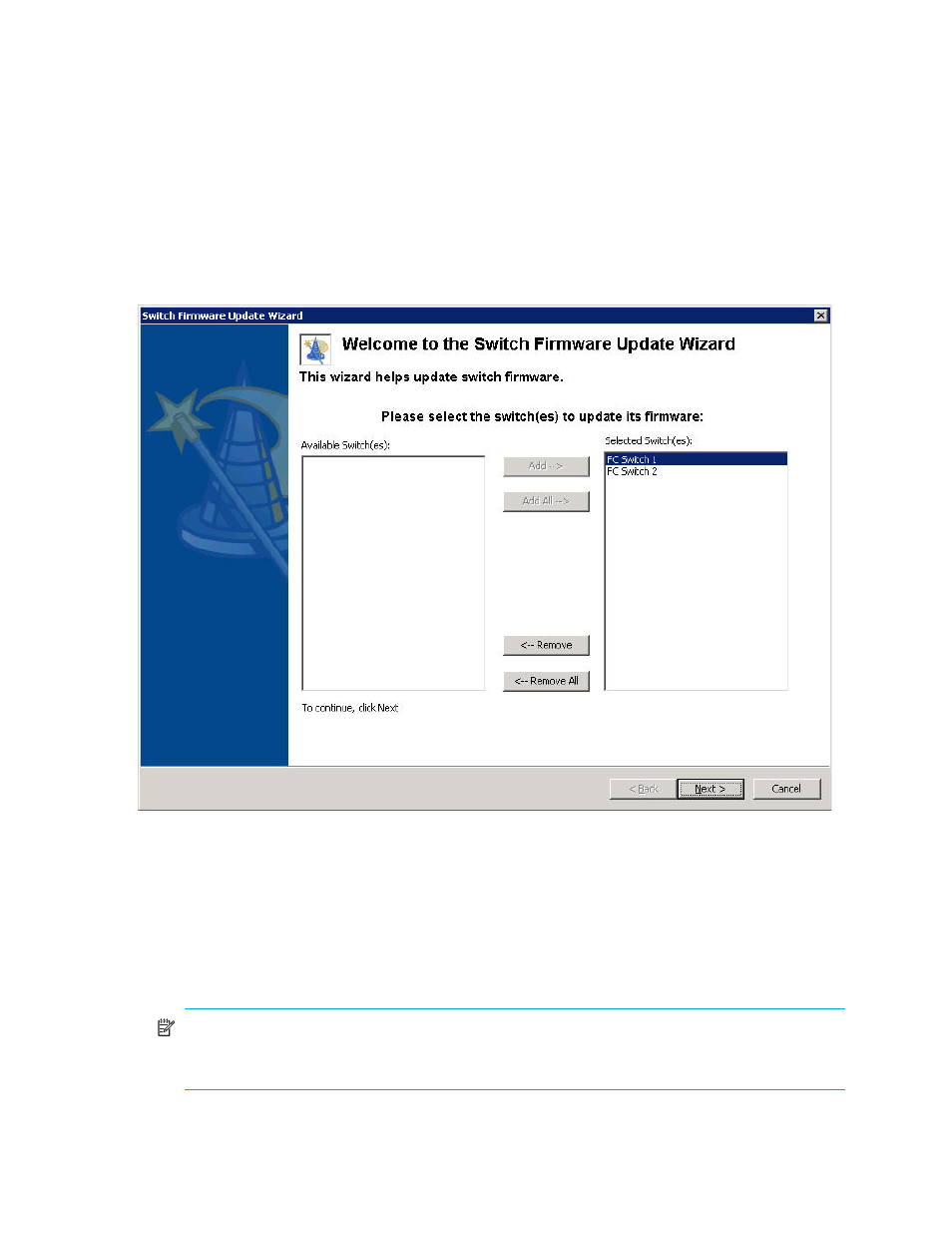
56
Managing Switches
Updating switch firmware
SAN Connection Manager provides an easy way to update firmware for switches in your SAN.
To update switch firmware:
1.
To access the Switch Firmware Update wizard, choose one of the following options:
• On the Adapter & Switch Management menu, click Update Switch Firmware.
• In the content pane’s Physical Connection map, right-click a specific switch icon, and then on the
shortcut menu, click Update Switch Firmware.
The Switch Firmware Update wizard opens.
2.
If a specific switch is selected, click Next and skip to
step 4
. If no specific switch is selected, the wizard
(
) prompts you to select one or more switches; continue with
Figure 33
Switch Firmware Update Wizard: selecting a switch
3.
In the Switch Firmware Update wizard’s Available Switch(es) list, select one or more switches for which
you want to update the firmware as follows:
a. Choose one of the following options:
• Select a switch on the Available Switch(es) list, and then click Add.
• To select all of the available switches, click Add All.
b. Click Next. (Next is disabled until you select at least one switch and add it to the Selected
Switch(es) list.)
NOTE:
If you select and add a switch by mistake, select that switch on the Selected Switch(es) list,
and then click Remove. To clear the Selected Switch(es) list and start the selection again, click
Remove All.
