Linux installation: initial, Figure 4 – HP 8.20q Fibre Channel Switch User Manual
Page 15
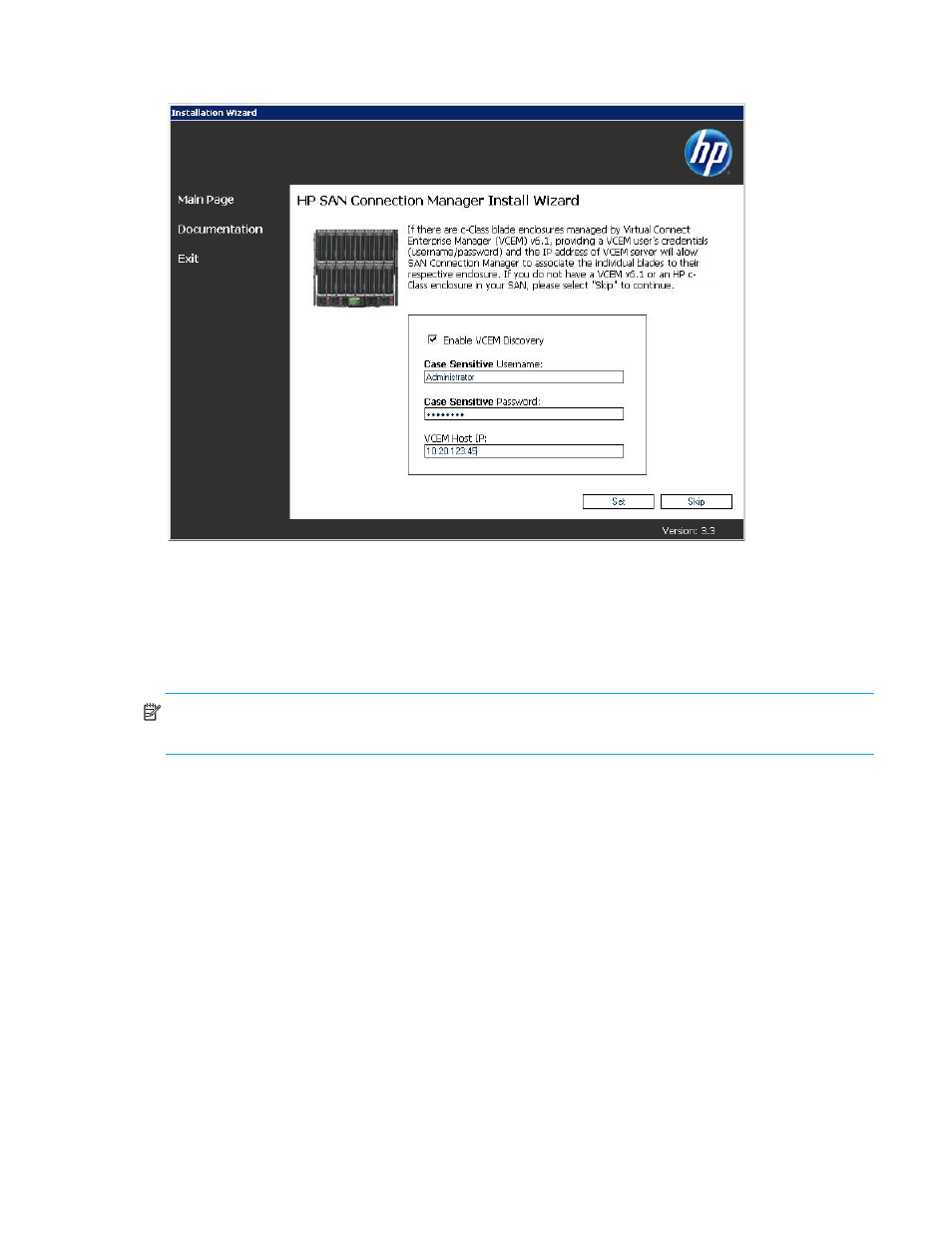
HP SAN Connection Manager User Guide
15
13.
When you restart your computer, the system may report finding new hardware. If so, respond to these
messages by clicking Cancel.
T
Figure 4
Installation wizard: Enable VCEM Server Enclosure Discovery
Repeat this procedure to install the software on additional Windows servers.
Linux installation: initial
Follow these steps to install the required software on servers running Linux.
NOTE:
To configure servers using other operating systems or non-QLogic HBAs, see
Connection Manager for HP-UX and Emulex HBAs,”
To install the components required by SAN Connection Manager on Linux:
1.
Insert the installation CD into the CD-ROM drive of the server.
The installation CD should mount automatically in one of the following locations:
/media/cdrom/
/mnt/cdrom/
/media/cdrecorder/
If the installation CD is not mounted automatically, issue the following commands to mount the CD:
# mkdir -p /mnt/cdrom
# mount /dev/cdrom /mnt/cdrom
