Removing san connection manager in windows – HP 8.20q Fibre Channel Switch User Manual
Page 24
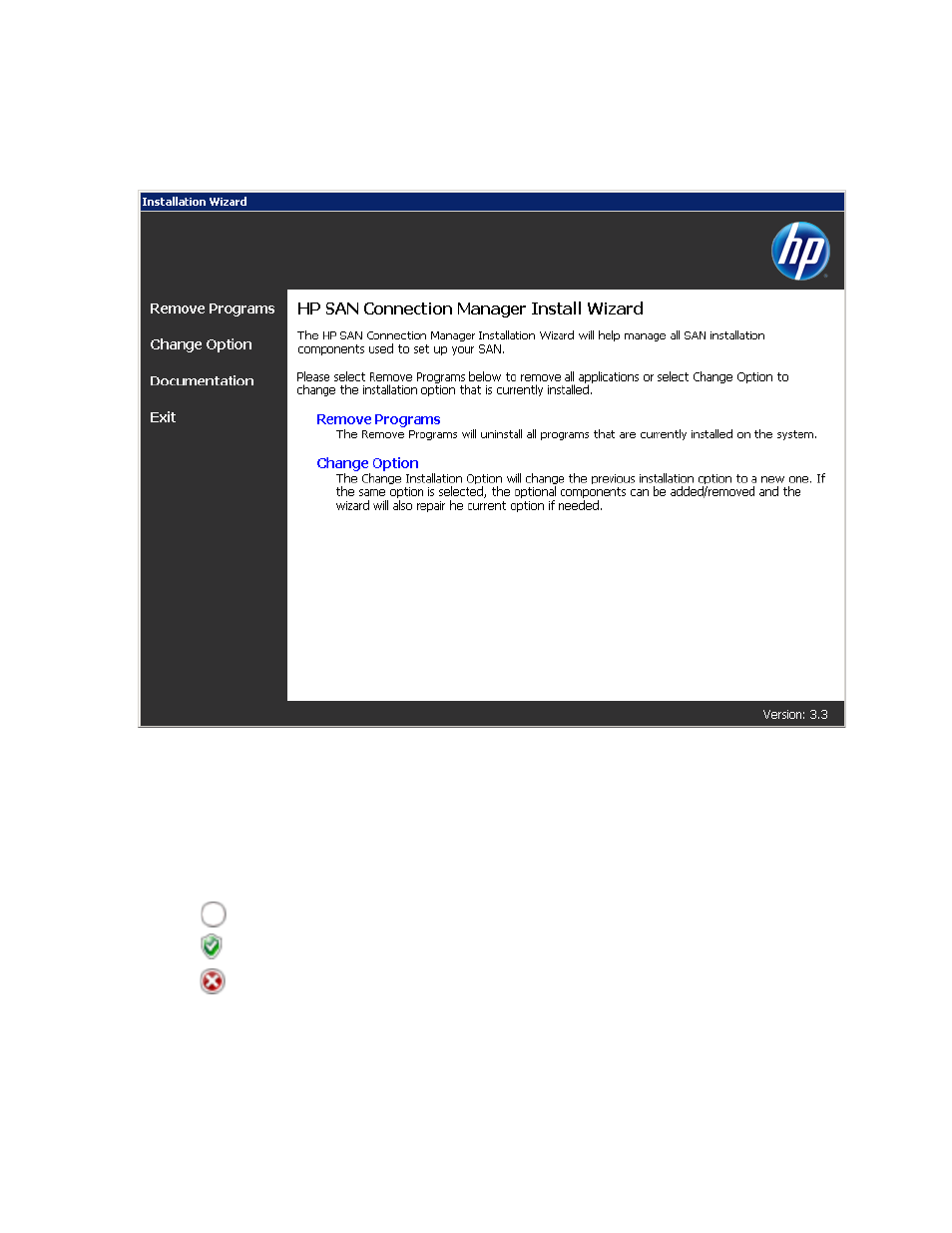
24
Installing, Upgrading, and Removing HP SAN Connection Manager
Removing SAN Connection Manager in Windows
Follow these steps to remove the SAN Connection Manager software from a server running Windows.
1.
Insert the installation CD into your computer’s CD-ROM drive.
The HP Installation Wizard starts automatically.
The initial installation window (
) opens.
Figure 9
Installation wizard: initial window for program removal
2.
Click Remove Programs.
A message box asks if you are sure you want to remove the program.
3.
Click Yes to proceed with program removal, or No to cancel.
The program removal progress window opens and monitors the product removal. A progress bar shows
the percent of the uninstallation completed and icons show the status of each component as it is
removed, for example:
• A
icon next to the component name indicates successful removal.
• A
icon next to the component indicates that it has not yet been removed.
• A
icon indicates that an error occurred during removal of this component.
When program removal is complete, you must reboot the computer.
4.
Remove the SAN Connection Manager CD from the CD-ROM drive.
5.
Ensure that all running programs are closed, and then click Reboot to restart the computer.
