Configuration using a customized deployment – HP 8.20q Fibre Channel Switch User Manual
Page 131
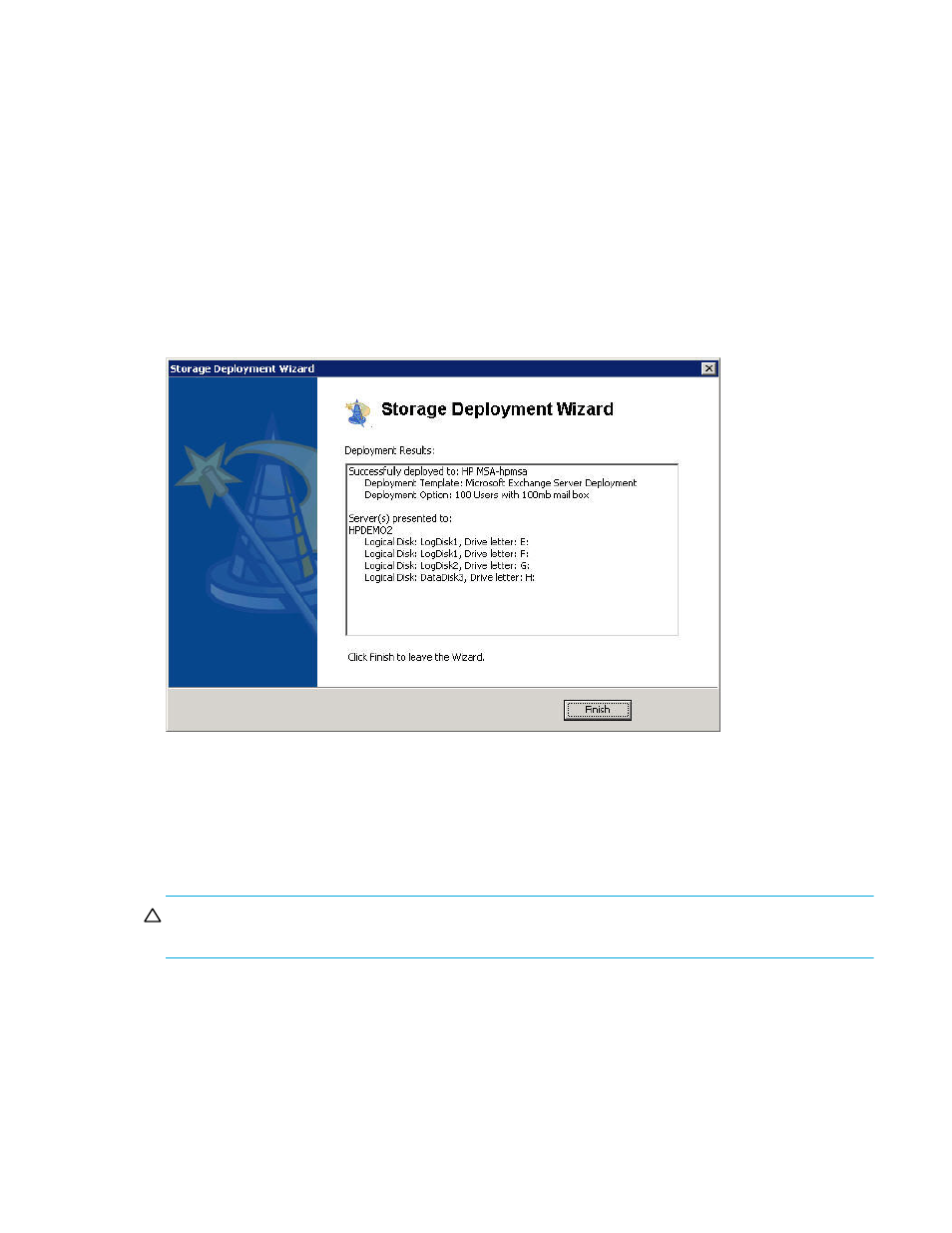
HP SAN Connection Manager User Guide 131
6.
Verify the information and then select one of the following options:
• To confirm and complete the wizard, click Deploy.
• To return to previous wizard windows and review or change your selections, click Back.
• To abandon all selections made using the Storage Deployment wizard, click Cancel.
If you click Deploy, using the HP SSSU or the subsystem VDS hardware provider, SAN Connection
Manager initializes the subsystem, creates disk groups or storage pools and LUNs, and presents those
LUNs to the host(s) as specified in the deployment summary shown in
.
If the selected subsystem already has logical disks containing data, SAN Connection Manager displays
a message warning that the storage subsystem will be uninitialized and all logical disks and their data
will be deleted.
7.
To acknowledge the warning, uninitialize the storage subsystem, delete all logical disks, and start the
Storage Deployment wizard, type YES, and then click OK. To abandon this deployment, click Cancel.
If the configuration is successful, the results display in the dialog box. If the partition is created from the
LUNs, the volume name and drive letter assigned for each LUN (
) display in the dialog box.
Figure 105
Storage Deployment wizard: deployment results (template deployment)
Configuration using a customized deployment
Advanced users may create a customized deployment to configure the storage subsystem. To use a
customized deployment, you must have extensive knowledge of the subsystem’s features and capabilities.
For example, you must know the number of physical disks, the number of disks required for a disk group or
storage pool, the LUN types, and the Vraid or RAID types allowed for the LUN.
CAUTION:
Attempt custom deployment only if you are an advanced user with extensive knowledge about
the storage subsystem that you want to configure.
