Copy a legal-size document onto letter paper, Adjust the lightness and darkness of your copy – HP Officejet 6500 User Manual
Page 92
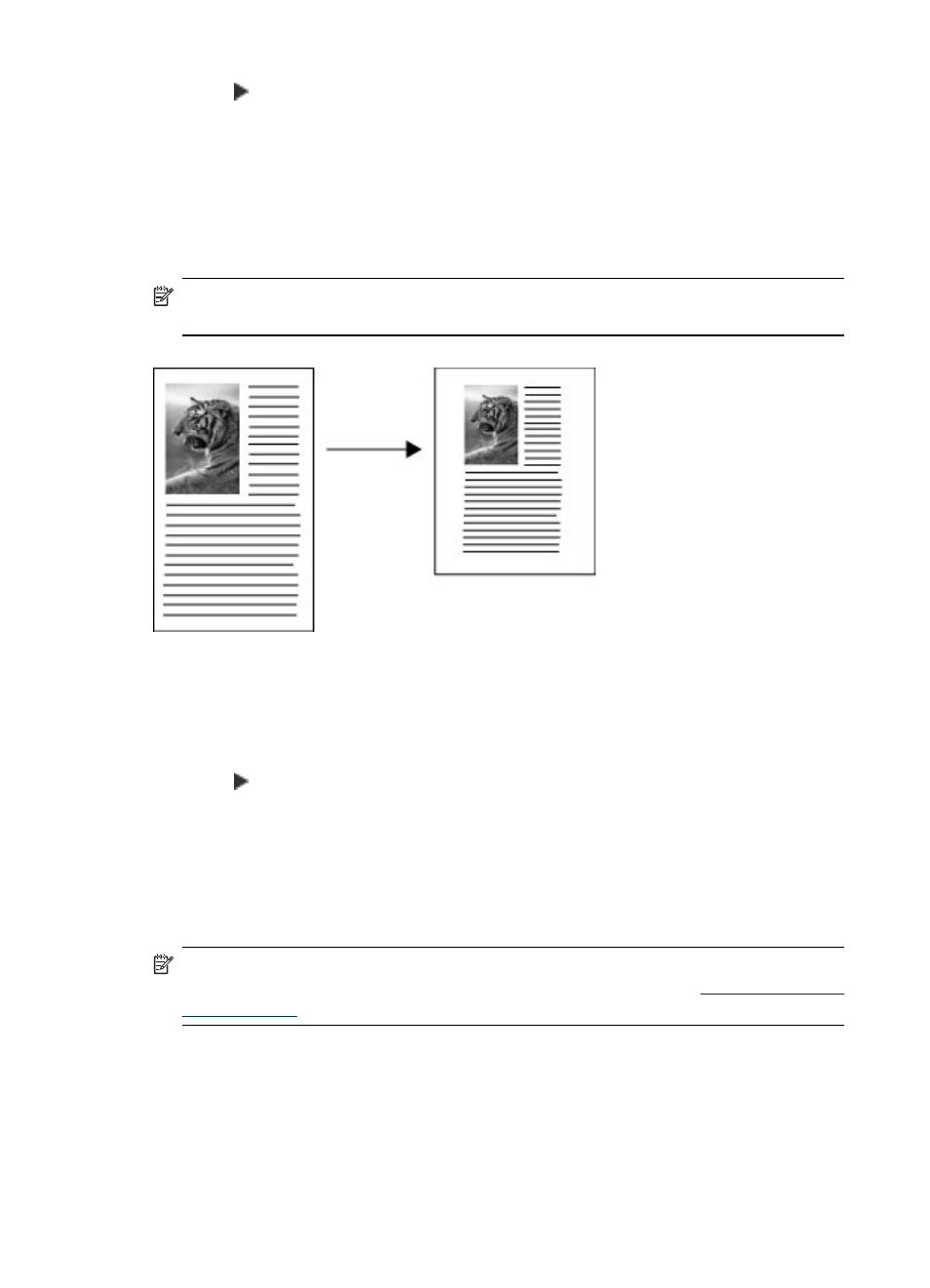
4. Press until Full Page 91% appears, and then press OK.
5. Press START COPY Black or START PC COPY Black, or START COPY Color or
START PC COPY Color.
Copy a legal-size document onto letter paper
You can use the Legal > Ltr 72% setting to reduce a copy of a legal-size document to a
size that fits onto letter paper.
NOTE: The percentage in the example, Legal > Ltr 72%, might not match the
percentage that appears in the display.
To copy a legal-size document onto letter paper
1. Make sure you have paper loaded in the input tray.
2. Load originals in the automatic document feeder.
3. Press Copy, until Reduce/Enlarge appears.
4. Press until Legal > Ltr 72% appears, and then press OK.
5. Press START COPY Black or START PC COPY Black, or START COPY Color or
START PC COPY Color.
Adjust the lightness and darkness of your copy
You can use the Lighter / Darker option to adjust the contrast of the copies you make.
NOTE: If you are using an HP Officejet 6500 (E709d) or HP Officejet 6500 (E709r),
this setting is not available. To determine the model you have, see
.
To adjust the copy contrast from the device control panel
1. Make sure you have paper loaded in the input tray.
2. Place your original face down on the scanner glass or load originals in the ADF.
3. Press Copy repeatedly until Lighter / Darker appears.
Chapter 7
88
Copy
