HP Officejet 6500 User Manual
Page 238
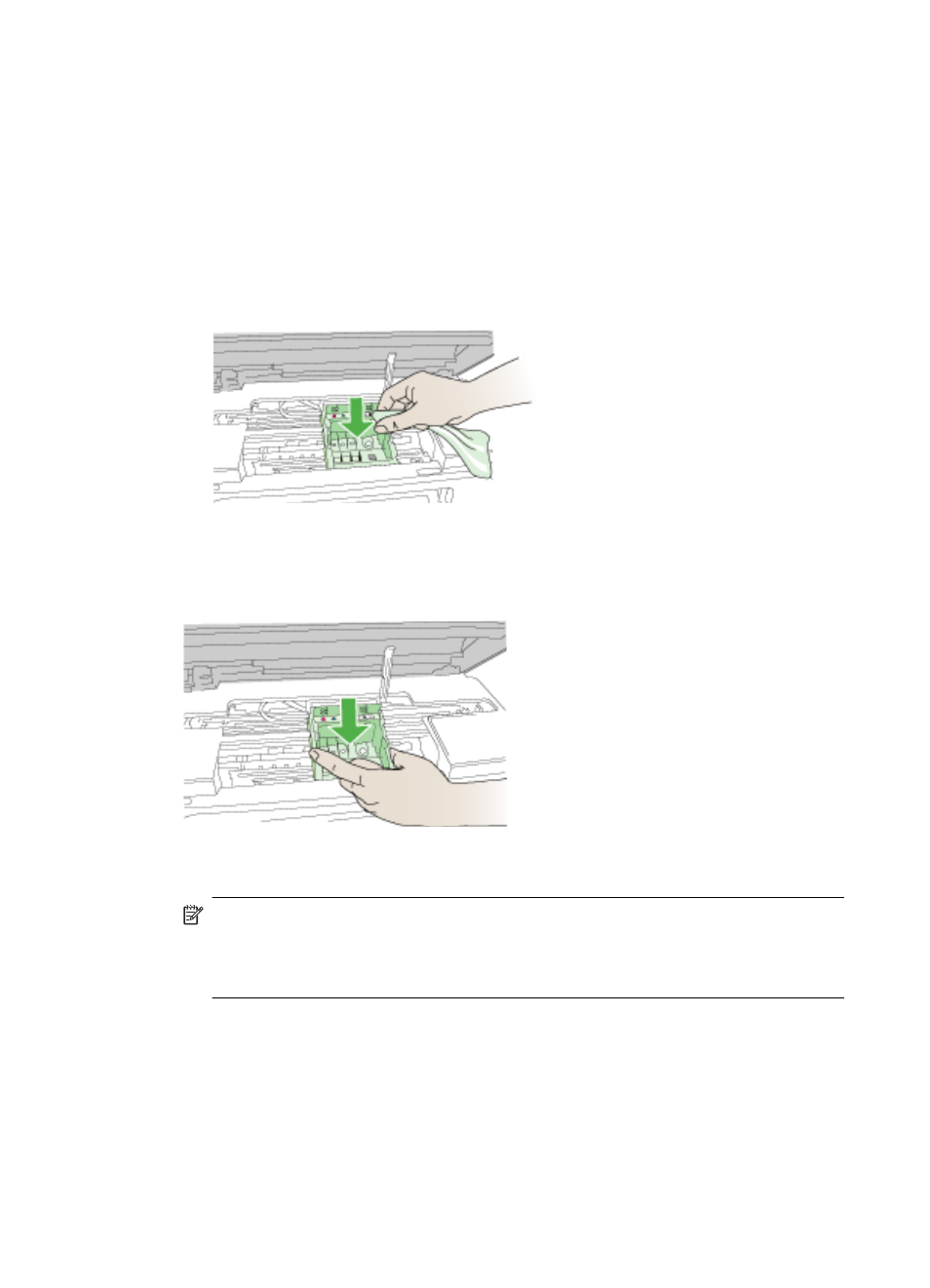
d. Wipe the previously cleaned areas dry with a dry lint-free cloth before proceeding
to the next step.
7. Clean the electrical contacts inside the product.
To clean the electrical contacts in the product
a. Lightly dampen a clean, lint-free cloth with bottled or distilled water.
b. Clean the electrical contacts in the product by wiping with the cloth from top to
bottom. Use as many fresh, clean cloths as necessary. Clean until no ink shows
on the cloth.
c. Wipe the area dry with a dry lint-free cloth before proceeding to the next step.
8. Make sure the latch handle is raised, and then reinsert the printhead.
9. Carefully lower the latch handle.
NOTE: Make sure you lower the latch handle before reinserting the ink
cartridges. Leaving the latch handle raised can result in incorrectly seated ink
cartridges and problems printing. The latch must remain down in order to correctly
install the ink cartridges.
Chapter 9
234
Maintain and troubleshoot
- Officejet J4680 (196 pages)
- LaserJet Pro M1536dnf MFP SERIES (286 pages)
- LaserJet Pro M1536dnf MFP SERIES (2 pages)
- Photosmart D110 (8 pages)
- Photosmart D110 (52 pages)
- Officejet 6500A Plus (250 pages)
- Photosmart C4780 (120 pages)
- OFFICEJET 4500 (228 pages)
- Deskjet F4480 (113 pages)
- laserjet m1212nf (284 pages)
- Deskjet 3050 (66 pages)
- Officejet Pro 8500 (306 pages)
- Deskjet 2050 (54 pages)
- Officejet Pro 8600 (254 pages)
- Officejet Pro 8500A (246 pages)
- 4610 (228 pages)
- Photosmart C7280 (309 pages)
- Photosmart Premium Fax C410 (264 pages)
- Photosmart Premium C309 (163 pages)
- Deskjet 3050A (58 pages)
- Photosmart Premium C310 (48 pages)
- LaserJet 3052 (38 pages)
- LaserJet 3390 (430 pages)
- LaserJet 3052 (4 pages)
- LaserJet 3050 (4 pages)
- Photosmart Premium Fax C309 (244 pages)
- Photosmart Premium TouchSmart Web C309 (209 pages)
- LaserJet 3015 (164 pages)
- LaserJet P3010 Series (246 pages)
- LaserJet P3010 Series (74 pages)
- LaserJet P3010 Series (2 pages)
- officejet 7140xi (2 pages)
- DeskJet GT 5820 (16 pages)
- DeskJet GT 5820 (133 pages)
- DeskJet 3700 (4 pages)
- DeskJet 3700 (19 pages)
- DeskJet 3700 (4 pages)
- DeskJet 3700 (85 pages)
- DeskJet Ink Advantage 3785 (96 pages)
- DeskJet 3700 (118 pages)
- LaserJet Pro MFP M229 (60 pages)
- LaserJet Pro MFP M229 (60 pages)
- LaserJet Pro MFP M229 (48 pages)
- LaserJet Pro MFP M229 (24 pages)
