Set the copy paper size, Set the copy paper type, Change copy speed or quality – HP Officejet 6500 User Manual
Page 90
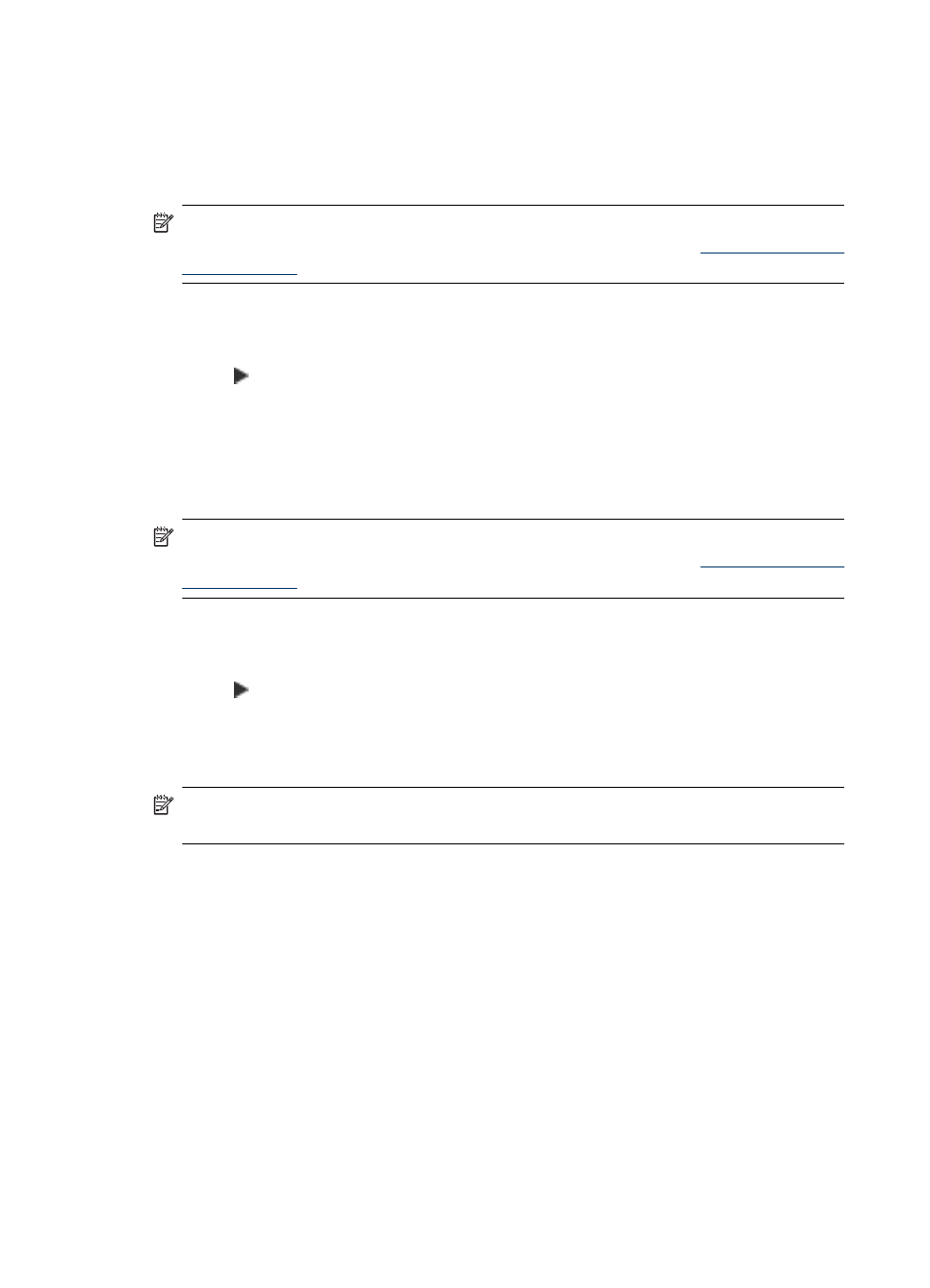
Set the copy paper size
You can set the paper size on the device. The paper size you select should match what
is loaded in your input tray.
NOTE: If you are using an HP Officejet 6500 (E709d) or HP Officejet 6500 (E709r),
this setting is not available. To determine the model you have, see
.
To set the paper size from the device control panel
1. Press Copy repeatedly until Copy Paper Size appears.
2. Press until the appropriate paper size appears, and then press OK.
3. Press START COPY Black or START COPY Color.
Set the copy paper type
You can set the paper type on the device.
NOTE: If you are using an HP Officejet 6500 (E709d) or HP Officejet 6500 (E709r),
this setting is not available. To determine the model you have, see
.
To set the paper type for copies from the device control panel
1. Press Copy repeatedly until Paper Type appears.
2. Press until the appropriate paper type appears, and then press OK.
3. Press START COPY Black or START COPY Color.
Refer to the following table to determine which paper type setting to choose based on the
paper loaded in the input tray.
NOTE: If a paper type is not supported for a paper size selected, the paper type will
not appear on the list. Change the paper size to update the list of paper types.
Change copy speed or quality
The device provides three options that affect copy speed and quality:
•
Best (3 stars) produces the highest quality for all paper and eliminates the banding
(striping) effect that sometimes occurs in solid areas. Best copies slower than the
other quality settings.
•
Normal (2 stars) delivers high-quality output and is the recommended setting for most
of your copying. Normal copies faster than Best and is the default setting.
•
Fast (1 star) copies faster than the Normal setting. The text is comparable to the
quality of the Normal setting, but the graphics might be lower quality. The Fast setting
uses less ink and extends the life of your ink cartridges.
Chapter 7
86
Copy
