HP Officejet 6500 User Manual
Page 119
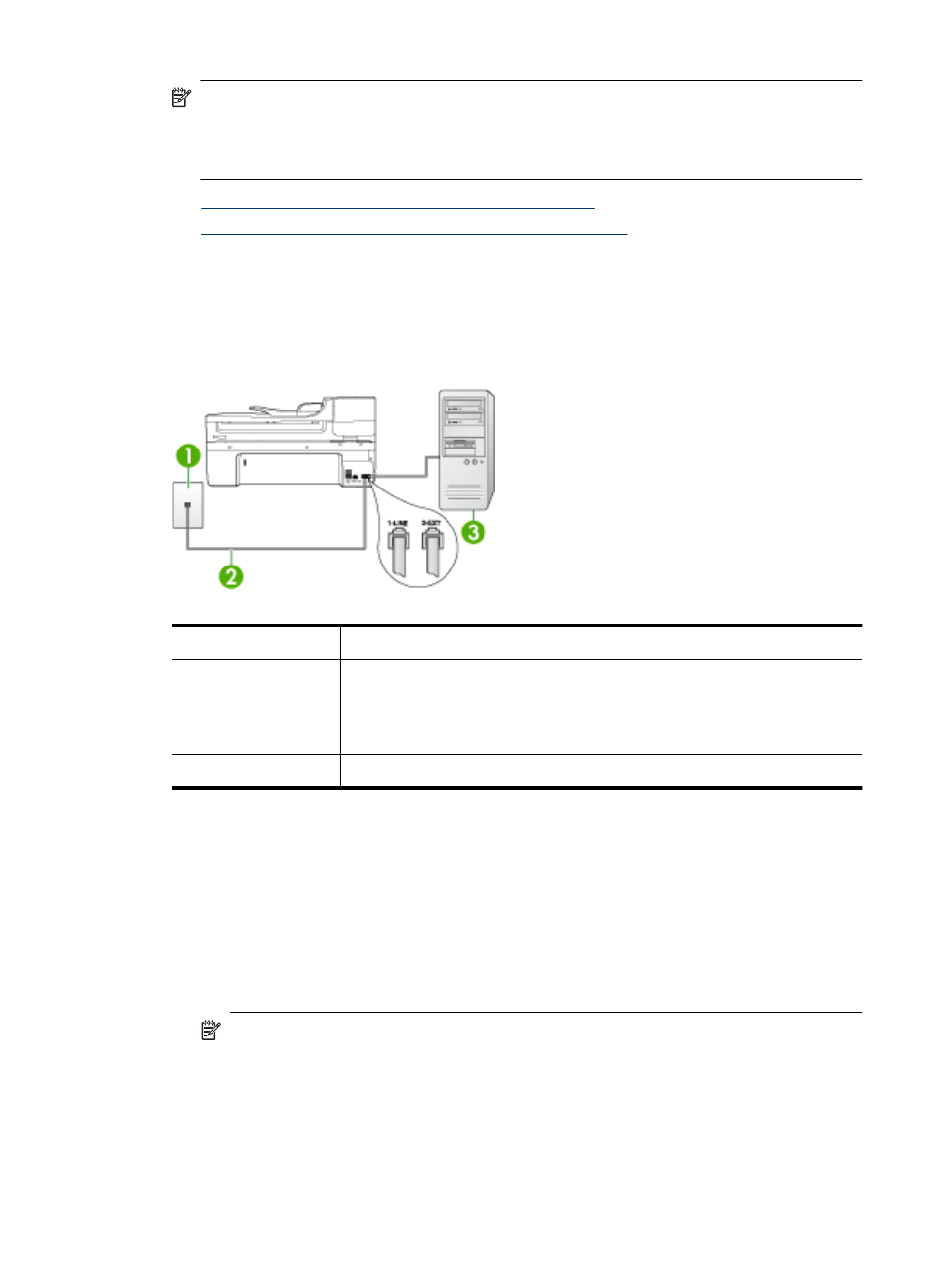
NOTE: If you have a computer dial-up modem, your computer dial-up modem shares
the phone line with the device. You will not be able to use both your modem and the
device simultaneously. For example, you cannot use the device for faxing while you
are using your computer dial-up modem to send an e-mail or access the Internet.
•
Set up the device with a computer dial-up modem
•
Set up the device with a computer DSL/ADSL modem
Set up the device with a computer dial-up modem
If you are using the same phone line for sending faxes and for a computer dial-up modem,
follow these directions for setting up the device.
Figure 8-6 Back view of the device
1
Telephone wall jack
2
Use the phone cord supplied in the box with the device to connect to the
"1-LINE" port
You might need to connect the supplied phone cord to the adapter
provided for your country/region.
3
Computer with modem
To set up the device with a computer dial-up modem
1. Remove the white plug from the port labeled 2-EXT on the back of the device.
2. Find the phone cord that connects from the back of your computer (your computer
dial-up modem) to a telephone wall jack. Disconnect the cord from the telephone wall
jack and plug it into the port labeled 2-EXT on the back of the device.
3. Using the phone cord supplied in the box with the device, connect one end to your
telephone wall jack, then connect the other end to the port labeled 1-LINE on the back
of the device.
NOTE: You might need to connect the supplied phone cord to the adapter
provided for your country/region.
If you do not use the supplied cord to connect from the telephone wall jack to the
device, you might not be able to fax successfully. This special phone cord is
different from the phone cords you might already have in your home or office.
Set up faxing for the device
115
