Load originals, Load an original on the scanner glass – HP Officejet 6500 User Manual
Page 28
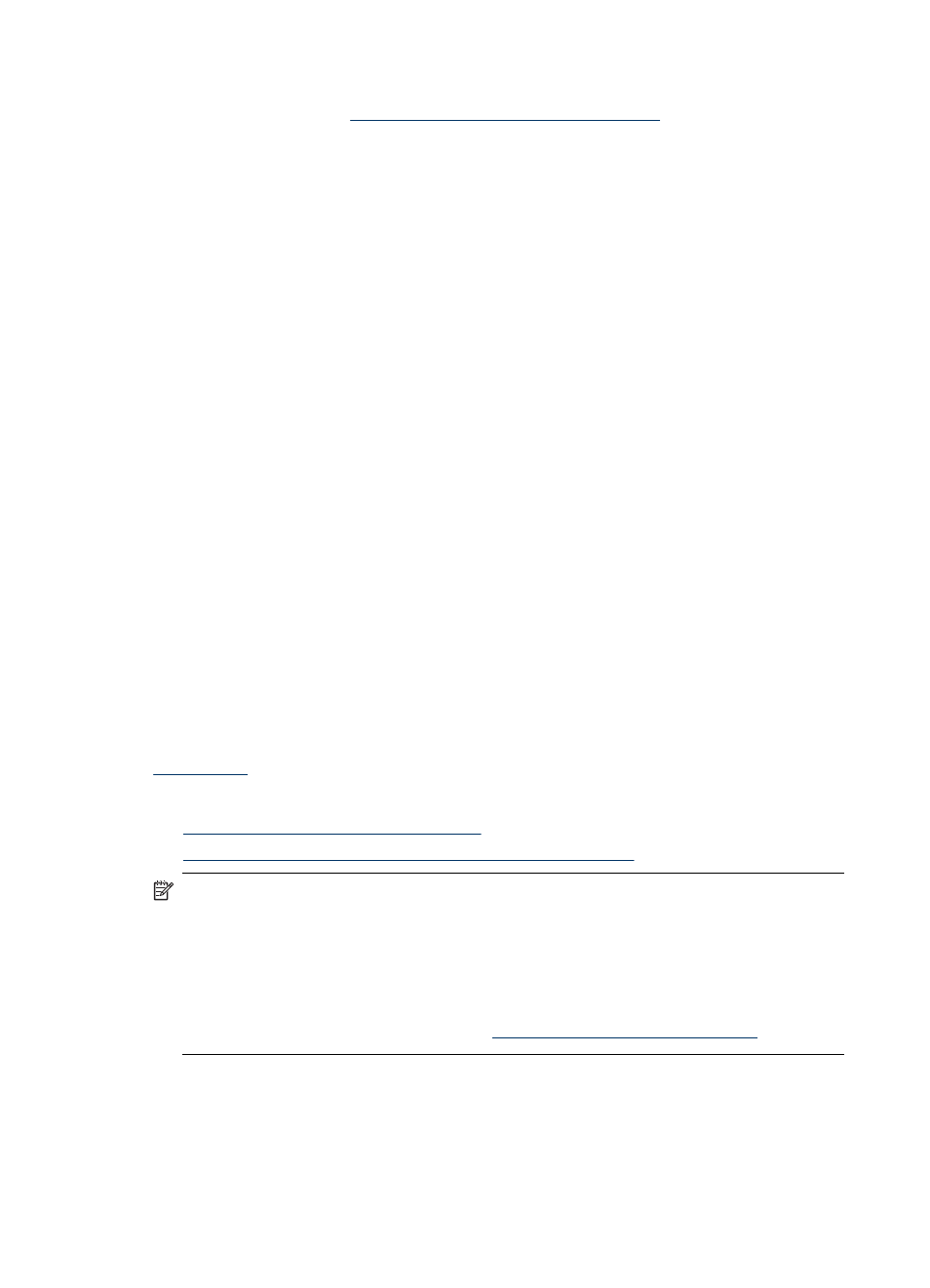
installed. The HP Solution Center, is automatically installed. For more information about
HP Solution Center, see
Use the HP Solution Center (Windows)
HP Document Manager allows you to:
•
View and Organize Documents: You can view your documents as thumbnails, as
a list with optional details, or view faxes, including fax-specific information such as
the identification of the sender, so you can quickly recognize the necessary document.
The software makes it easy to open documents to view their content. You can
organize your documents in different sets and subsets by placing them in different
folders simply by dragging them to the desired location. You even can have favorite
folders available at any time in a special pane, and open them with one click of the
mouse.
•
Annotating and Editing Documents: If your document is in the image format, you
can annotate the document in numerous ways by adding text or drawings, highlighting
portions of the document, and more. If your document is in the text format, you can
open and work with it using the document management software.
•
Easy Sharing of Documents: Share, print, fax, or e-mail your documents in various
formats.
•
Easy Transformation from Image Format to Text Format: Use the document
manager software to make an editable document from your scanned document, then
open and edit the document using your favorite word processor.
To open the HP Document Manager
▲ Double-click the HP Document Manager icon on your desktop.
Load originals
You can load an original for a copy or a scan job on the scanner glass or in the automatic
document feeder (ADF). For more information on loading media in the main tray, see
.
This section contains the following topics:
•
Load an original on the scanner glass
•
Load an original in the automatic document feeder (ADF)
NOTE: To make a copy using the HP Officejet 6500 (E709d) or HP Officejet 6500
(E709r), the HP All-in-One must be connected to a computer, the computer must be
turned on and you must be logged on. The software must be installed and running.
Also, the HP Digital Imaging Monitor in the Windows Taskbar must be installed and
turned on at all times. On a Macintosh computer, once the software is installed, it is
always available when you turn on the computer.
To determine the model you have, see
Finding the device model number
Load an original on the scanner glass
You can copy, scan, or fax up to letter- or A4-size originals by loading them on the glass.
Chapter 2
24
Use the device
