Maintain and troubleshoot, Work with ink cartridges, 9 maintain and troubleshoot – HP Officejet 6500 User Manual
Page 147: Advanced printhead maintenance, Clean the printhead align the printer, Usage information collection, 9maintain and troubleshoot
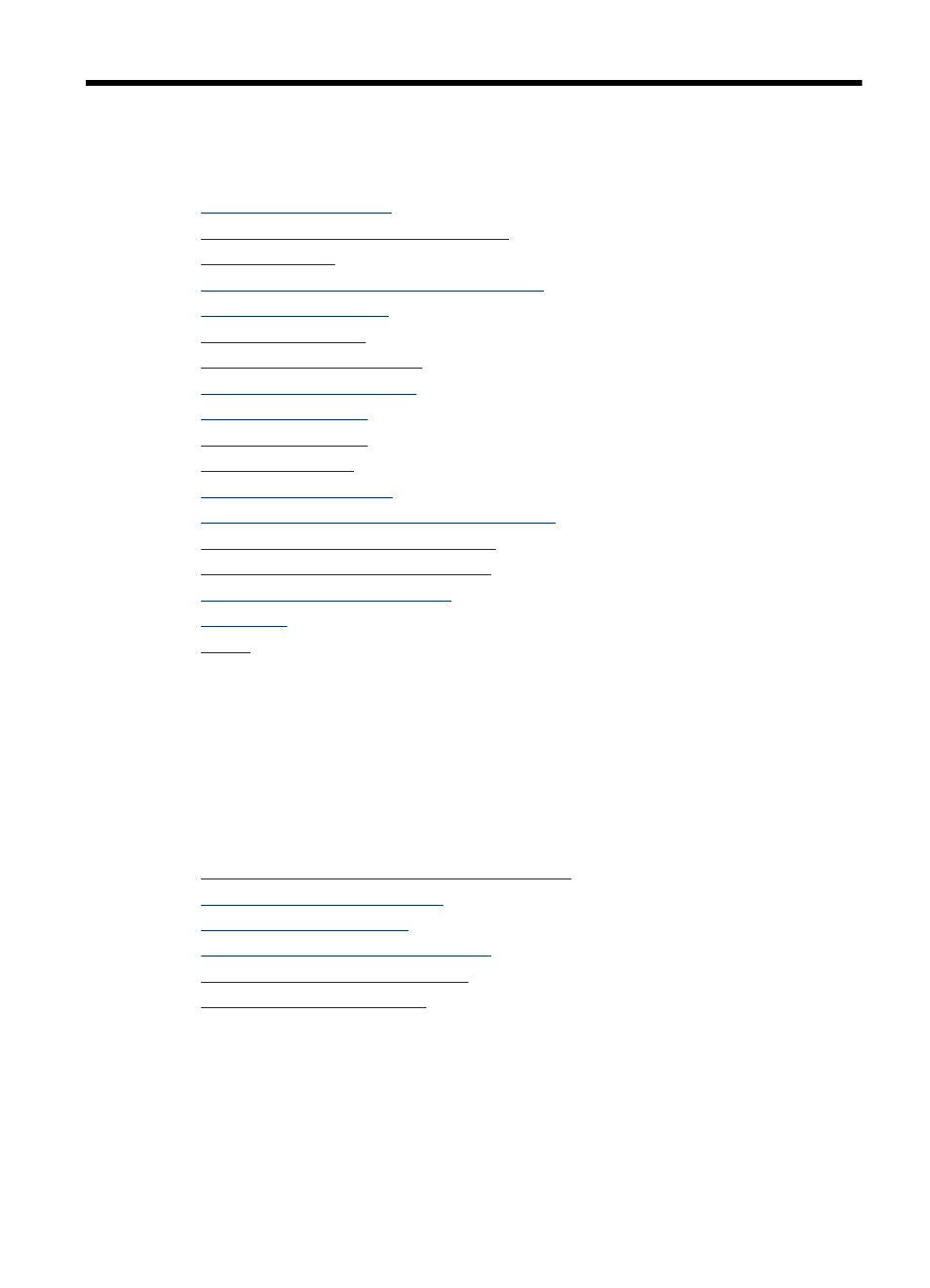
9
Maintain and troubleshoot
This section contains the following topics:
•
•
Print and evaluate a print quality report
•
•
General troubleshooting tips and resources
•
•
•
•
•
•
•
•
•
Solve wireless problems (some models only)
•
Solve photo (memory card) problems
•
Solve device management problems
•
Troubleshoot installation issues
•
•
Work with ink cartridges
To ensure the best print quality from the HP all-in-one, you will need to perform some
simple maintenance procedures. This section provides guidelines for handling the ink
cartridges, instructions for replacing the ink cartridges, and aligning and cleaning the
printhead.
This section contains the following topics:
•
Information on ink cartridges and the printhead
•
Check the estimated ink levels
•
•
Advanced ink cartridge maintenance
•
Advanced printhead maintenance
•
Maintain and troubleshoot
143
