Guidelines for ensuring wireless network security, To add hardware addresses to a wap, Other guidelines – HP Officejet 6500 User Manual
Page 144
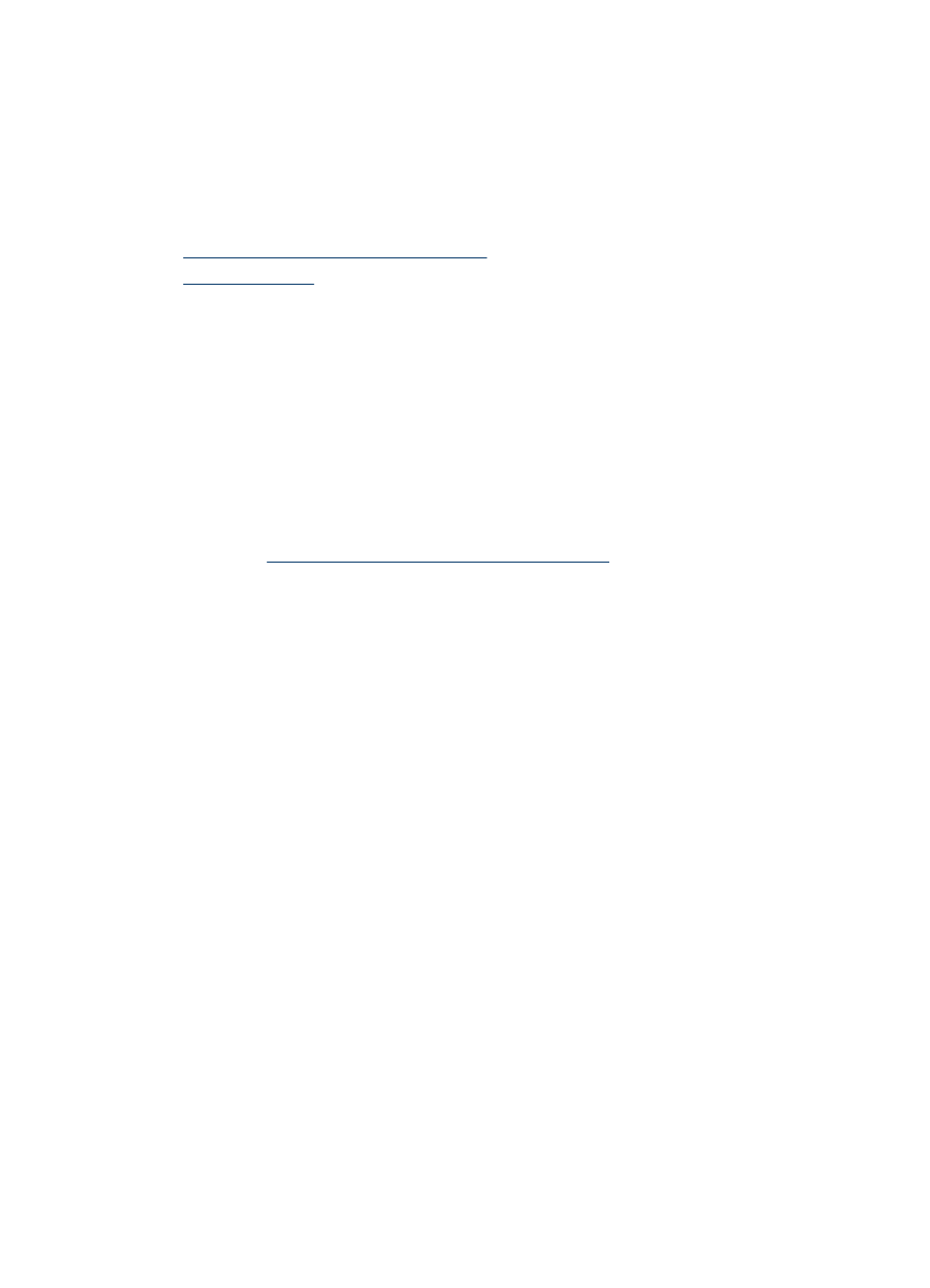
4. Follow the onscreen instructions to change from an Ethernet connection to a wireless
connection.
5. After you finish changing the settings, disconnect the Ethernet cable.
Guidelines for ensuring wireless network security
This section contains the following topics:
•
To add hardware addresses to a WAP
•
To add hardware addresses to a WAP
MAC filtering is a security feature in which a WAP is configured with a list of MAC
addresses (also called "hardware addresses") of devices that are allowed to gain access
to the network through the WAP.
If the WAP does not have the hardware address of a device attempting to access the
network, the WAP denies the device access to the network.
If the WAP filters MAC addresses, then the device's MAC address must be added to the
WAP's list of accepted MAC addresses.
1. Print the network configuration page. For information on the network configuration
Understand the network configuration page
2. Open the WAP's configuration utility, and add the device's hardware address to the
list of accepted MAC addresses.
Other guidelines
To keep the wireless network secure, follow these guidelines:
•
Use a password with at least 20 random characters. You can use up to 63 characters
in a WPA password.
•
Avoid any common words or phrases, easy sequences of characters (such as all 1s),
and personally-identifiable information for passwords. Always use random strings
composed of uppercase and lowercase letters, numbers, and if allowed, special
characters such as punctuation.
•
Change the password periodically.
•
Change the default password provided by the manufacturer for administrator access
to the access point or wireless router. Some routers let you change the administrator
name as well.
•
Turn off administrative access over wireless if possible. If you do this, you need to
connect to the router with a wired Ethernet connection when you want to make
configuration changes.
•
Turn off remote administrative access over the Internet on your router, if possible.
You can use Remote Desktop to make an encrypted connection to a computer
running behind your router and make configuration changes from the local computer
you are accessing over the Internet.
•
To avoid accidentally connecting to another party's wireless network, turn off the
setting to automatically connect to non-preferred networks. This is disabled by default
in Windows XP.
Chapter 8
140
Configure and manage
