Capturing and printing still images from videos, Refer to, Capturing – Canon PIXMA MX395 User Manual
Page 88: And printing still images from videos, For how to capture still images from a video
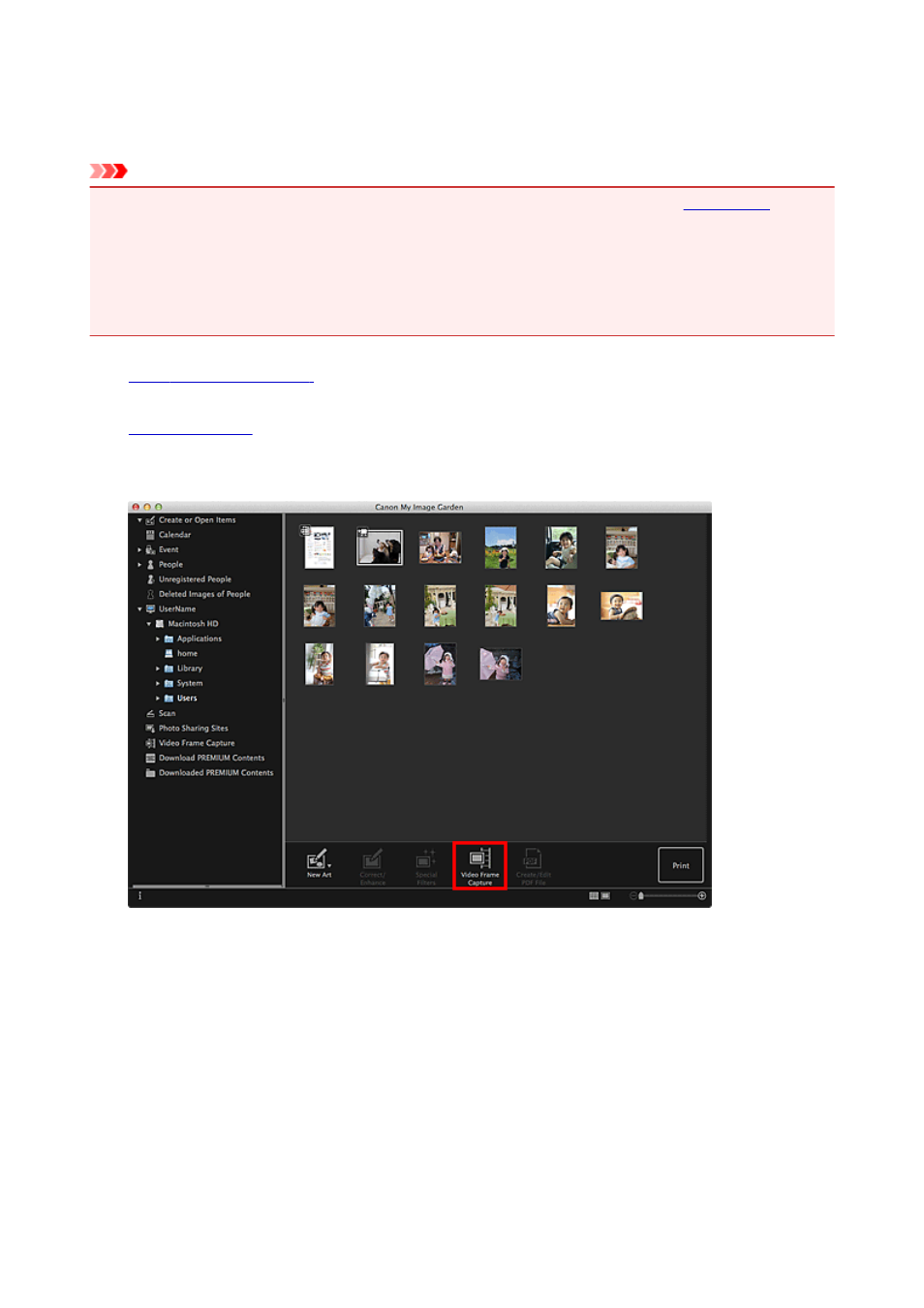
Capturing and Printing Still Images from Videos
You can capture video frames to create still images and print them.
Important
• If videos do not appear, check the system requirements and file formats. Refer to "
details.
• Videos may not play smoothly depending on your environment.
• Video color tones changed via the settings of the graphic driver (video card) or its utility are not
reflected in captured still images. Therefore, color tones may differ between videos and captured still
images.
1.
2.
from which you want to capture still images.
3. Click Video Frame Capture.
The view switches to Video Frame Capture, and the video appears with the still image capture panel.
4. Display the frame you want to capture as a still image.
Drag the slider in the Video Frame Capture view or use the still image capture panel to display the
frame you want to capture.
88
- PIXMA PRO-1 PIXMA MG7150 CanoScan 9000F Mk II PIXMA MX725 PIXMA iP2850 PIXMA iP8750 PIXMA MX525 PIXMA MG4250 PIXMA MG2550 PIXMA MX455 PIXMA MG6450 PIXMA iP100 PIXMA iX6550 PIXMA MG5550 PIXMA MX925 PIXMA iP7250 PIXMA IP2700 PIXMA MX535 PIXMA iX6850 PIXMA MG3550 PIXMA PRO-100 PIXMA MG2450 PIXMA PRO-10 PIXMA iP100 with battery PIXMA Pro9000 Mark II PIXMA iX6520 PIXMA Pro9500 Mark II PIXMA iP2702
