5) still image capture panel – Canon PIXMA MX395 User Manual
Page 253
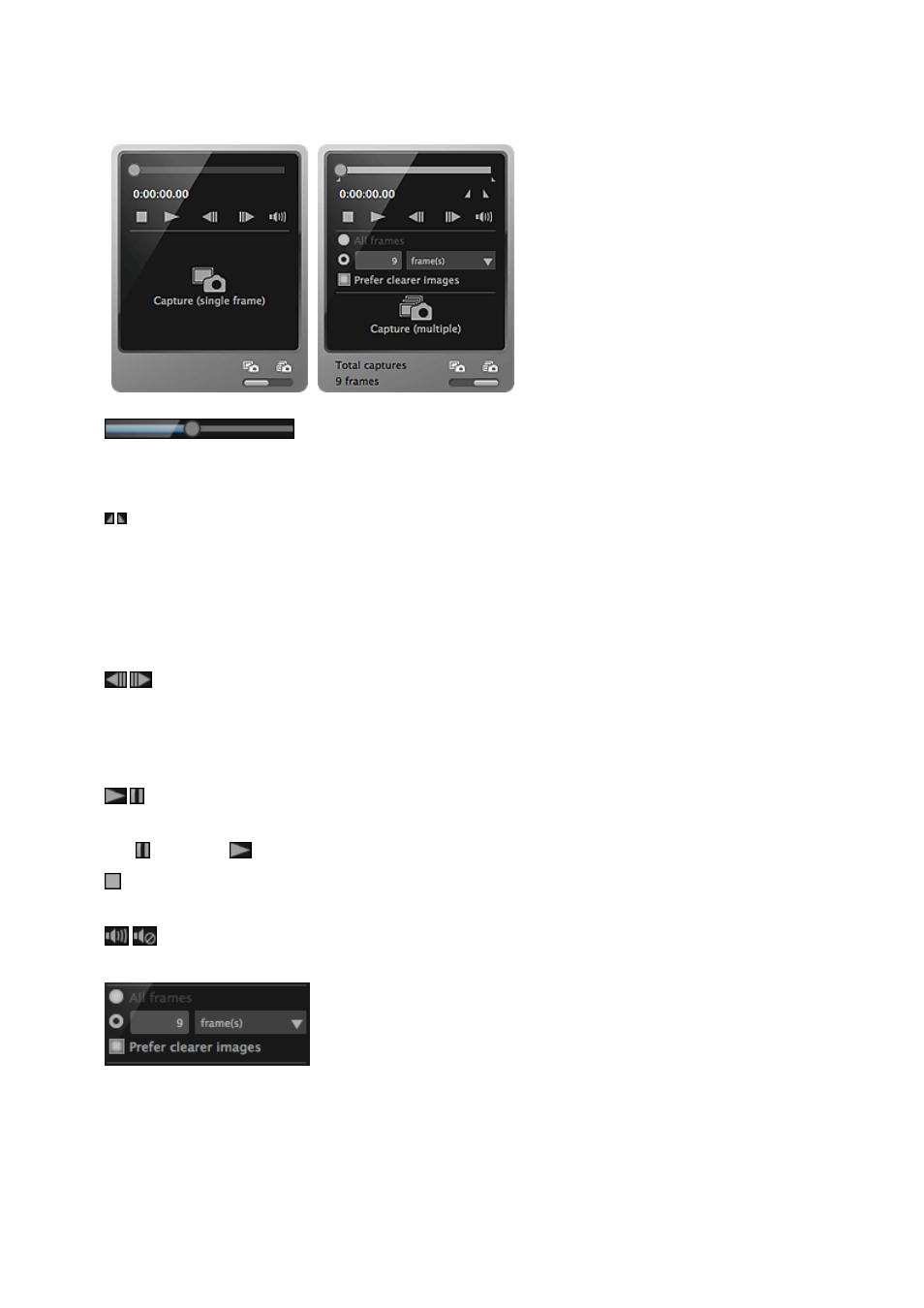
(5) Still Image Capture Panel
Capture (single frame) Panel
Capture (multiple) Panel
(Playback Slider)
Displays the video playback progress. The current playback time appears below the slider.
You can drag the slider to move the video forward or backward.
(Start Time of Capture Range)/(End Time of Capture Range)
You can specify the range from which to automatically capture multiple images.
When you click it at the playback position you want to set as the start/end time, the mark (of the
button) below the playback slider moves to the clicked position. You can also specify the start/end
time by moving this mark.
Place the cursor over the mark to display the start/end time.
(Frame Backward)/(Frame Advance)
Reverses/advances a video one frame at a time with each click.
If clicked during playback, the video pauses.
Click and hold to reverse/advance frames consecutively.
(Playback)/(Pause)
Plays or pauses the video.
(Pause) or
(Playback) appears while a video is playing or stopped, respectively.
(Stop)
Stops the video.
(Mute)/(Unmute)
Switches audio OFF/ON.
(Capture Settings)
You can set the number of still images to be captured.
You can select All frames, frame(s), sec. int., or frame int.. When frame(s), sec. int., or frame int.
is selected, you can also enter the number of total frames, second interval, or frame interval,
respectively.
Select the Prefer clearer images checkbox to automatically capture less blurry images.
253
- PIXMA PRO-1 PIXMA MG7150 CanoScan 9000F Mk II PIXMA MX725 PIXMA iP2850 PIXMA iP8750 PIXMA MX525 PIXMA MG4250 PIXMA MG2550 PIXMA MX455 PIXMA MG6450 PIXMA iP100 PIXMA iX6550 PIXMA MG5550 PIXMA MX925 PIXMA iP7250 PIXMA IP2700 PIXMA MX535 PIXMA iX6850 PIXMA MG3550 PIXMA PRO-100 PIXMA MG2450 PIXMA PRO-10 PIXMA iP100 with battery PIXMA Pro9000 Mark II PIXMA iX6520 PIXMA Pro9500 Mark II PIXMA iP2702
