Creating/editing pdf files – Canon PIXMA MX395 User Manual
Page 178
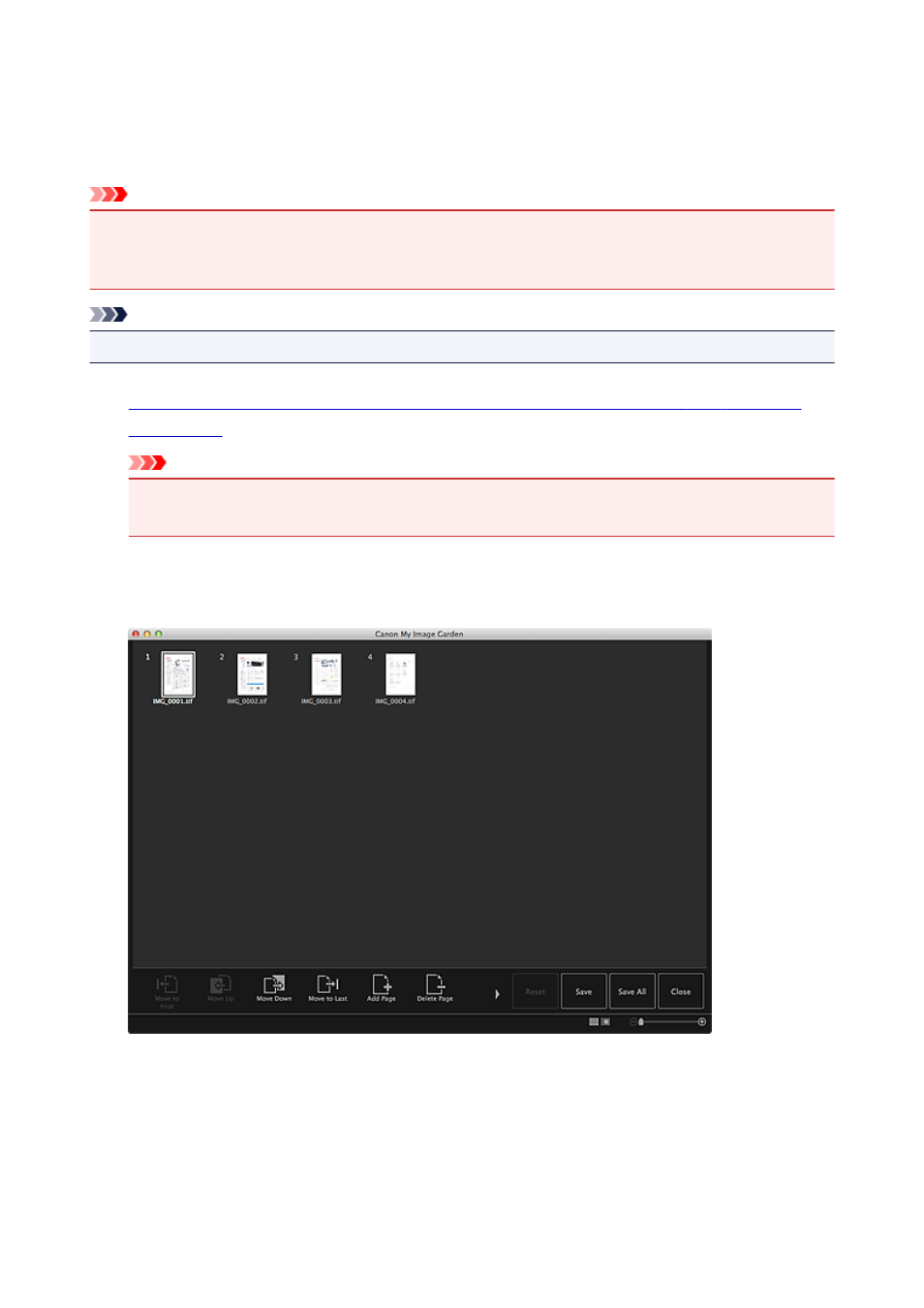
Creating/Editing PDF Files
You can create PDF files from images saved on a computer. You can also add pages to or delete pages
from the created PDF files and rearrange pages.
Important
• You can create or edit up to 99 pages of a PDF file at one time.
• For PDF files, only those created in My Image Garden or IJ Scan Utility are supported. PDF files
created or edited in other applications are not supported.
Note
• File formats that can be selected are PDF, JPEG, TIFF, and PNG.
1.
Important
• You cannot use images whose number of pixels in the vertical or horizontal direction is 10501 or
more.
2. Click Create/Edit PDF File at the bottom of the screen.
The view switches to Create/Edit PDF File.
3. Add or delete pages as required.
When adding existing images or PDF files:
Click Add Page at the bottom of the screen. After the Open dialog appears, select the image(s) or PDF
file(s) you want to add, then click Open.
178
- PIXMA PRO-1 PIXMA MG7150 CanoScan 9000F Mk II PIXMA MX725 PIXMA iP2850 PIXMA iP8750 PIXMA MX525 PIXMA MG4250 PIXMA MG2550 PIXMA MX455 PIXMA MG6450 PIXMA iP100 PIXMA iX6550 PIXMA MG5550 PIXMA MX925 PIXMA iP7250 PIXMA IP2700 PIXMA MX535 PIXMA iX6850 PIXMA MG3550 PIXMA PRO-100 PIXMA MG2450 PIXMA PRO-10 PIXMA iP100 with battery PIXMA Pro9000 Mark II PIXMA iX6520 PIXMA Pro9500 Mark II PIXMA iP2702
