3) operation buttons, 4) display size setting bar – Canon PIXMA MX395 User Manual
Page 256
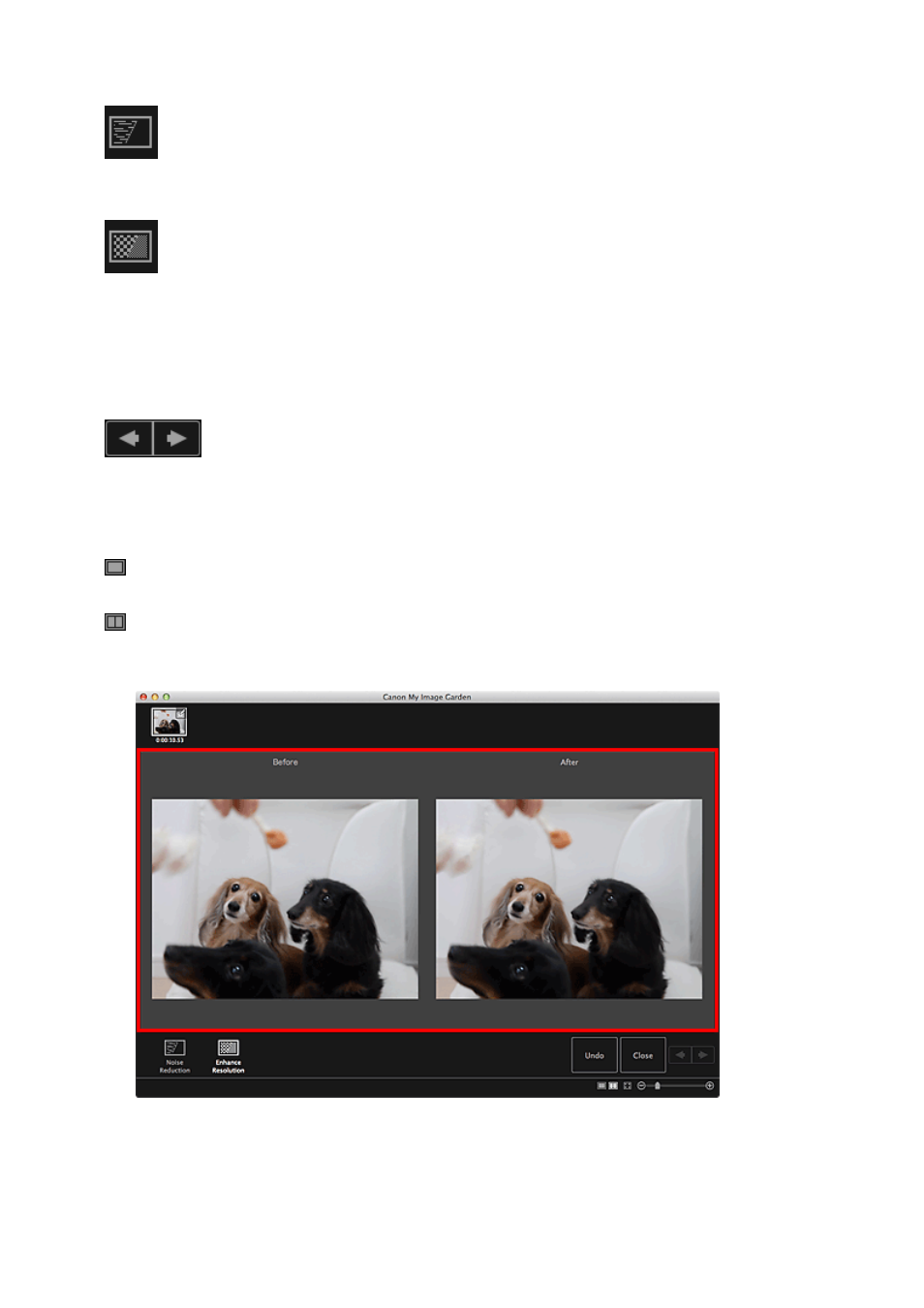
(3) Operation Buttons
Noise Reduction
Reduces noise (tonal variation that may appear in images taken in dark locations such as night
scenes using a digital camera).
Enhance Resolution
Reduces jaggies (roughness in images).
Undo
Restores the original uncorrected state.
Close
Switches to the Video Frame Capture view.
(Previous Image/Next Image)
Switches the preview display when there are multiple images in the Selected Images area.
(4) Display Size Setting Bar
(Display Correction Screen)
Switches to the preview (correction screen).
(Display Comparison Screen)
Displays the images before and after the correction side by side in preview so that you can compare
them.
Before
Displays the image before correction.
After
Displays the image after correction.
256
This manual is related to the following products:
- PIXMA PRO-1 PIXMA MG7150 CanoScan 9000F Mk II PIXMA MX725 PIXMA iP2850 PIXMA iP8750 PIXMA MX525 PIXMA MG4250 PIXMA MG2550 PIXMA MX455 PIXMA MG6450 PIXMA iP100 PIXMA iX6550 PIXMA MG5550 PIXMA MX925 PIXMA iP7250 PIXMA IP2700 PIXMA MX535 PIXMA iX6850 PIXMA MG3550 PIXMA PRO-100 PIXMA MG2450 PIXMA PRO-10 PIXMA iP100 with battery PIXMA Pro9000 Mark II PIXMA iX6520 PIXMA Pro9500 Mark II PIXMA iP2702
