Downloaded premium contents view, Switches to the, In which the downloaded premium – Canon PIXMA MX395 User Manual
Page 262
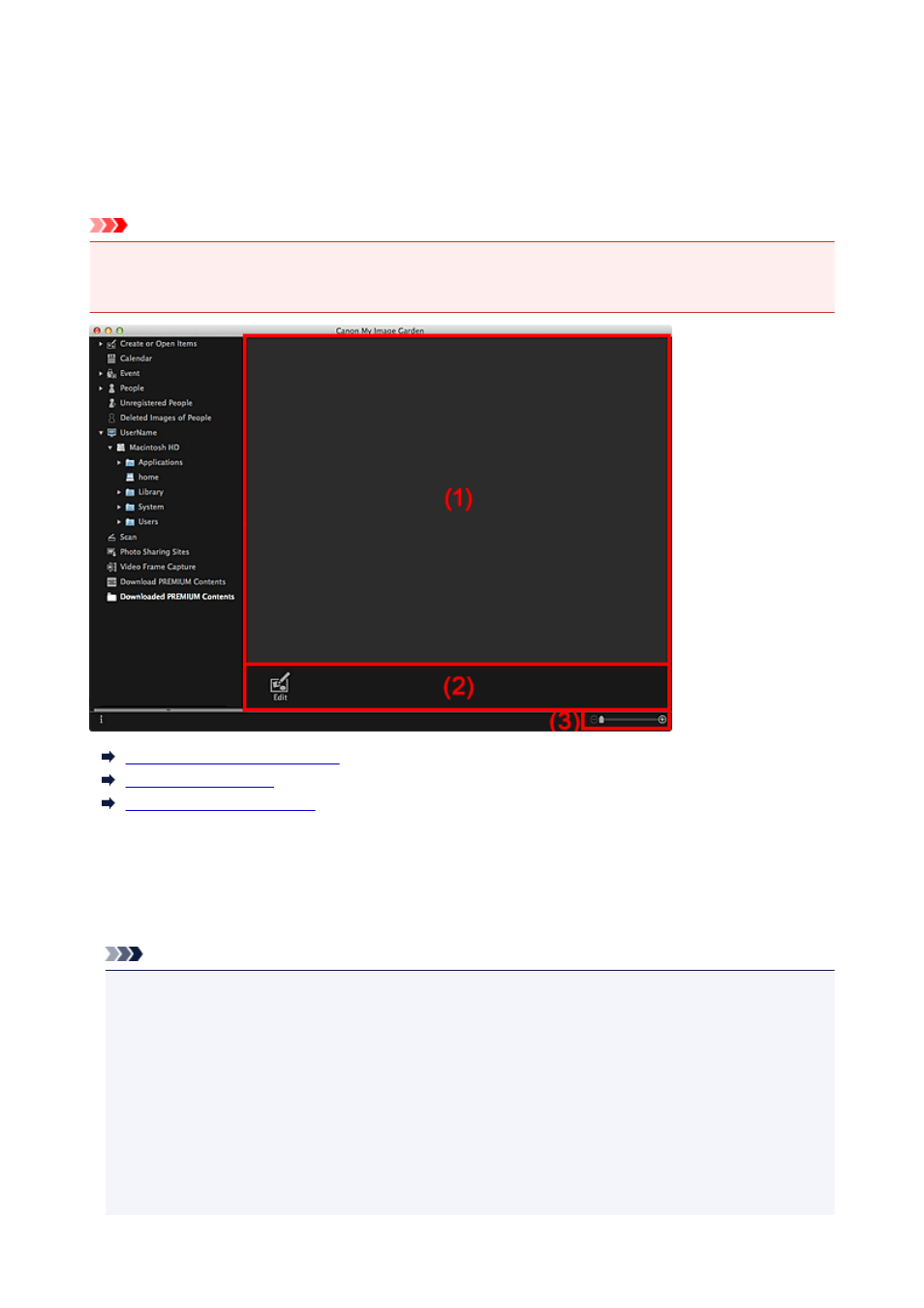
Downloaded PREMIUM Contents View
Displays downloaded PREMIUM Contents (materials for printing).
Click Downloaded PREMIUM Contents in Global Menu to switch to the Downloaded PREMIUM Contents
view.
Important
• You may only use downloaded or printed PREMIUM Contents for personal purposes.
You may not use the content for commercial purposes.
(1) Downloaded Materials Area
(2) Operation Buttons
(3) Display Size Setting Bar
(1) Downloaded Materials Area
Displays the thumbnails of downloaded PREMIUM Contents by category. Double-click a thumbnail to
switch to the Create or Open Items edit screen.
Note
• To delete a downloaded PREMIUM Contents file, control-click the thumbnail and select Delete from
the displayed menu. You can also select multiple PREMIUM Contents from multiple categories and
delete them at once.
• Place the cursor over an image to display item information such as the following.
• Content Name
• Artist or Brand
• License Type
• Printable Times
• Usage Expiry
• Paper Size
262
- PIXMA PRO-1 PIXMA MG7150 CanoScan 9000F Mk II PIXMA MX725 PIXMA iP2850 PIXMA iP8750 PIXMA MX525 PIXMA MG4250 PIXMA MG2550 PIXMA MX455 PIXMA MG6450 PIXMA iP100 PIXMA iX6550 PIXMA MG5550 PIXMA MX925 PIXMA iP7250 PIXMA IP2700 PIXMA MX535 PIXMA iX6850 PIXMA MG3550 PIXMA PRO-100 PIXMA MG2450 PIXMA PRO-10 PIXMA iP100 with battery PIXMA Pro9000 Mark II PIXMA iX6520 PIXMA Pro9500 Mark II PIXMA iP2702
