2) operation buttons – Canon PIXMA MX395 User Manual
Page 278
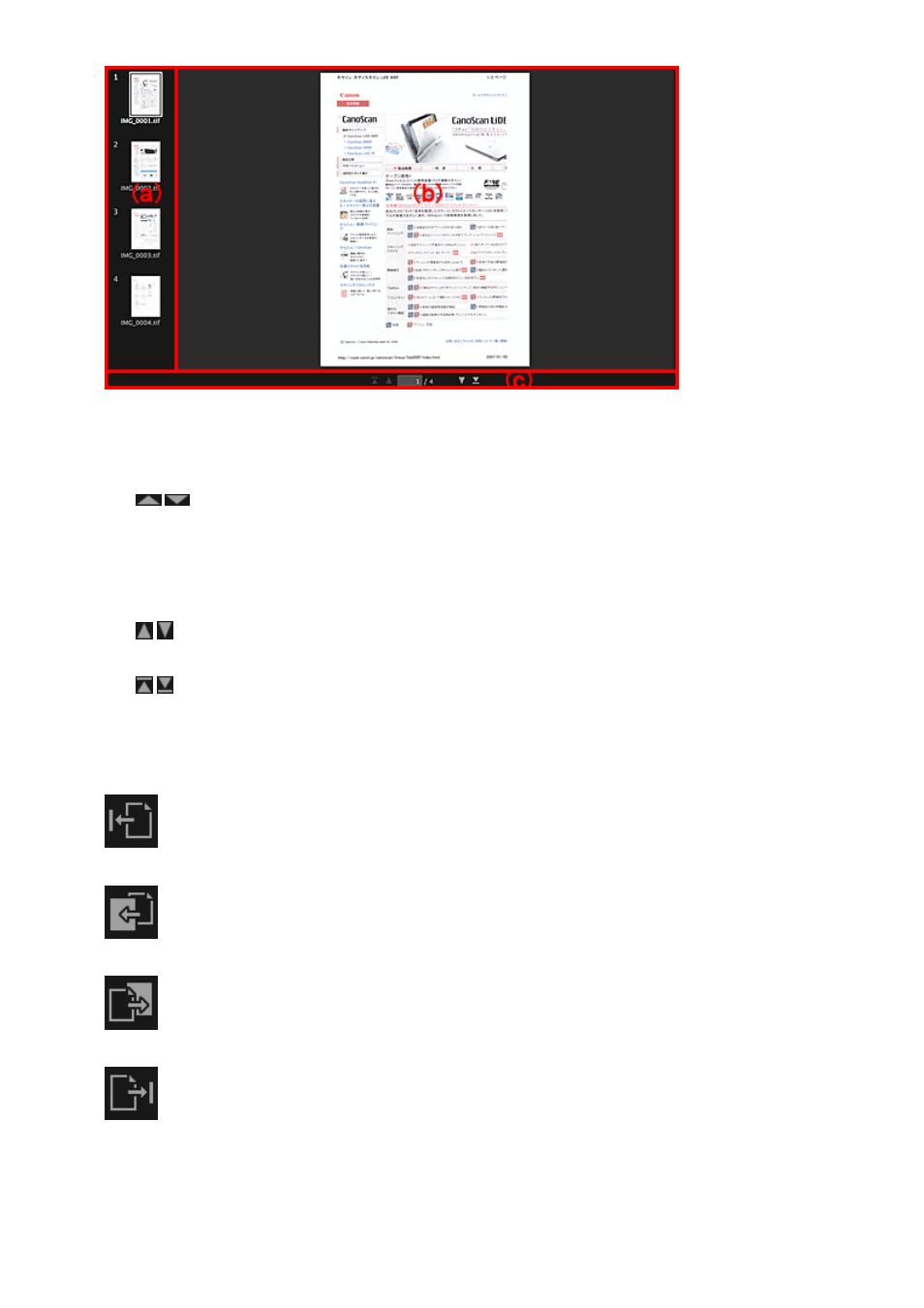
(a) Pages Area
Displays the thumbnails of images as pages that compose a PDF file.
You can change the page order via drag-and-drop.
(Up Scroll)/(Down Scroll)
Scrolls up/down the Pages area.
(b) Preview Area
Displays the preview of an image.
(c) Page Operations Toolbar
(Previous Page)/(Next Page)
Switches the displayed page.
(First Page)/(Last Page)
Displays the first page or last page.
(2) Operation Buttons
Move to First
Moves the selected pages to the top.
Move Up
Moves the selected pages up one page.
Move Down
Moves the selected pages down one page.
Move to Last
Moves the selected pages to the end.
278
This manual is related to the following products:
- PIXMA PRO-1 PIXMA MG7150 CanoScan 9000F Mk II PIXMA MX725 PIXMA iP2850 PIXMA iP8750 PIXMA MX525 PIXMA MG4250 PIXMA MG2550 PIXMA MX455 PIXMA MG6450 PIXMA iP100 PIXMA iX6550 PIXMA MG5550 PIXMA MX925 PIXMA iP7250 PIXMA IP2700 PIXMA MX535 PIXMA iX6850 PIXMA MG3550 PIXMA PRO-100 PIXMA MG2450 PIXMA PRO-10 PIXMA iP100 with battery PIXMA Pro9000 Mark II PIXMA iX6520 PIXMA Pro9500 Mark II PIXMA iP2702
