3) preview area (4) selected images area, 3) preview area, 4) selected images area – Canon PIXMA MX395 User Manual
Page 275
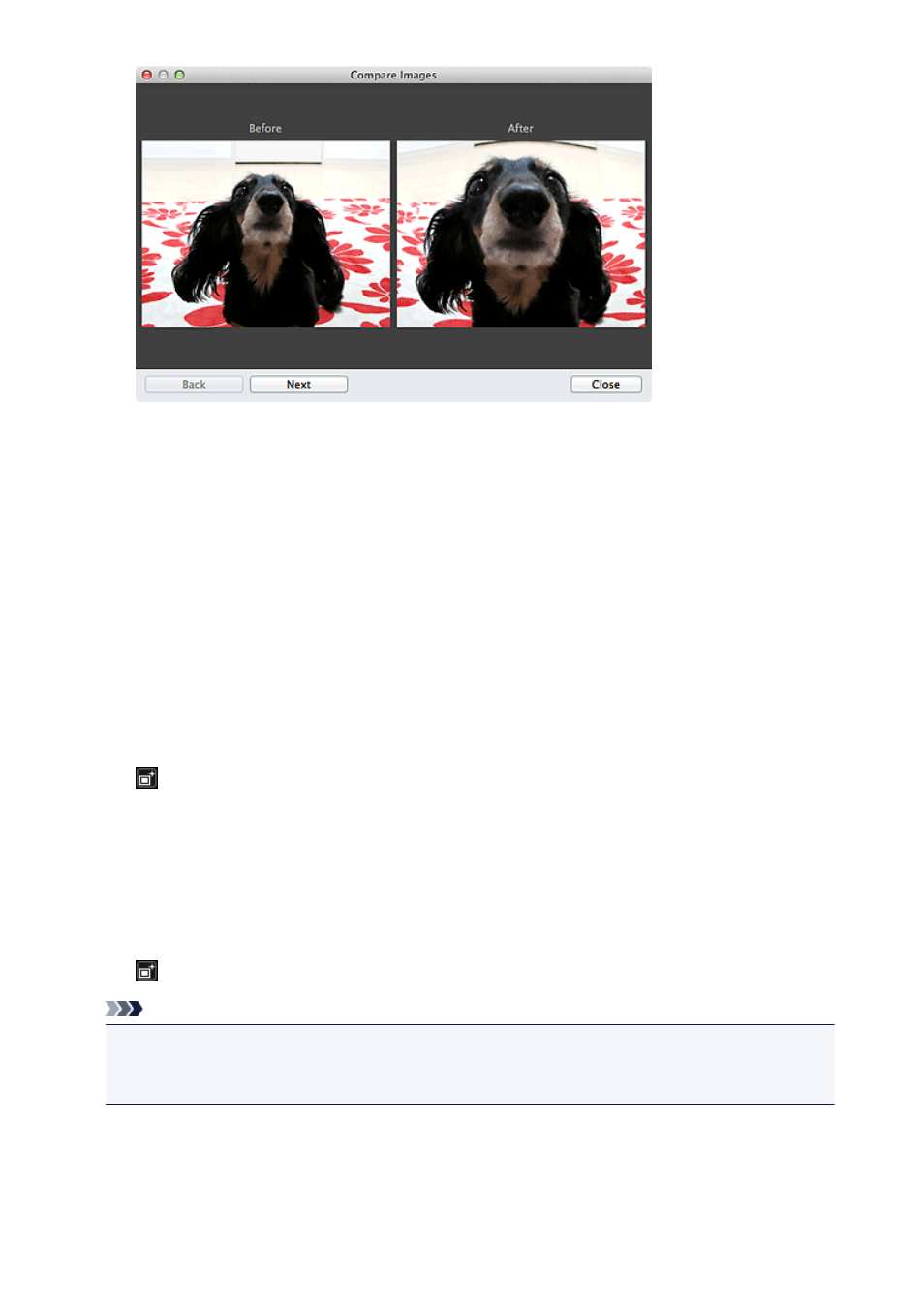
Before
The image before enhancement appears.
After
The image after enhancement appears.
Back/Next
Switches to the previous/next image.
Not available when one image is selected.
Close
Closes the Compare Images window.
(3) Preview Area
Displays the preview of the image being enhanced.
The
(Enhancement) mark appears on enhanced images.
(4) Selected Images Area
Displays the thumbnails of the images when multiple images were selected upon displaying the Special
Image Filters window.
This area does not appear when one image was selected upon displaying the Special Filters window.
The
(Enhancement) mark appears on enhanced images.
Note
• This area does not appear when multiple images were selected in the Create or Open Items edit
screen upon displaying the Special Image Filters window; only the preview of the last selected
image appears.
275
- PIXMA PRO-1 PIXMA MG7150 CanoScan 9000F Mk II PIXMA MX725 PIXMA iP2850 PIXMA iP8750 PIXMA MX525 PIXMA MG4250 PIXMA MG2550 PIXMA MX455 PIXMA MG6450 PIXMA iP100 PIXMA iX6550 PIXMA MG5550 PIXMA MX925 PIXMA iP7250 PIXMA IP2700 PIXMA MX535 PIXMA iX6850 PIXMA MG3550 PIXMA PRO-100 PIXMA MG2450 PIXMA PRO-10 PIXMA iP100 with battery PIXMA Pro9000 Mark II PIXMA iX6520 PIXMA Pro9500 Mark II PIXMA iP2702
