Canon PIXMA MX395 User Manual
Page 86
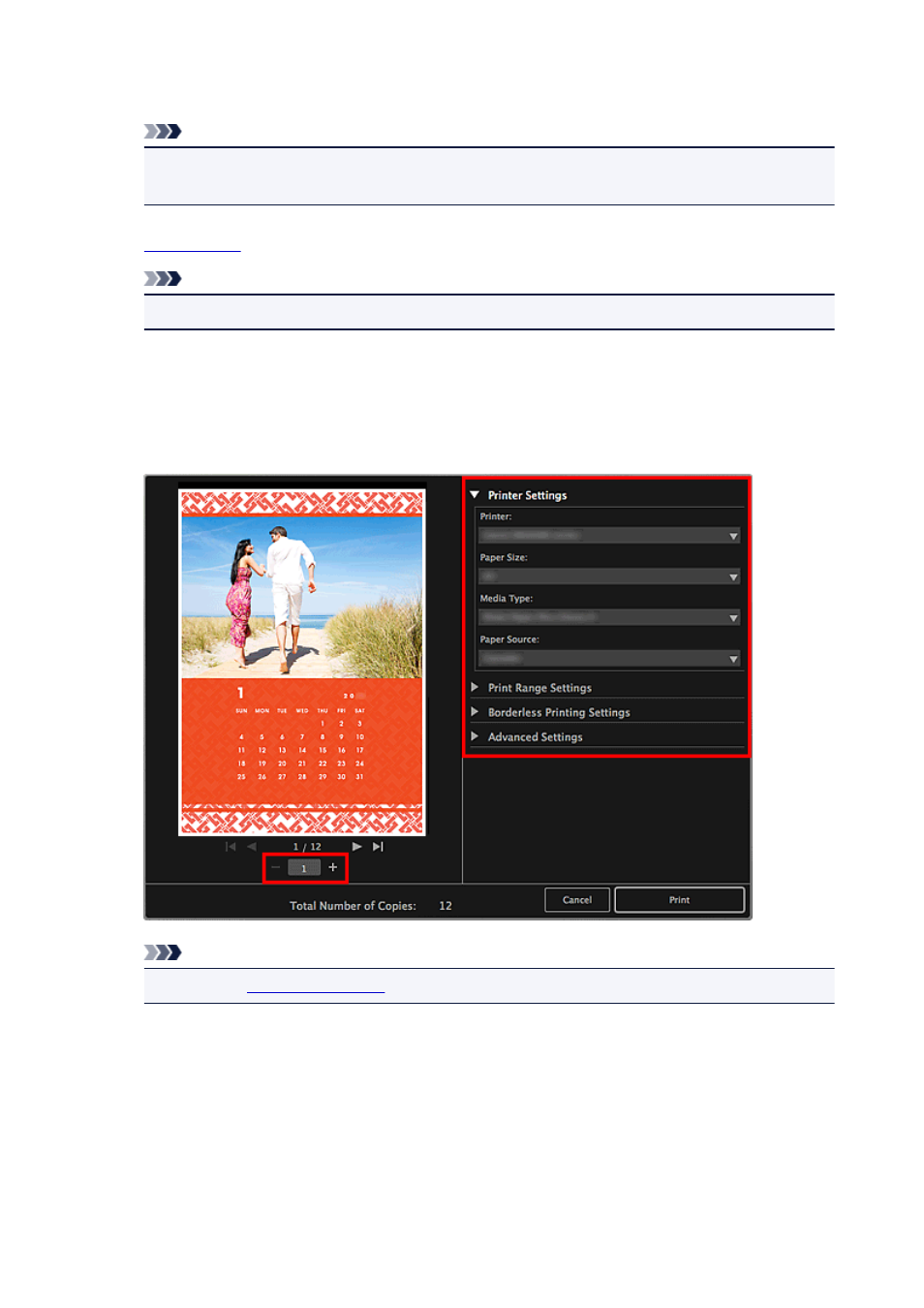
Set Paper Size and Orientation in the Select Theme and Main People dialog or in the Select
Theme dialog, then click OK.
Note
• Move the cursor over a thumbnail of PREMIUM Contents in the Downloaded PREMIUM
Contents view to check supported paper sizes and other information.
5.
Note
• Available editing functions vary depending on the PREMIUM Contents.
6. Click Print at the bottom right of the screen.
The Print Settings dialog appears.
7. Set the number of copies to print, the printer and paper to use, etc.
Note
" for details on the Print Settings dialog.
8. Click Print.
A message appears.
9. Click OK.
The Print dialog appears.
86
This manual is related to the following products:
- PIXMA PRO-1 PIXMA MG7150 CanoScan 9000F Mk II PIXMA MX725 PIXMA iP2850 PIXMA iP8750 PIXMA MX525 PIXMA MG4250 PIXMA MG2550 PIXMA MX455 PIXMA MG6450 PIXMA iP100 PIXMA iX6550 PIXMA MG5550 PIXMA MX925 PIXMA iP7250 PIXMA IP2700 PIXMA MX535 PIXMA iX6850 PIXMA MG3550 PIXMA PRO-100 PIXMA MG2450 PIXMA PRO-10 PIXMA iP100 with battery PIXMA Pro9000 Mark II PIXMA iX6520 PIXMA Pro9500 Mark II PIXMA iP2702
