Save dialog (photo sharing sites view) – Canon PIXMA MX395 User Manual
Page 250
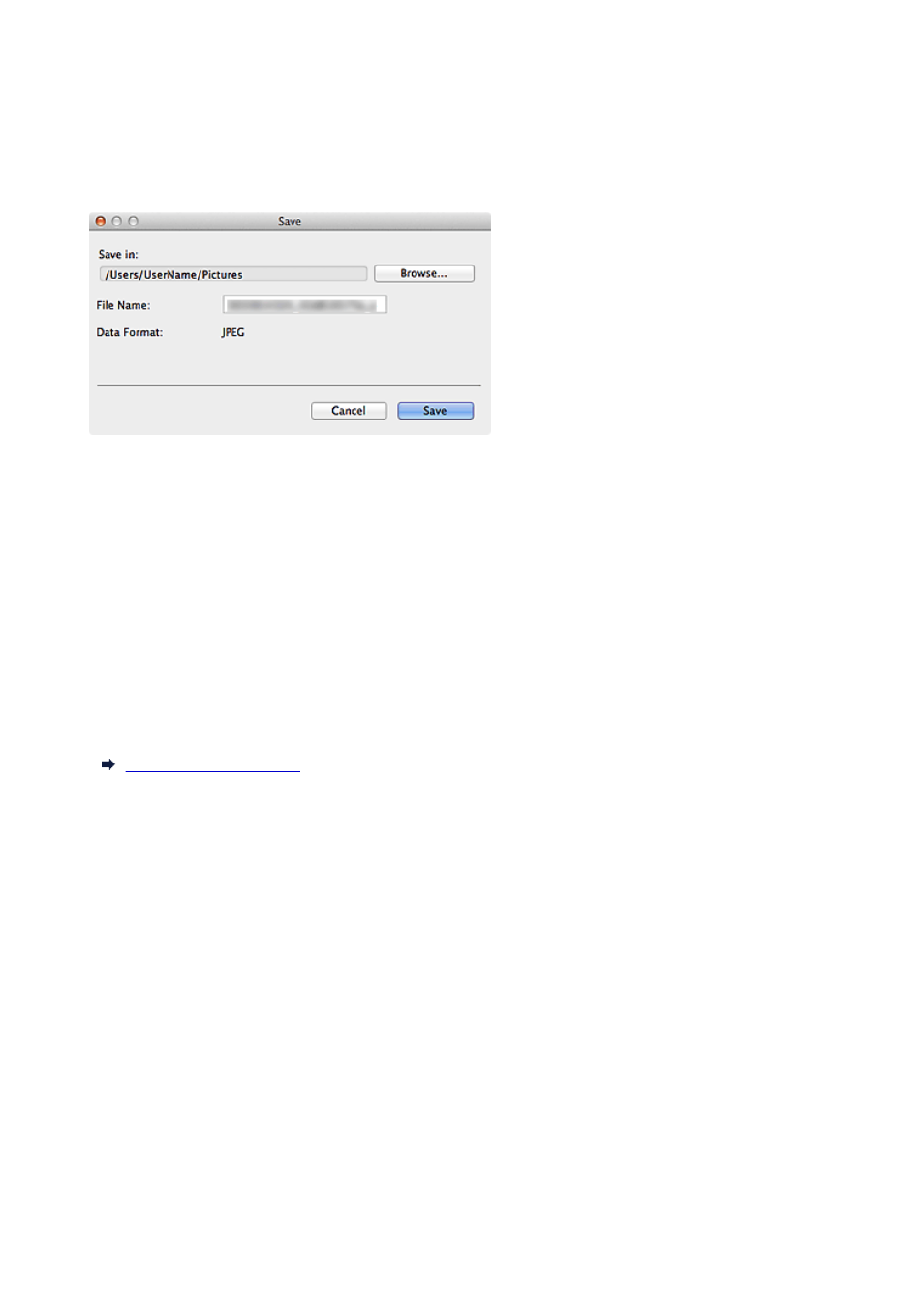
Save Dialog (Photo Sharing Sites View)
You can make advanced settings for saving the images downloaded in the Photo Sharing Sites view to a
computer.
Click Save in the Photo Sharing Sites view to display the Save dialog.
Save in
You can set the folder in which to save the still images. To change the folder, click Browse..., then
specify the destination folder.
The default save folder is the Pictures folder.
File Name
You can enter the file name of the image to be saved. You cannot enter the file name when saving
multiple files at the same time.
Data Format
The save format is JPEG.
Related Topic
250
This manual is related to the following products:
- PIXMA PRO-1 PIXMA MG7150 CanoScan 9000F Mk II PIXMA MX725 PIXMA iP2850 PIXMA iP8750 PIXMA MX525 PIXMA MG4250 PIXMA MG2550 PIXMA MX455 PIXMA MG6450 PIXMA iP100 PIXMA iX6550 PIXMA MG5550 PIXMA MX925 PIXMA iP7250 PIXMA IP2700 PIXMA MX535 PIXMA iX6850 PIXMA MG3550 PIXMA PRO-100 PIXMA MG2450 PIXMA PRO-10 PIXMA iP100 with battery PIXMA Pro9000 Mark II PIXMA iX6520 PIXMA Pro9500 Mark II PIXMA iP2702
