Related topic – Canon PIXMA MX395 User Manual
Page 182
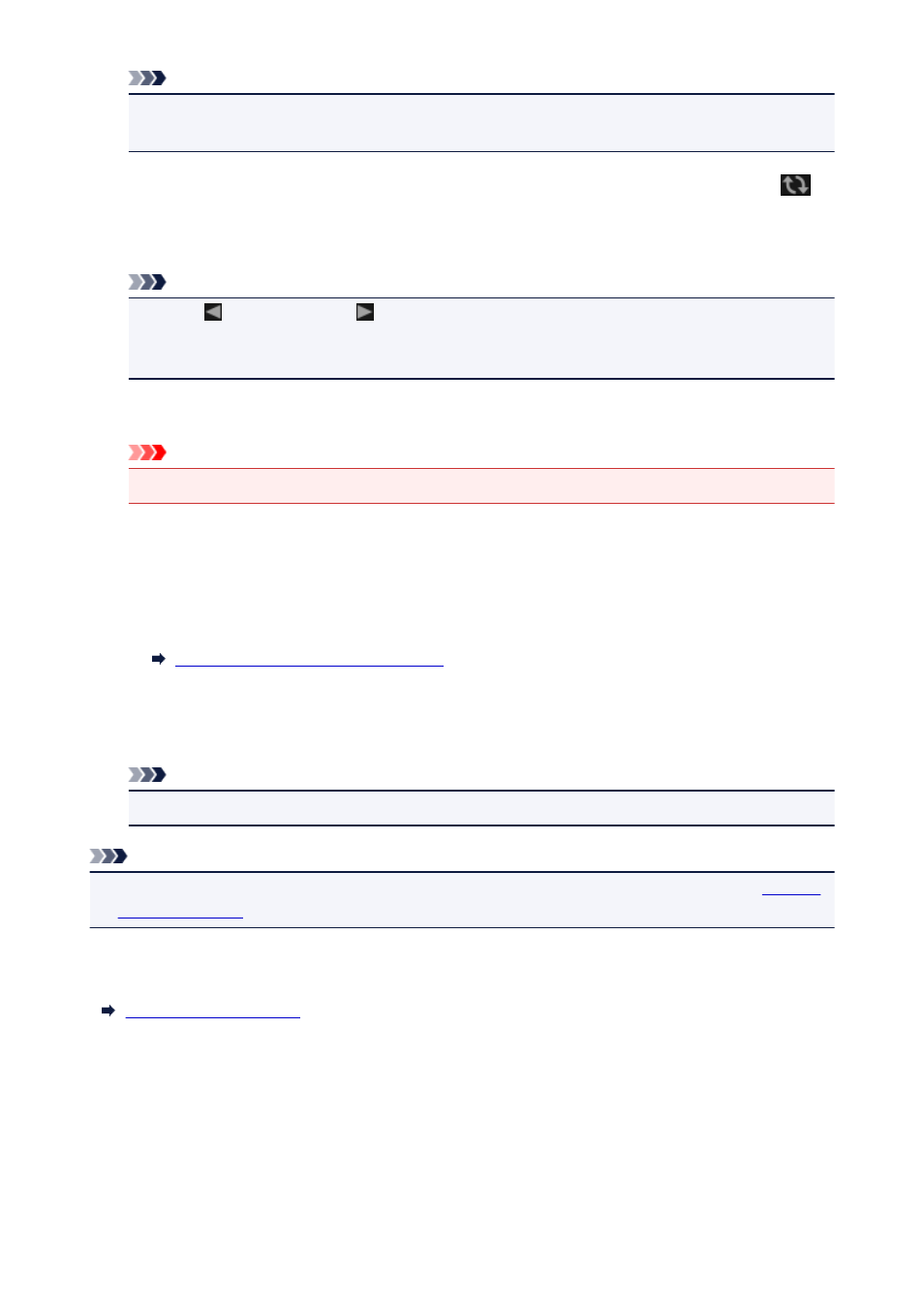
Note
• The number of images that match the search text may be small depending on the language of the
search text. In that case, entering the search text in English may increase search results.
4. Select Sort by and License Type at the bottom of the screen as required, then click
(Refresh).
Results in the Search Results area are refreshed.
Note
• Click (Previous Page) or (Next Page) to display the previous/next page. Alternatively, enter
a page number in the page number entry box, then press the return key to display the specified
page.
5. Select the image(s) you want to download.
Important
• You can select up to 30 images at one time.
6. Click Save at the bottom right of the screen.
The Save dialog appears.
7. Specify the save settings.
Save Dialog (Photo Sharing Sites View)
8. Click Save.
The selected image(s) is (are) saved to your computer, and the Photo Sharing Sites view reappears.
Note
• Downloaded images can be saved in JPEG format only.
Note
• You can print downloaded images, or create calendars and collages and print them. Refer to "
Related Topic
182
- PIXMA PRO-1 PIXMA MG7150 CanoScan 9000F Mk II PIXMA MX725 PIXMA iP2850 PIXMA iP8750 PIXMA MX525 PIXMA MG4250 PIXMA MG2550 PIXMA MX455 PIXMA MG6450 PIXMA iP100 PIXMA iX6550 PIXMA MG5550 PIXMA MX925 PIXMA iP7250 PIXMA IP2700 PIXMA MX535 PIXMA iX6850 PIXMA MG3550 PIXMA PRO-100 PIXMA MG2450 PIXMA PRO-10 PIXMA iP100 with battery PIXMA Pro9000 Mark II PIXMA iX6520 PIXMA Pro9500 Mark II PIXMA iP2702
