Cannot use premium contents – Canon PIXMA MX395 User Manual
Page 298
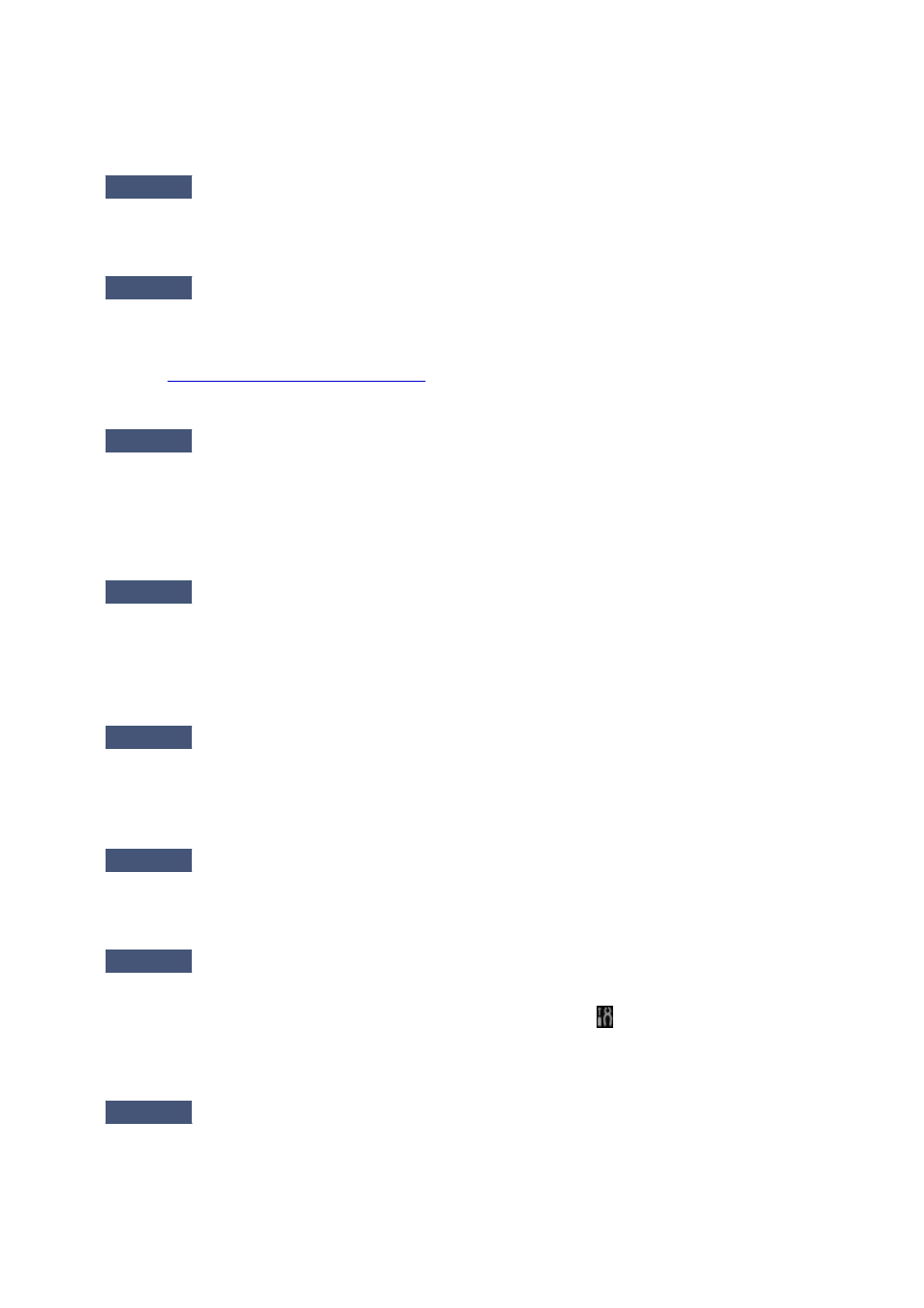
Cannot Use PREMIUM Contents
Cannot Print PREMIUM Contents on CREATIVE PARK PREMIUM
Check 1
Is My Image Garden installed?
You cannot print PREMIUM Contents if My Image Garden is not installed. Install My Image Garden, then try
printing the PREMIUM Contents.
Check 2
Did you download PREMIUM Contents?
Download PREMIUM Contents, then try printing again. PREMIUM Contents do not appear if the usage periods
of the PREMIUM Contents have elapsed.
Downloaded PREMIUM Contents View
" to check the usage periods of the downloaded PREMIUM
Contents.
Check 3
Are you trying to print PREMIUM Contents made for paper sizes that are not
supported by your printer?
If you try to print PREMIUM Contents made for paper sizes that are not supported by your printer, an error
message appears on the computer screen. Follow the prompts in the error message, then check the paper
sizes that match the PREMIUM Contents.
Check 4
Are the ink tanks/ink cartridges installed properly?
If genuine Canon ink tanks/ink cartridges are not installed for any colors of a supported printer, an error
message is displayed on the computer screen. Follow the instructions on the computer screen, make sure that
genuine Canon ink tanks/ink cartridges are installed properly for all colors, then try downloading the PREMIUM
Contents again.
Check 5
Is your printer processing an operation?
If your printer is processing an operation, an error message appears on the computer screen. Follow the
prompts in the error message, then wait until the operation is completed. When the operation is completed, try
printing the PREMIUM Contents again.
Check 6
Is the printer driver for your printer installed?
If the printer driver for your printer is not installed, you cannot print PREMIUM Contents. Install the printer
driver for your printer, then try printing the PREMIUM Contents again.
Check 7
Is your printer selected in Quick Menu?
If your printer is not selected in Quick Menu upon displaying PREMIUM Contents from Quick Menu, the menu
of CREATIVE PARK PREMIUM does not appear in Quick Menu. Click the (Preferences) button in Quick
Menu, select your printer in Select Model in the Preferences screen, then try printing the PREMIUM Contents
again.
Check 8
Is your printer connected to the computer via Bluetooth?
If your printer is connected to the computer via Bluetooth, an error message appears on the computer screen.
Change the connection to USB connection or network connection, then try printing the PREMIUM Contents
again.
298
- PIXMA PRO-1 PIXMA MG7150 CanoScan 9000F Mk II PIXMA MX725 PIXMA iP2850 PIXMA iP8750 PIXMA MX525 PIXMA MG4250 PIXMA MG2550 PIXMA MX455 PIXMA MG6450 PIXMA iP100 PIXMA iX6550 PIXMA MG5550 PIXMA MX925 PIXMA iP7250 PIXMA IP2700 PIXMA MX535 PIXMA iX6850 PIXMA MG3550 PIXMA PRO-100 PIXMA MG2450 PIXMA PRO-10 PIXMA iP100 with battery PIXMA Pro9000 Mark II PIXMA iX6520 PIXMA Pro9500 Mark II PIXMA iP2702
