Adding, deleting, or rearranging pages – Canon PIXMA MX395 User Manual
Page 125
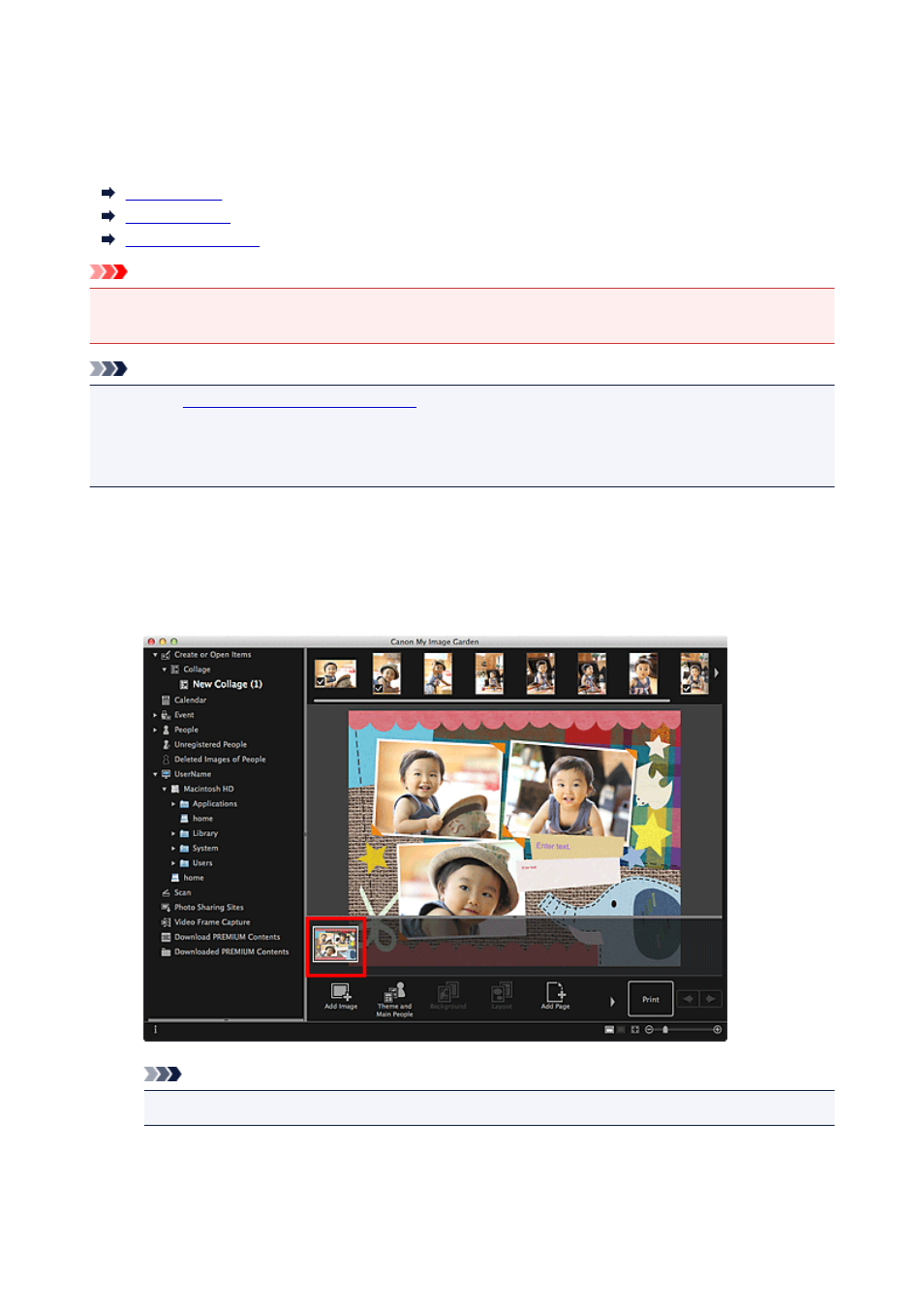
Adding, Deleting, or Rearranging Pages
In the Create or Open Items edit screen, you can add pages to or delete pages from your items. You can
also rearrange pages.
Adding Pages
Deleting Pages
Rearranging Pages
Important
• This function is not available for calendars or cards.
• This function is not available when PREMIUM Contents are used.
Note
• Refer to "
Create or Open Items Edit Screen
" for how to switch to the Create or Open Items edit
screen.
• Collage editing is used as an example in the following descriptions. The screen(s) may vary depending
on what you create.
Adding Pages
You can add pages of the same layout as that displayed in the Edit area.
1. Select a page in the Page Thumbnails area.
Note
• If the Page Thumbnails area is not displayed, click the bar above the operation buttons.
2. Click Add Page.
125
- PIXMA PRO-1 PIXMA MG7150 CanoScan 9000F Mk II PIXMA MX725 PIXMA iP2850 PIXMA iP8750 PIXMA MX525 PIXMA MG4250 PIXMA MG2550 PIXMA MX455 PIXMA MG6450 PIXMA iP100 PIXMA iX6550 PIXMA MG5550 PIXMA MX925 PIXMA iP7250 PIXMA IP2700 PIXMA MX535 PIXMA iX6850 PIXMA MG3550 PIXMA PRO-100 PIXMA MG2450 PIXMA PRO-10 PIXMA iP100 with battery PIXMA Pro9000 Mark II PIXMA iX6520 PIXMA Pro9500 Mark II PIXMA iP2702
