Related topic – Canon PIXMA MX395 User Manual
Page 177
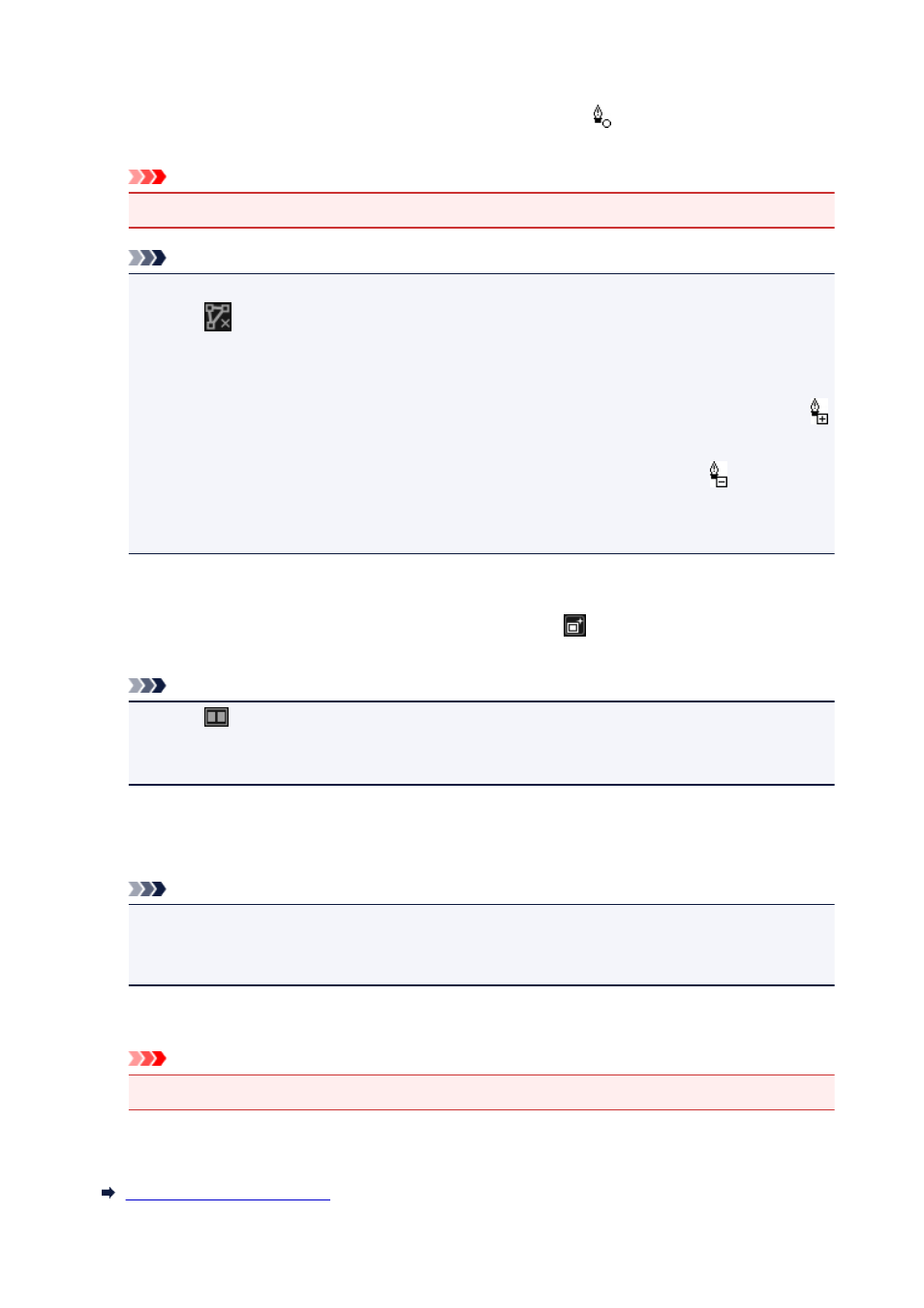
6. When you finish surrounding the area, click the first point.
When you place the cursor over the first point, the cursor changes to (Start Point of Area). When you
click it, the first and last points are connected and the focus area is specified.
Important
• You can specify up to 30 areas.
Note
• Double-click the last point to connect the first and last points automatically.
• Click
(Cancel the Selected Area) to delete the specified area.
• To edit the specified area, perform the operations below.
Moving a point: Drag the point to the target position
Adding a point: Place the cursor over the line of the specified area; when the cursor changes to
(Add a Point), drag it to the target position
Deleting a point: Drag the point to a point next to it, where the cursor changes to (Delete a
Point)
• When an area is created within a created area, the inner area will also be blurred.
7. Click OK.
The background outside the specified area(s) is blurred, and the
(Enhancement) mark appears on
the upper left of the image.
Note
• Click
(Display Comparison Screen) to display the images before and after the enhancement
side by side in a separate window so that you can compare and check the result.
• Click Cancel to undo the enhancement. Enhancements made with other functions are retained.
8. Click Save Selected Image or Save All Filtered Images.
Enhanced image(s) is (are) saved as a new file(s).
Note
• To save only the image(s) you like, select it (them) and click Save Selected Image. Click Save
All Filtered Images to save all the enhanced images at one time.
• The enhanced image(s) can be saved in JPEG/Exif format only.
9. Click Exit.
Important
• If the enhanced image(s) is (are) not saved, the enhancement(s) will be deleted.
Related Topic
177
- PIXMA PRO-1 PIXMA MG7150 CanoScan 9000F Mk II PIXMA MX725 PIXMA iP2850 PIXMA iP8750 PIXMA MX525 PIXMA MG4250 PIXMA MG2550 PIXMA MX455 PIXMA MG6450 PIXMA iP100 PIXMA iX6550 PIXMA MG5550 PIXMA MX925 PIXMA iP7250 PIXMA IP2700 PIXMA MX535 PIXMA iX6850 PIXMA MG3550 PIXMA PRO-100 PIXMA MG2450 PIXMA PRO-10 PIXMA iP100 with battery PIXMA Pro9000 Mark II PIXMA iX6520 PIXMA Pro9500 Mark II PIXMA iP2702
