Advanced settings dialog (disc label (cd/dvd/bd)), Advanced settings dialog, Displayed by clicking – Canon PIXMA MX395 User Manual
Page 210
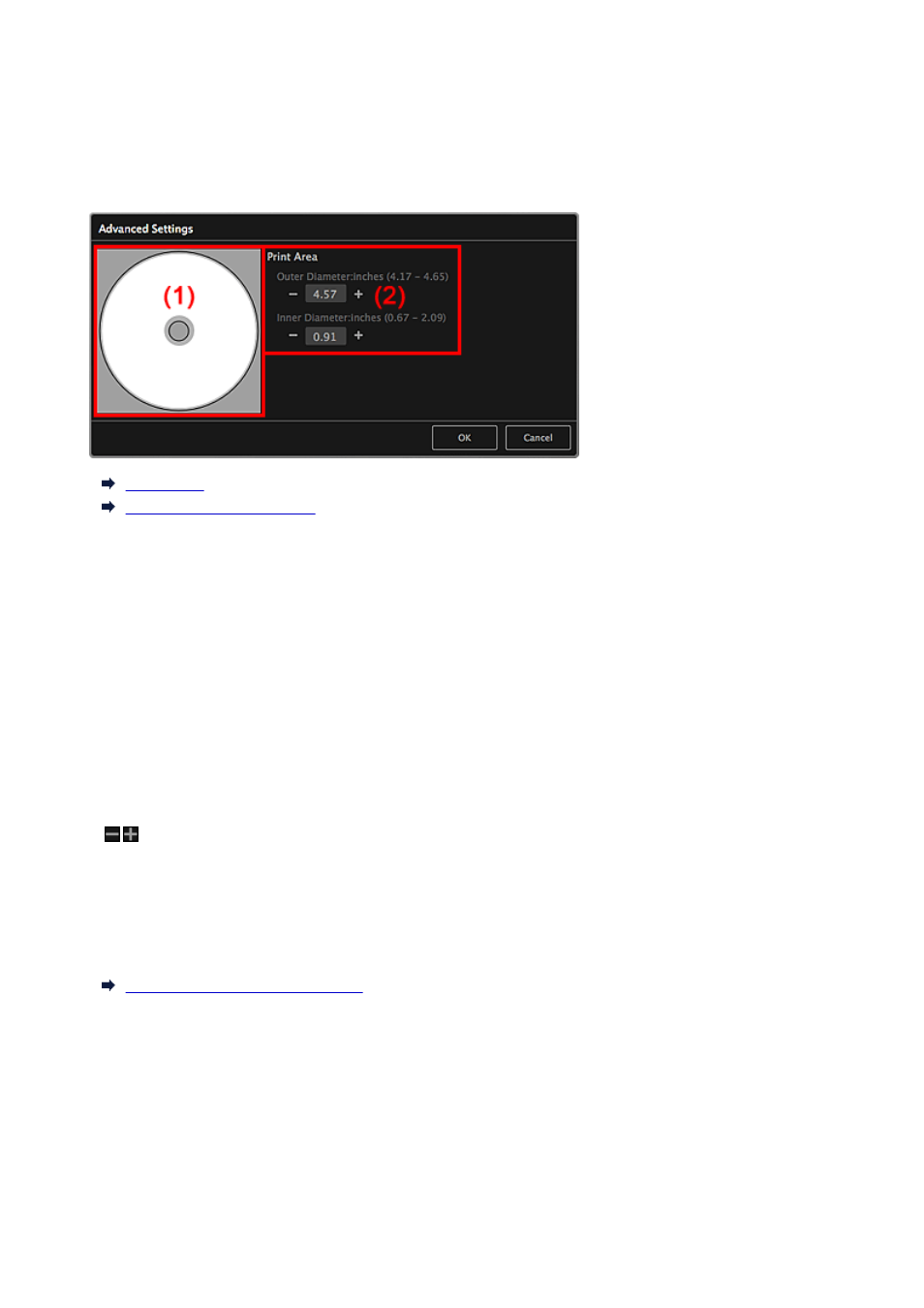
Advanced Settings Dialog (Disc Label (CD/DVD/BD))
You can set the print area for disc labels (CD/DVD/BD).
In the Create or Open Items edit screen, display a disc label (CD/DVD/BD) and click Advanced... at the
bottom of the screen to display the Advanced Settings dialog.
(1) Preview
(2) Print Area Settings Area
(1) Preview
You can check the set print area.
The white area represents the print area.
(2) Print Area Settings Area
Outer Diameter
You can set the outer diameter of the print area in 0.01 inch (0.1 mm) increments.
Inner Diameter
You can set the inner diameter of the print area in 0.01 inch (0.1 mm) increments.
(Decrease)/(Increase)
Adjusts the size. The size increases or decreases in 0.01 inch (0.1 mm) increments with each click.
You can also enter the values directly.
Related Topic
Printing Disc Labels (CD/DVD/BD)
210
- PIXMA PRO-1 PIXMA MG7150 CanoScan 9000F Mk II PIXMA MX725 PIXMA iP2850 PIXMA iP8750 PIXMA MX525 PIXMA MG4250 PIXMA MG2550 PIXMA MX455 PIXMA MG6450 PIXMA iP100 PIXMA iX6550 PIXMA MG5550 PIXMA MX925 PIXMA iP7250 PIXMA IP2700 PIXMA MX535 PIXMA iX6850 PIXMA MG3550 PIXMA PRO-100 PIXMA MG2450 PIXMA PRO-10 PIXMA iP100 with battery PIXMA Pro9000 Mark II PIXMA iX6520 PIXMA Pro9500 Mark II PIXMA iP2702
