2) items area, 3) operation buttons, 4) display size setting bar – Canon PIXMA MX395 User Manual
Page 189
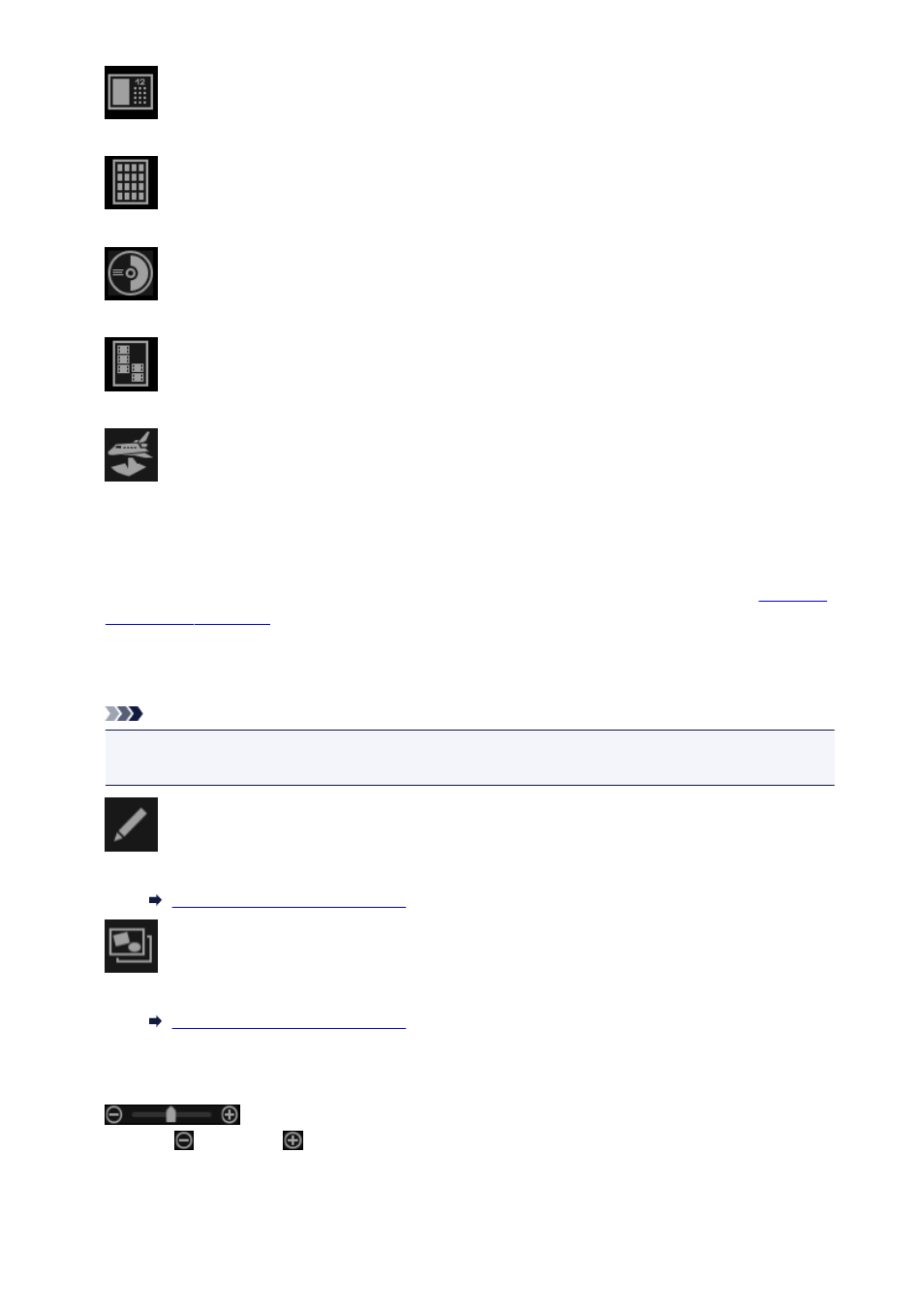
Calendar
You can create personalized calendars using your memorable photos and print them.
Stickers
You can create personalized stickers by printing your favorite photos on sticker sheets.
Disc Label
You can create personalized disc labels (CD/DVD/BD) using your favorite photos and print them.
Video Layout
You can print your favorite photos in a layout that resembles a film or theater.
Paper Craft
You can print downloaded PREMIUM Contents (paper crafts) and create three-dimensional art.
(2) Items Area
Displays the thumbnails of created items by category. Double-click a thumbnail to switch to the
(3) Operation Buttons
Note
• Available editing functions vary depending on the selected item.
• You cannot edit multiple items at the same time.
Edit
You can edit the selected item.
Create or Open Items Edit Screen
Copy and Edit
You can copy and edit the selected item.
Create or Open Items Edit Screen
(4) Display Size Setting Bar
(Reduce/Enlarge)
Click
(Reduce) or
(Enlarge) to reduce or enlarge the display size. You can also freely change
the display size by dragging the slider.
189
- PIXMA PRO-1 PIXMA MG7150 CanoScan 9000F Mk II PIXMA MX725 PIXMA iP2850 PIXMA iP8750 PIXMA MX525 PIXMA MG4250 PIXMA MG2550 PIXMA MX455 PIXMA MG6450 PIXMA iP100 PIXMA iX6550 PIXMA MG5550 PIXMA MX925 PIXMA iP7250 PIXMA IP2700 PIXMA MX535 PIXMA iX6850 PIXMA MG3550 PIXMA PRO-100 PIXMA MG2450 PIXMA PRO-10 PIXMA iP100 with battery PIXMA Pro9000 Mark II PIXMA iX6520 PIXMA Pro9500 Mark II PIXMA iP2702
