Using digital face smoothing – Canon PIXMA MX395 User Manual
Page 153
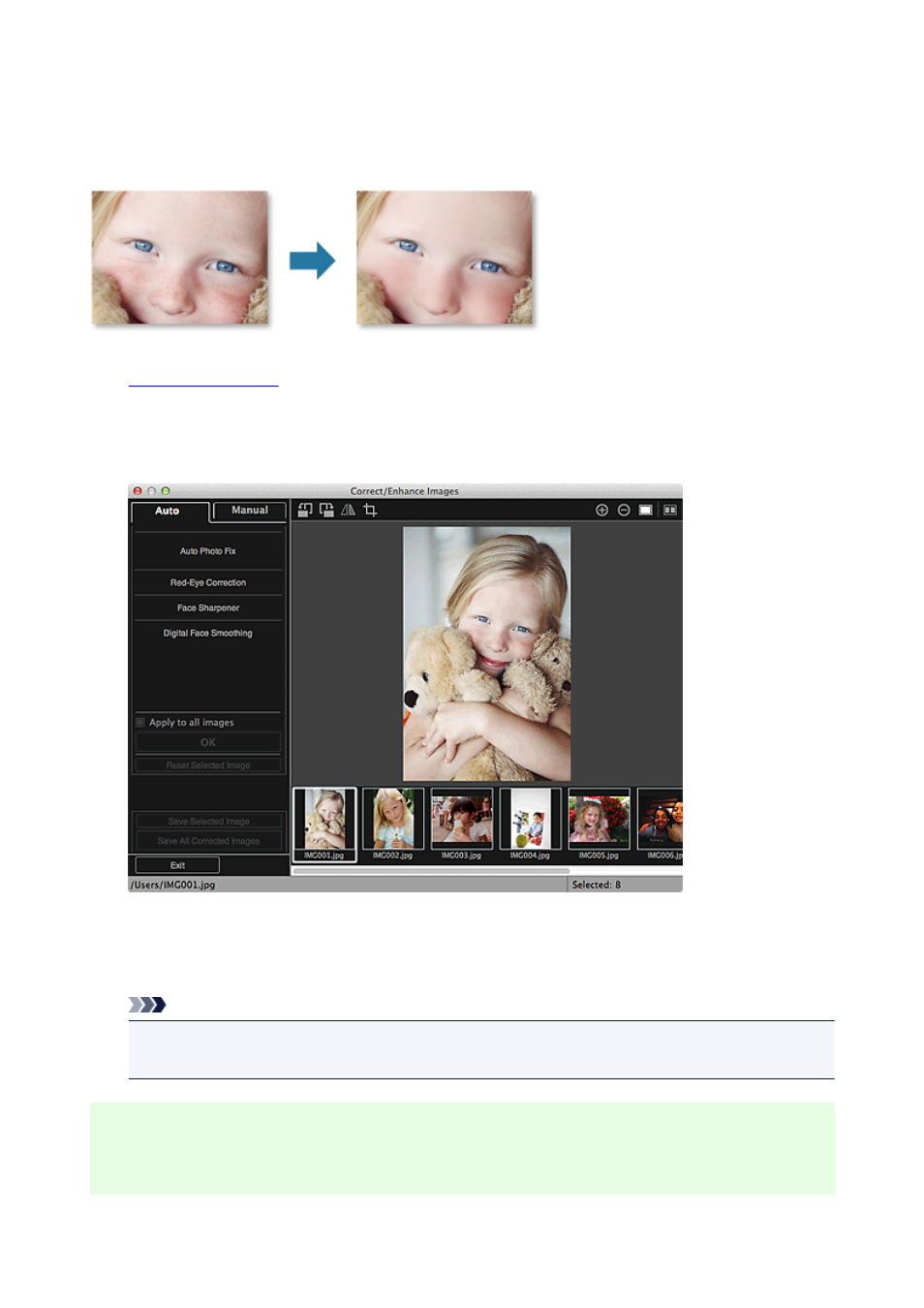
Using Digital Face Smoothing
You can enhance skin beautifully by reducing blemishes and wrinkles.
There are two Digital Face Smoothing methods: automatic and manual.
1.
2. Click Correct/Enhance at the bottom of the screen.
The Correct/Enhance Images window appears.
3. Select the image you want to enhance from the Selected Images area.
The selected image appears in the Preview area.
Note
• If only one image is selected, only the preview appears and the Selected Images area does not
appear.
Auto Enhancement:
4. Make sure that Auto is selected.
153
This manual is related to the following products:
- PIXMA PRO-1 PIXMA MG7150 CanoScan 9000F Mk II PIXMA MX725 PIXMA iP2850 PIXMA iP8750 PIXMA MX525 PIXMA MG4250 PIXMA MG2550 PIXMA MX455 PIXMA MG6450 PIXMA iP100 PIXMA iX6550 PIXMA MG5550 PIXMA MX925 PIXMA iP7250 PIXMA IP2700 PIXMA MX535 PIXMA iX6850 PIXMA MG3550 PIXMA PRO-100 PIXMA MG2450 PIXMA PRO-10 PIXMA iP100 with battery PIXMA Pro9000 Mark II PIXMA iX6520 PIXMA Pro9500 Mark II PIXMA iP2702
