Scanning with favorite settings – Canon PIXMA MX395 User Manual
Page 109
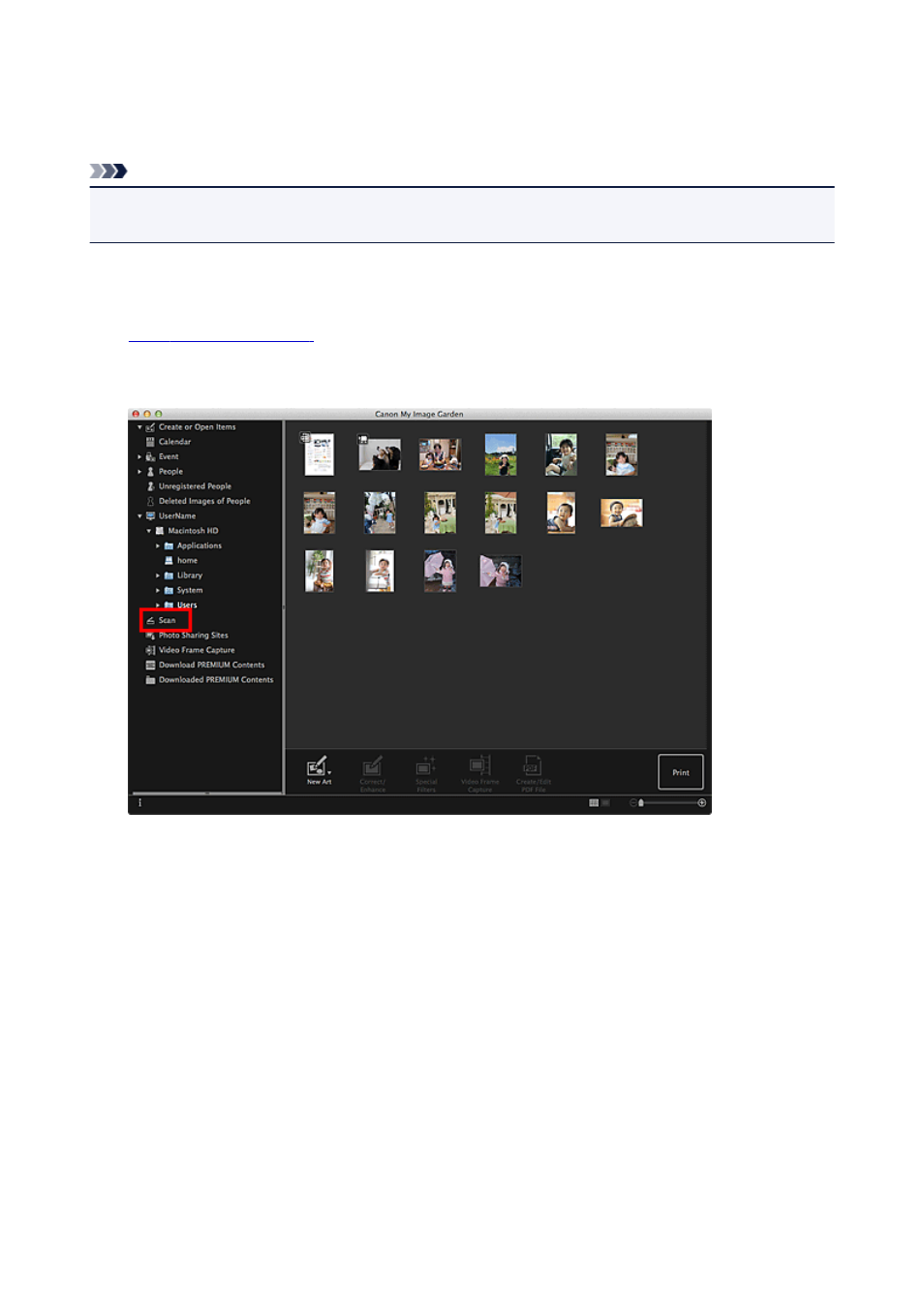
Scanning with Favorite Settings
You can scan with your favorite, frequently used settings by saving them beforehand.
Note
• You can save your favorite settings in the dialog displayed by clicking Settings. Refer to "Settings
(Custom Scan) Dialog" for your model from Home of the Online Manual for details.
1. Place the item on the platen or ADF (Auto Document Feeder).
2.
3. Click Scan.
The view switches to Scan.
4. Click Custom.
109
This manual is related to the following products:
- PIXMA PRO-1 PIXMA MG7150 CanoScan 9000F Mk II PIXMA MX725 PIXMA iP2850 PIXMA iP8750 PIXMA MX525 PIXMA MG4250 PIXMA MG2550 PIXMA MX455 PIXMA MG6450 PIXMA iP100 PIXMA iX6550 PIXMA MG5550 PIXMA MX925 PIXMA iP7250 PIXMA IP2700 PIXMA MX535 PIXMA iX6850 PIXMA MG3550 PIXMA PRO-100 PIXMA MG2450 PIXMA PRO-10 PIXMA iP100 with battery PIXMA Pro9000 Mark II PIXMA iX6520 PIXMA Pro9500 Mark II PIXMA iP2702
