Canon PIXMA MX395 User Manual
Page 166
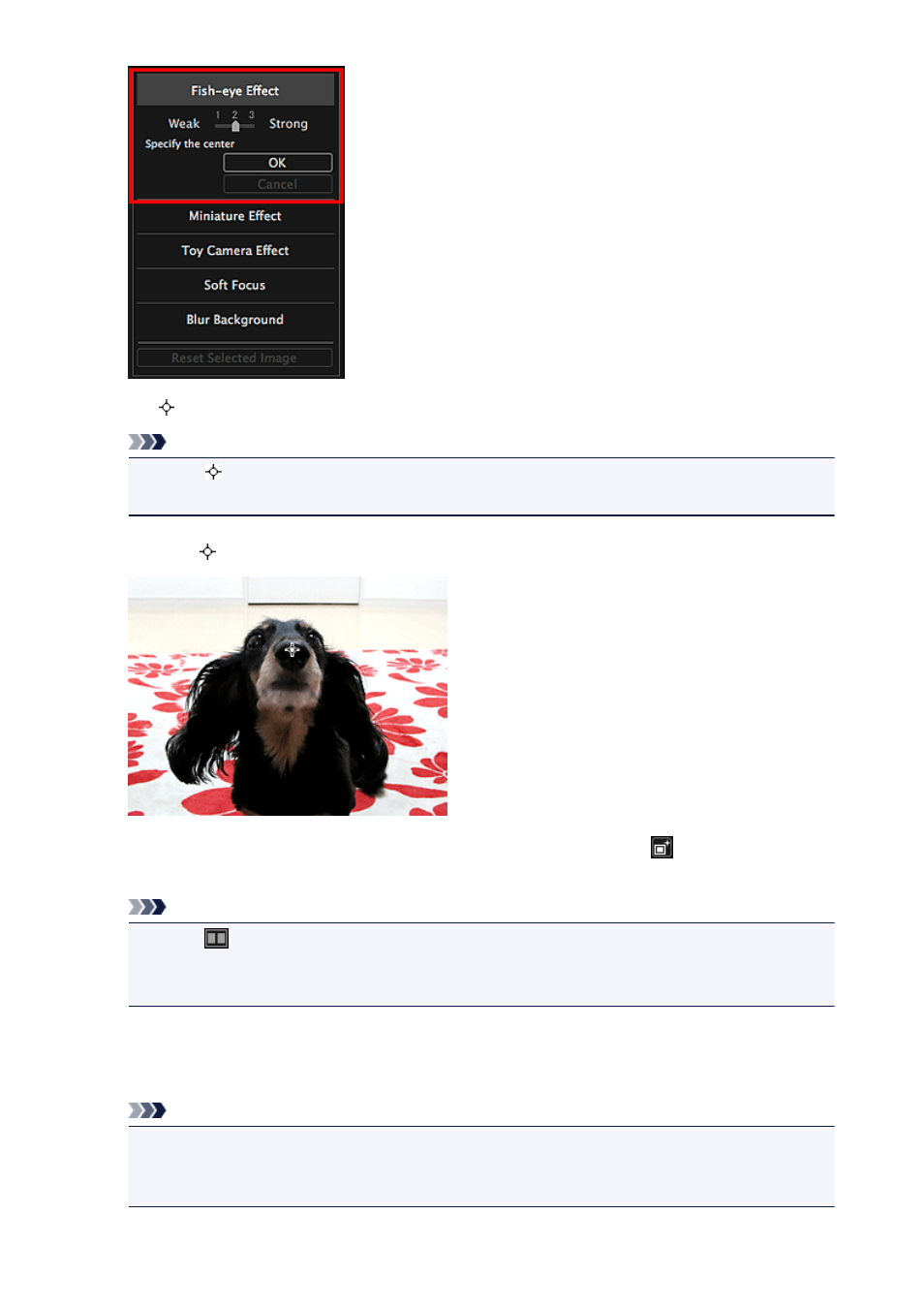
The (Center) mark for setting the center position appears in the Preview area.
Note
• If the (Center) mark does not appear, move the cursor over the Preview area.
• The effect level can be changed by moving the slider displayed below Fish-eye Effect.
5. Drag the (Center) mark to set the center position, then click OK.
The edges of the image are distorted, focusing on the specified area, and the
(Enhancement) mark
appears on the upper left of the image.
Note
• Click
(Display Comparison Screen) to display the images before and after the enhancement
side by side in a separate window so that you can compare and check the result.
• Click Cancel to undo the enhancement. Enhancements made with other functions are retained.
6. Click Save Selected Image or Save All Filtered Images.
Enhanced image(s) is (are) saved as a new file(s).
Note
• To save only the image(s) you like, select it (them) and click Save Selected Image. Click Save
All Filtered Images to save all the enhanced images at one time.
• The enhanced image(s) can be saved in JPEG/Exif format only.
166
- PIXMA PRO-1 PIXMA MG7150 CanoScan 9000F Mk II PIXMA MX725 PIXMA iP2850 PIXMA iP8750 PIXMA MX525 PIXMA MG4250 PIXMA MG2550 PIXMA MX455 PIXMA MG6450 PIXMA iP100 PIXMA iX6550 PIXMA MG5550 PIXMA MX925 PIXMA iP7250 PIXMA IP2700 PIXMA MX535 PIXMA iX6850 PIXMA MG3550 PIXMA PRO-100 PIXMA MG2450 PIXMA PRO-10 PIXMA iP100 with battery PIXMA Pro9000 Mark II PIXMA iX6520 PIXMA Pro9500 Mark II PIXMA iP2702
