Print settings dialog, Refer to, Menu to display the – Canon PIXMA MX395 User Manual
Page 284: Select the printer, For the setting, From which you can print captured still images, For the setting procedure, For the
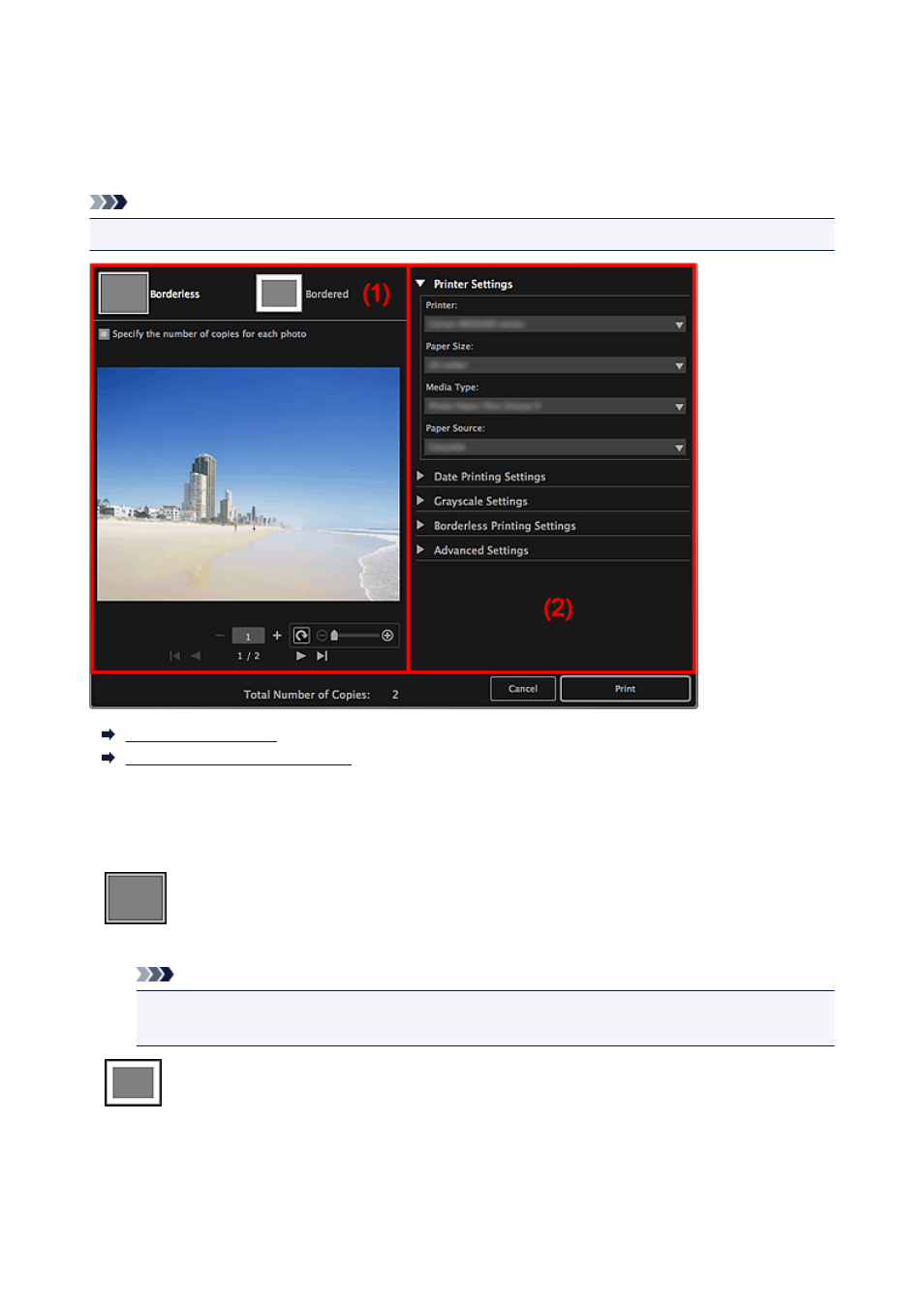
Print Settings Dialog
You can specify the print settings and start printing.
Click Print at the bottom right of each view to display the print settings dialog.
Note
• The displayed items vary depending on your scanner or printer.
(1) Print Preview Area
(2) Advanced Print Settings Area
(1) Print Preview Area
You can check the print preview or set the number of copies to be printed.
Borderless
You can print borderless photos.
Note
• You can specify the amount of extension in Borderless Printing Settings of the Advanced Print
Settings area.
Bordered
You can print bordered photos.
Specify the number of copies for each photo
Select this checkbox to set the number of copies to be printed image by image when printing multiple
images at the same time.
284
This manual is related to the following products:
- PIXMA PRO-1 PIXMA MG7150 CanoScan 9000F Mk II PIXMA MX725 PIXMA iP2850 PIXMA iP8750 PIXMA MX525 PIXMA MG4250 PIXMA MG2550 PIXMA MX455 PIXMA MG6450 PIXMA iP100 PIXMA iX6550 PIXMA MG5550 PIXMA MX925 PIXMA iP7250 PIXMA IP2700 PIXMA MX535 PIXMA iX6850 PIXMA MG3550 PIXMA PRO-100 PIXMA MG2450 PIXMA PRO-10 PIXMA iP100 with battery PIXMA Pro9000 Mark II PIXMA iX6520 PIXMA Pro9500 Mark II PIXMA iP2702
