Starting my image garden – Canon PIXMA MX395 User Manual
Page 28
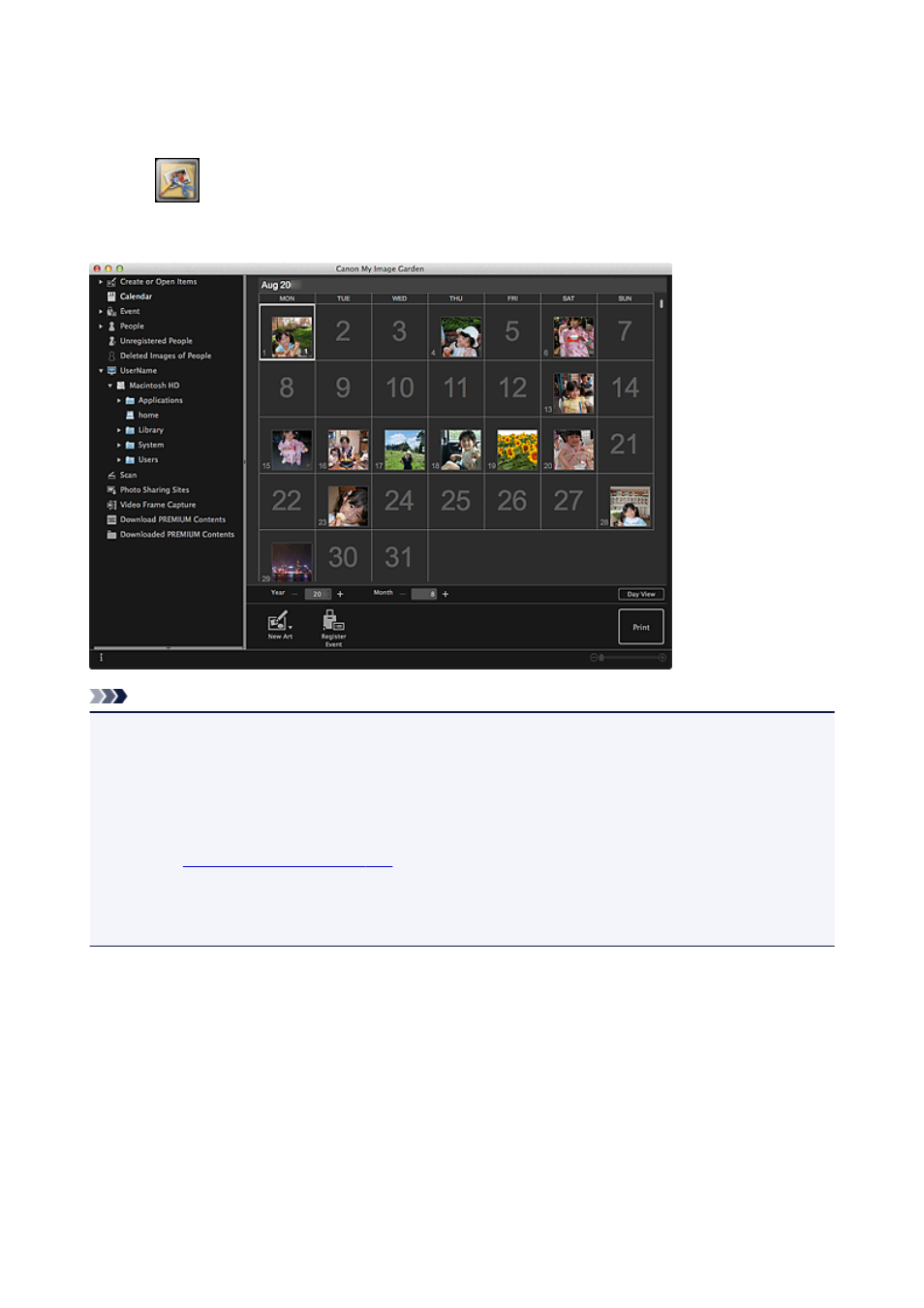
Starting My Image Garden
My Image Garden can be started with the following two methods.
• Click
(Start My Image Garden) on Quick Menu
• From the Go menu of Finder, select Applications, then double-click the Canon Utilities folder, My
Image Garden folder, and then My Image Garden icon.
Note
• My Image Garden analyzes the images in the folders subject to image analysis and displays them in
the Calendar view, Unregistered People view or People view, or uses them in recommended items
displayed in Image Display.
Folders subject to image analysis can be set in the screen that appears when starting My Image
Garden for the first time or in the Preferences dialog. The Pictures folder is selected by default.
• Refer to "
" for how to change the folders that are subject to image
analysis.
• If you are using ImageBrowser EX Ver.1.2.1 or later, you can start My Image Garden from
ImageBrowser EX.
28
- PIXMA PRO-1 PIXMA MG7150 CanoScan 9000F Mk II PIXMA MX725 PIXMA iP2850 PIXMA iP8750 PIXMA MX525 PIXMA MG4250 PIXMA MG2550 PIXMA MX455 PIXMA MG6450 PIXMA iP100 PIXMA iX6550 PIXMA MG5550 PIXMA MX925 PIXMA iP7250 PIXMA IP2700 PIXMA MX535 PIXMA iX6850 PIXMA MG3550 PIXMA PRO-100 PIXMA MG2450 PIXMA PRO-10 PIXMA iP100 with battery PIXMA Pro9000 Mark II PIXMA iX6520 PIXMA Pro9500 Mark II PIXMA iP2702
