Canon PIXMA MX395 User Manual
Page 268
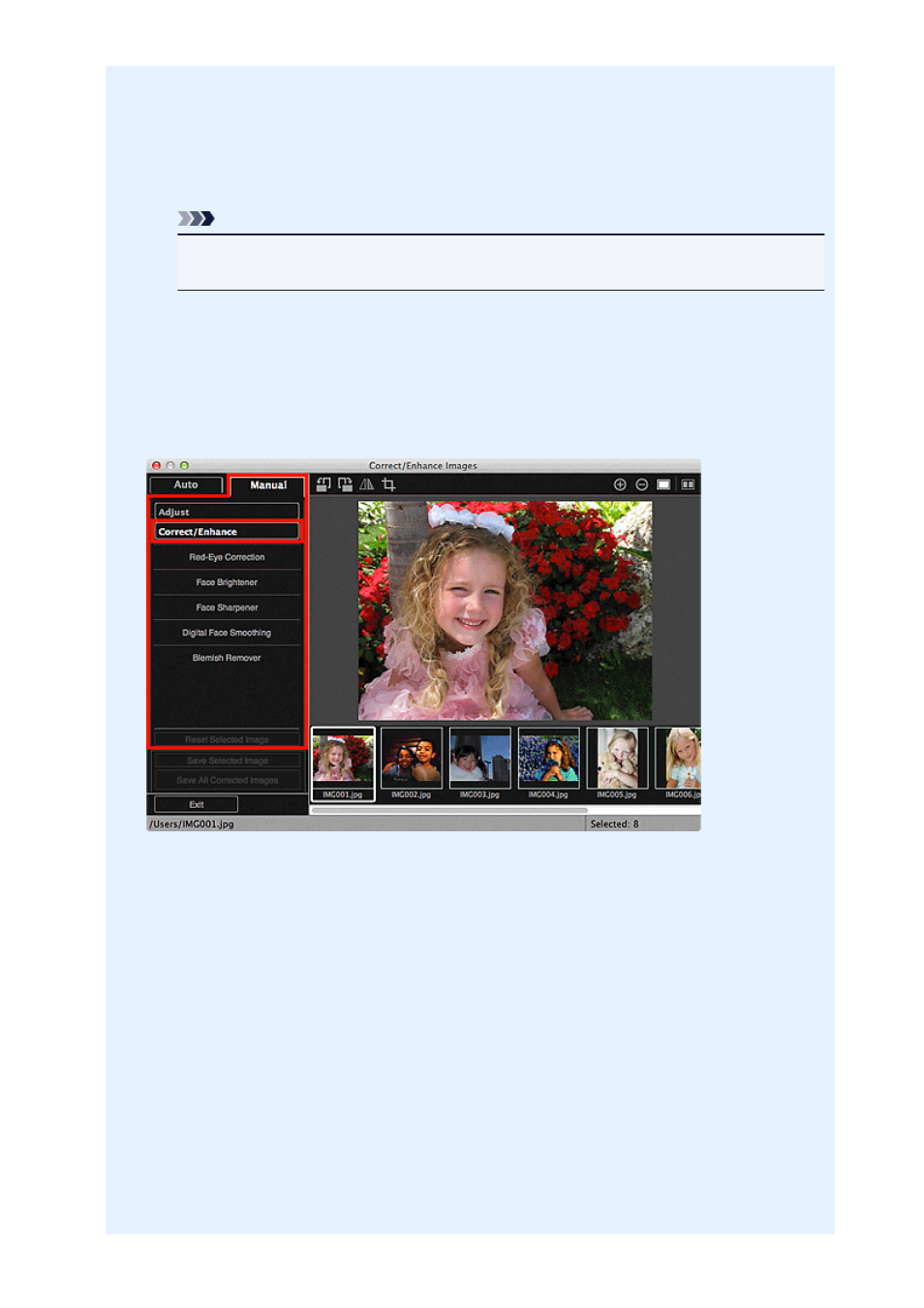
Move the Color Balance slider to the left or right to emphasize the corresponding color.
Defaults
Resets all adjustments.
Close
Closes the Advanced Adjustment dialog.
Note
• The Brightness and Contrast values set in Adjust do not change even if the brightness
and color tone are adjusted in the Advanced Adjustment dialog.
Defaults
Resets each adjustment (brightness, contrast, sharpness, blur, and show-through removal).
Reset Selected Image
Restores the corrected, adjusted, or enhanced image to the original uncorrected,
unenhanced, or unadjusted state.
Correct/Enhance
Red-Eye Correction
Corrects red eyes in the selected area.
You can adjust the correction level using the slider.
Face Brightener
Corrects the entire image to brighten the face area in and around the selected area.
You can adjust the correction level using the slider.
Face Sharpener
Corrects the entire image to sharpen the face area in and around the selected area.
You can adjust the correction level using the slider.
Digital Face Smoothing
Enhances skin beautifully by reducing blemishes and wrinkles in the selected area.
You can adjust the enhancement level using the slider.
Blemish Remover
Reduces moles in the selected area.
268
- PIXMA PRO-1 PIXMA MG7150 CanoScan 9000F Mk II PIXMA MX725 PIXMA iP2850 PIXMA iP8750 PIXMA MX525 PIXMA MG4250 PIXMA MG2550 PIXMA MX455 PIXMA MG6450 PIXMA iP100 PIXMA iX6550 PIXMA MG5550 PIXMA MX925 PIXMA iP7250 PIXMA IP2700 PIXMA MX535 PIXMA iX6850 PIXMA MG3550 PIXMA PRO-100 PIXMA MG2450 PIXMA PRO-10 PIXMA iP100 with battery PIXMA Pro9000 Mark II PIXMA iX6520 PIXMA Pro9500 Mark II PIXMA iP2702
