1 array parameter display – NORD Drivesystems BU0750 User Manual
Page 80
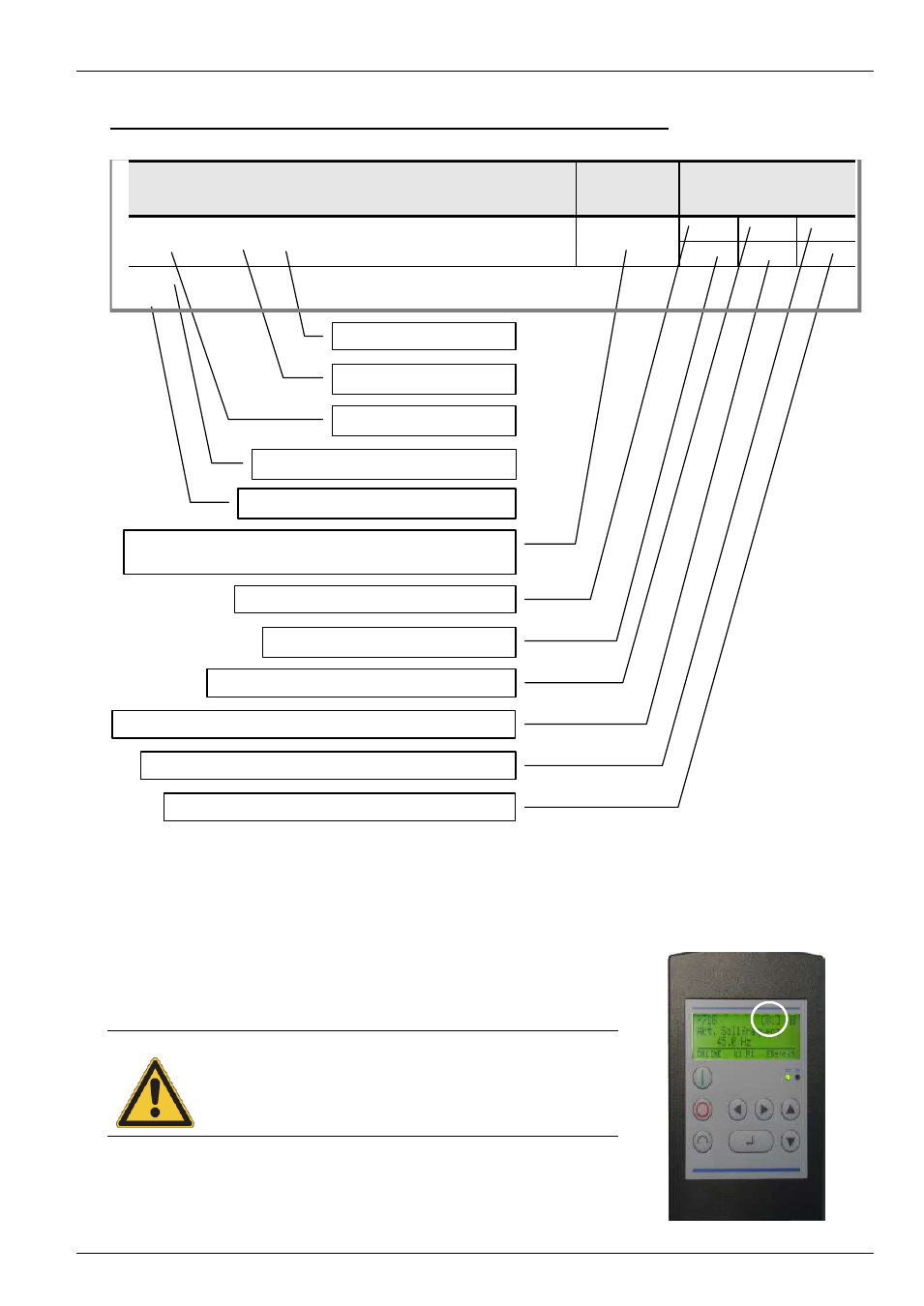
NORDAC SK 750E Manual
80
Subject to technical amendments
BU 0750 GB-3311
Example: Availability of the parameters / parameter description
Parameter
Setting value / Description / Note
Parameter
set
Available with option
BSC
STD
MLT
P000
…-01
…-02
…
Operating display
P
BUS
ENC
POS
Ex
ampl
e i
llu
s
tration
0.01
… 9999
[ 0 ]
Only with the Option ControlBox according to selection in P001.
The operating parameter selected in P001 will be displayed here.
Parameter text
Array value
Parameter number
Parameter value range
Factory settings of parameter
Parameter set (P) dependent on parameter; can be set
differently in 4 parameter sets; Selection in P100
Customer unit: BSC = Basic I / O
Customer unit: MLT = Multi I/O or Multi I/O 20mA
Special extension unit ENC = Incremental encoder module
BUS = BUS customer units
Customer unit: STD = Standard I / O
Special extension unit: POS = Positioning module
7.1 Array parameter display
Some parameters have the option of displaying settings and views in
several levels (arrays). After the parameter is selected, the array level is
displayed and must then also be selected.
When using the ParameterBox, SK-PAR-..., (figure right), the array level
selection options appear in the top right of the display.
Attention
When using the ControlBox in combination with an
SK 750E, only the first array level of the array parameters is
displayed. The other array levels are not displayed with the
ControlBox.
It is only possible to display all array levels of the individual
array parameters in combination with the ParameterBox!
ParameterBox, SK PAR-2H
