NORD Drivesystems BU0750 User Manual
Page 63
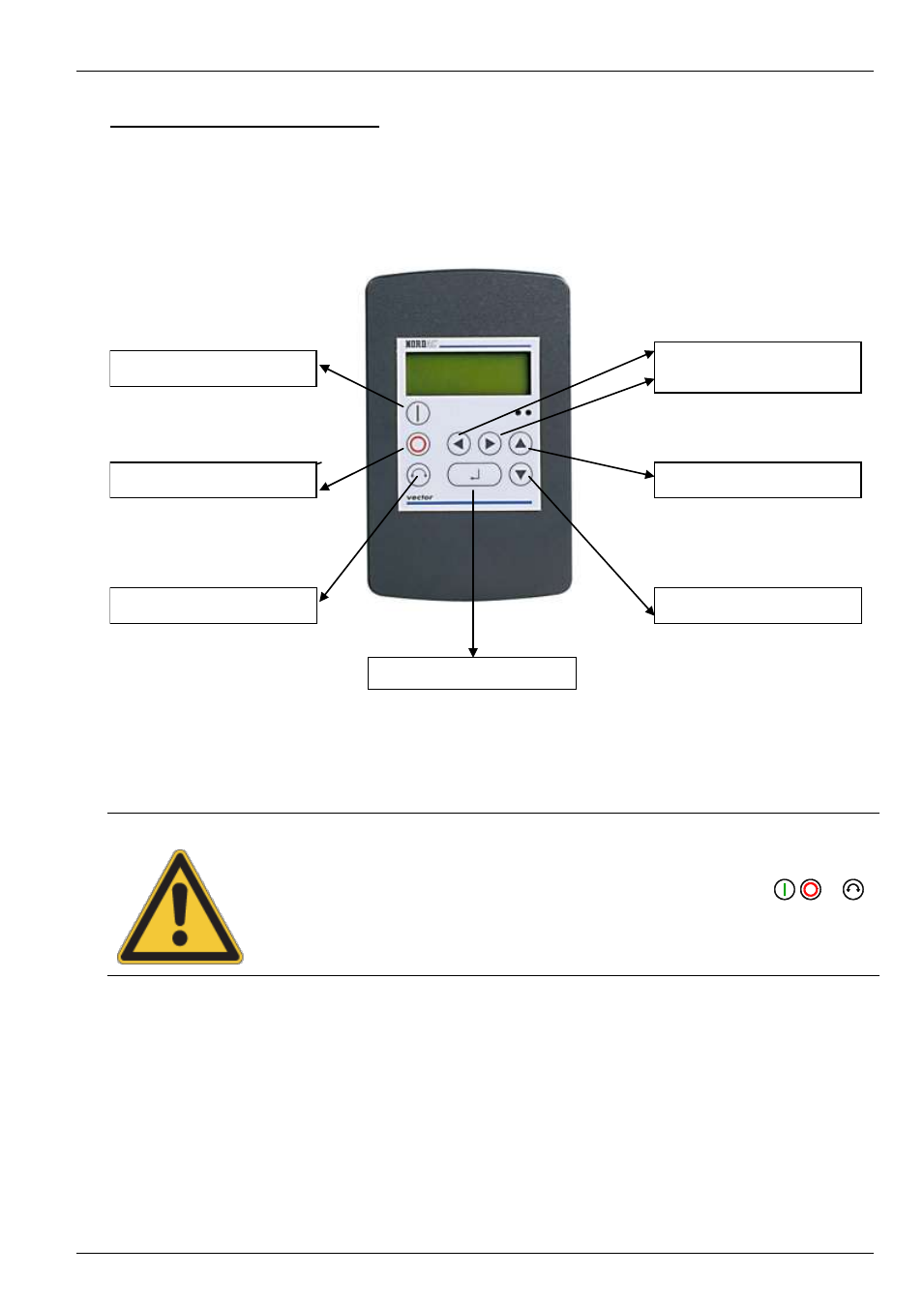
4.4 Functions of the ParameterBox
BU 0750 GB-3311
Subject to technical amendments
63
Controlling the frequency inverter
The speed and direction of rotation of the frequency inverter can only by completely controlled with the
ParameterBox, if the parameter >Interface< (P509) is set to the function >Control terminals or keyboard< (= 0)
(Factory setting for NORDAC SK 300E and SK 700E) and the frequency inverter has not previously been
enabled via the control terminals.
No frequency inverter
control function
Increase frequency
Store current frequency
Decrease frequency
STOP (No enable)
Change rotation direction
START (Enable)
NOTE
If the frequency inverter is enabled in this mode, then the parameter set is used, which was
selected for this frequency inverter in the menu >Parameterisation< >Basic parameters< in the
>Parameter set< parameter P100. If the parameter set has to be changed during operation, then
the new parameter set must be selected in this parameter and activated using the
,
or
keys.
Attention: Following the START command, the frequency inverter may start up immediately
with a pre-programmed frequency (minimum frequency P104 or jog frequency P113).
