NORD Drivesystems BU0750 User Manual
Page 65
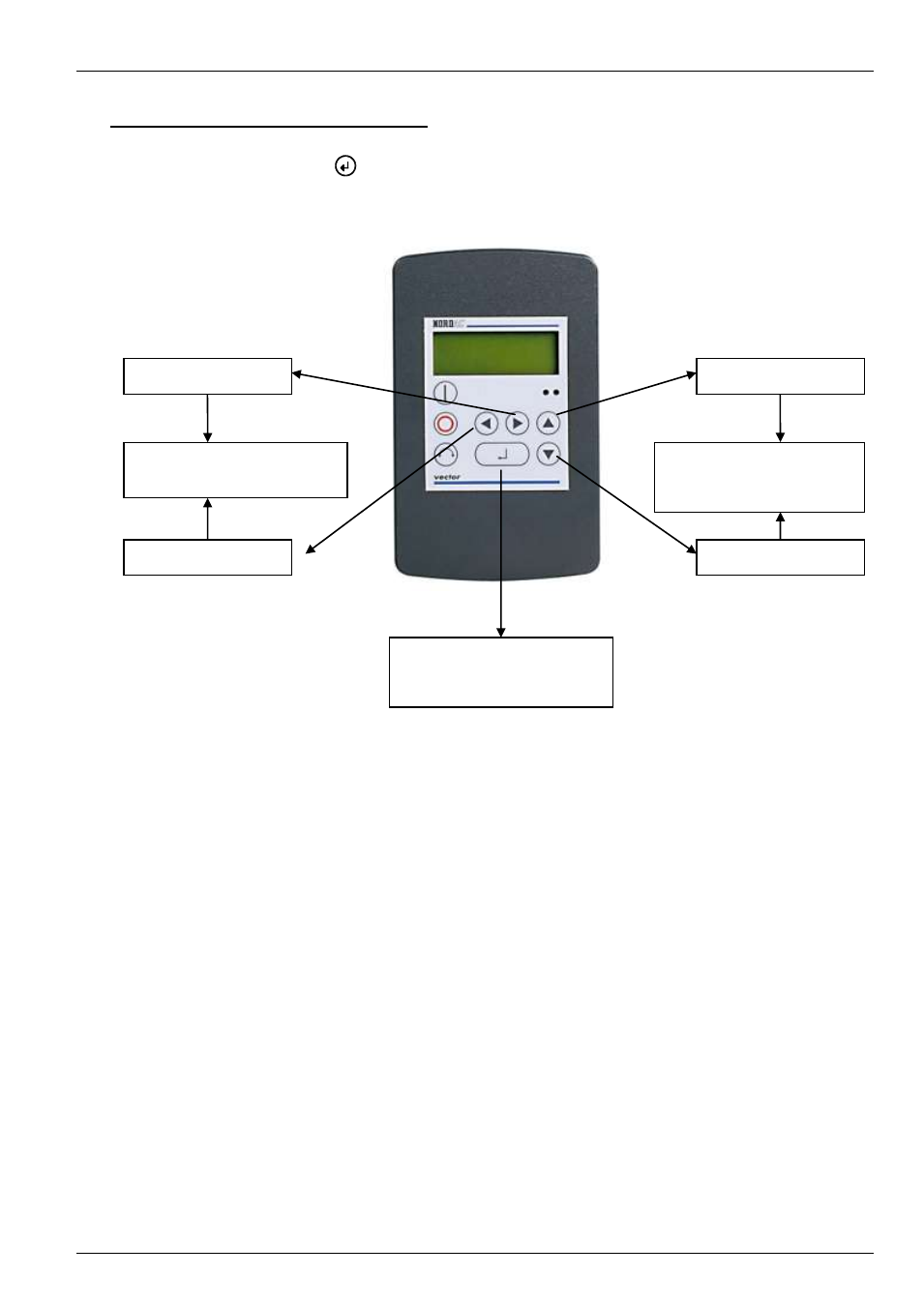
4.4 Functions of the ParameterBox
BU 0750 GB-3311
Subject to technical amendments
65
Parameter setup with the ParameterBox
To enter the parameterisation mode, the menu group >Parameterisation< must be selected in the menu level
1. Pressing the ENTER key (
) opens the parameter level of the connected frequency inverter. The
following diagram shows how the control elements of the ParameterBox are used for the parameterisation of a
frequency inverter.
Simultaneous operation
→ Load factory settings of
parameter
Up one menu level
or
accept parameter value
Reduce value
Selection forward
Increase value
Selection back
Simultaneous operation
→ one menu level back
See also other documents in the category NORD Drivesystems For the car:
- B1000 (820 pages)
- B2000 (60 pages)
- B1050 (36 pages)
- B2050 (48 pages)
- B1091 (28 pages)
- B1091-1 (28 pages)
- B1092 (52 pages)
- B1901 (6 pages)
- B1904 (23 pages)
- BU0180 (184 pages)
- BU0200 (314 pages)
- BU0210 (60 pages)
- BU0220 (100 pages)
- BU0230 (76 pages)
- BU0240 (40 pages)
- BU0260 (116 pages)
- BU0270 (76 pages)
- BU0280 (78 pages)
- BU0290 (76 pages)
- BU0300 (148 pages)
- BU0310 (8 pages)
- BU0320 (2 pages)
- BU0500 (180 pages)
- BU0505 (188 pages)
- BU0510 (81 pages)
- BU0530 (56 pages)
- BU0540 (64 pages)
- BU0550 (100 pages)
- BU0560 (4 pages)
- BU0570 (44 pages)
- BU0590 (48 pages)
- BU0700 (131 pages)
- BU0701 (1 page)
- BU0710 (32 pages)
- BU0930 (8 pages)
- BU0940 (44 pages)
- BU2100 (34 pages)
- BU2200 (42 pages)
- MI0300 (36 pages)
- MI0700 (84 pages)
- BU0000 (85 pages)
- BU0010 (4 pages)
- BU0020 (104 pages)
- BU0040 (60 pages)
