P1301, P1302, P1303 – NORD Drivesystems BU0750 User Manual
Page 69: P1304, P1305, P1306, P1307, P1308
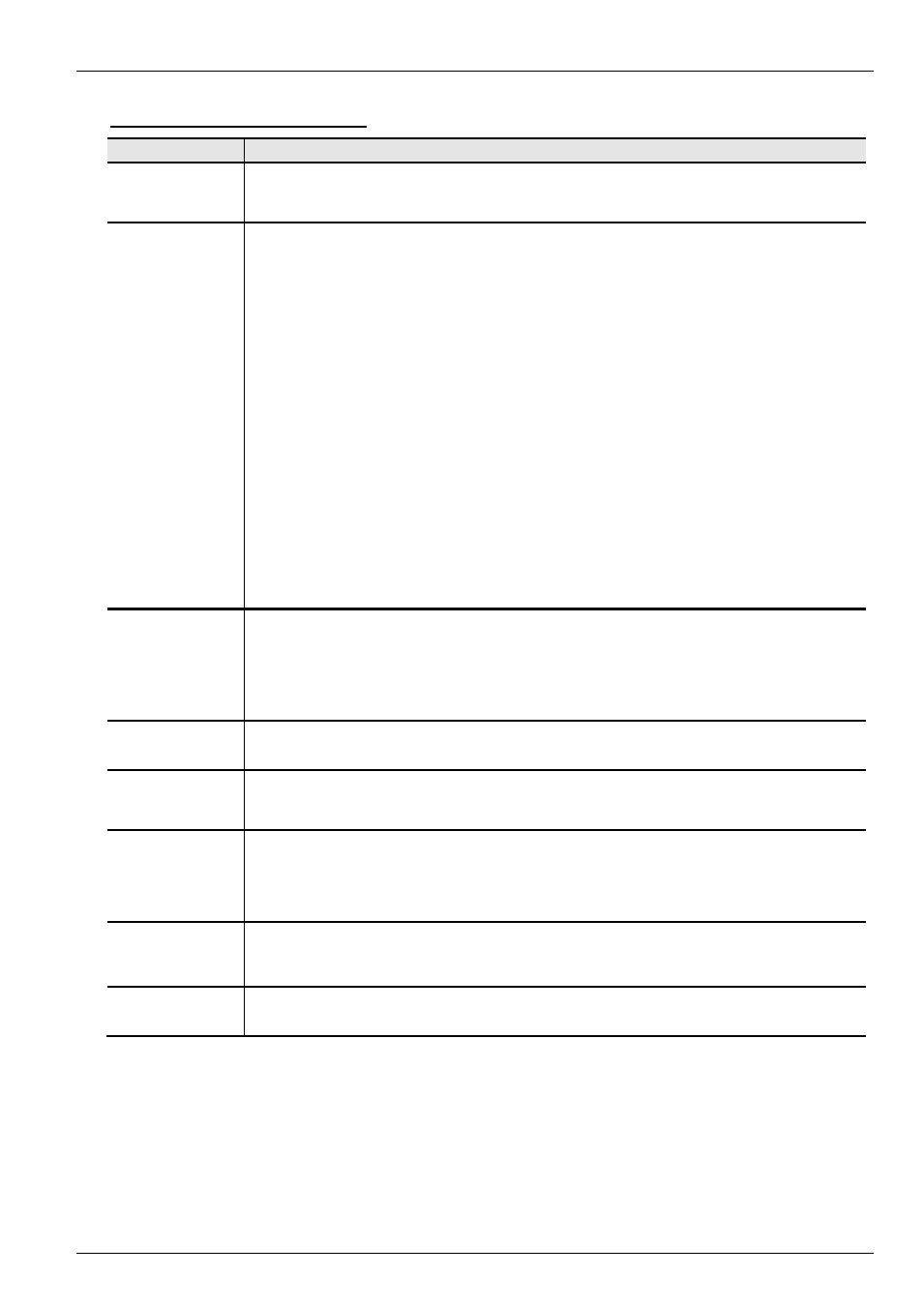
4.5 Parameters of the ParameterBox
BU 0750 GB-3311
Subject to technical amendments
69
Menu group < Options> (P13xx)
Parameter
Setting value / Description / Note
P1301
Language
Selection of languages for operation of the ParameterBox
Available languages:
German
English
French
Spanish
Swedish
Dutch
P1302
Operating mode
Selection of the operating mode for the ParameterBox
Offline:
The ParameterBox is operated autonomously. No PC or frequency inverter is
connected. The parameter data set of the frequency inverter is not accessed. The
storage objects of the ParameterBox can be parameterised and administrated.
Online:
A frequency inverter is located at the interface of the ParameterBox. The frequency
inverter can be parameterised and controlled. On changeover to the "ONLINE"
operating mode, a bus scan is started automatically.
PC-Slave:
A PC is located at the interface of the ParameterBox. The ParameterBox can be
addressed as a slave by the NORD CON software. The storage objects log on as
separate frequency inverters
S1 USS address 1
S2 USS address 2
S3 USS address 3
S4 USS address 4
S5 USS address 5
P1303
Automatic bus scan
Setting the switch-on characteristics.
Off
An automatic bus scan is not performed. The frequency inverters connected before switching
off must be looked for again after switch-on.
On
A bus scan is automatically implemented when the ParameterBox is switched on.
P1304
Contrast
Contrast setting of the ParameterBox display
Value range: 0% ... 100%; Resolution 1%
P1305
Set password
The user can set up a password in this parameter.
If a value other than 0 has been entered in this parameter, then the settings of the ParameterBox
or the parameters of the connected frequency inverter cannot be altered.
P1306
Box password
If the password function is to be reset, the password selected in the >Set password< parameter
must be entered here. If the correct password has been selected, than all functions of the
ParameterBox can be used again.
Note: With the Master-
Password ‚65„ the currently set password is displayed and can be
confirmed with the ENTER key.
P1307
Reset Box
parameter
With this parameter, the ParameterBox can be reset to the default setting. All ParameterBox
settings and the data in the storage media will be deleted.
P1308
Software version
Displays the software version of the ParameterBox. Please keep available for future use.
