7 data transfer with nord con – NORD Drivesystems BU0750 User Manual
Page 73
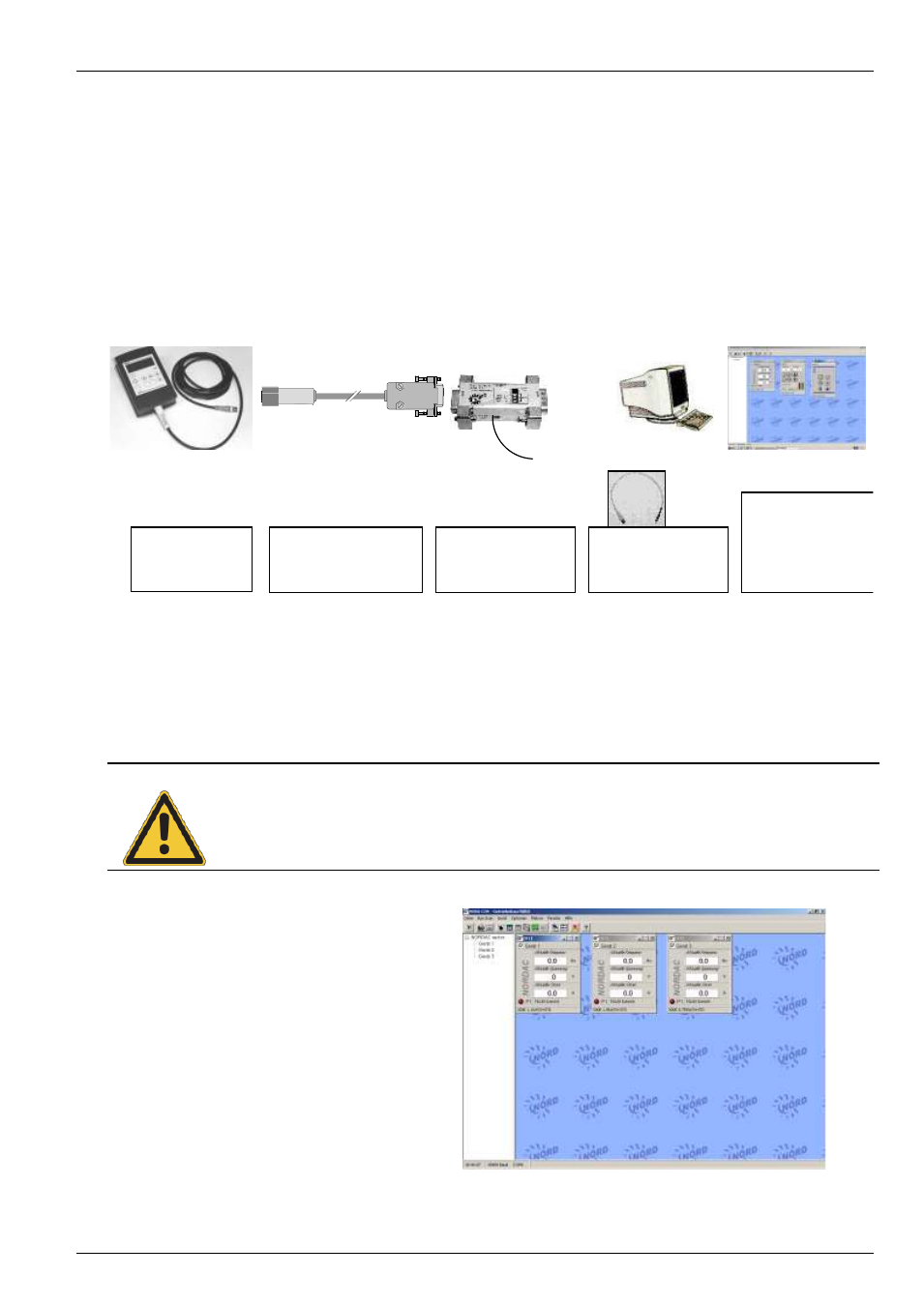
4.7 NORD CON
BU 0750 GB-3311
Subject to technical amendments
73
4.7 Data transfer with NORD CON
The storage elements S1 to S5 of the NORDAC ParameterBox can be managed and archived with the NORD
CON control and parameterisation software.
To achieve transfer of data, the PC serial interface (RS232) must be connected to the ParameterBox via an
interface converter (SK IC1-232/485, Part. No. 276970020) and suitable connection cable. (M12 Socket/SUB-
D, Part. No. 278910210). In addition, the interface inverter must be connected to an external supply voltage.
Use the USB/5V adapter (Part No. 278910220) for this, which is connected to the interface converter via a
cinch connector and to the PC/laptop via a USB connector.
The following components are required to connect the ParameterBox to the PC/Laptop benötigt:
5V-USB-Port
Adapter
PC / Laptop
ParameterBox
SK PAR-2H
Part No. 278910100
Adapter M12 So/SUB-D
for SK PAR-2H SK IC1
Part No. 278910210
Interface converter
SK IC1-232/485
Part No. 276970020
Software
NORD CON
Part No. 206099985
(NORD PAC)
www.nord.com
USB/5V adapter for
SK IC1-232/485
Part No. 278910220
RS232
In this configuration, communication is controlled by the PC. For this, the ParameterBox must be set to the
value PC slave, in the menu group >Options< parameter >Operating mode (P1302)< . After a bus scan,
NORD CON program will then detect the filed storage objects S1 to S5 as separate frequency inverters with
bus addresses 1 to 5 and display them on the screen.
NOTE
Only storage objects saved in the frequency inverter parameter data sets can be detected and
processed by the NORD CON parameterisation software.
To edit the data set of a new frequency inverter, the inverter type first has to be set via the >Load
default values (P1204)< parameter. The NORD CON software then detects the new storage
object in a new bus scan. The new parameter data set can then be edited with the usual tools.
All NORD CON parameterisation
functions are now available.
