NORD Drivesystems BU0750 User Manual
Page 112
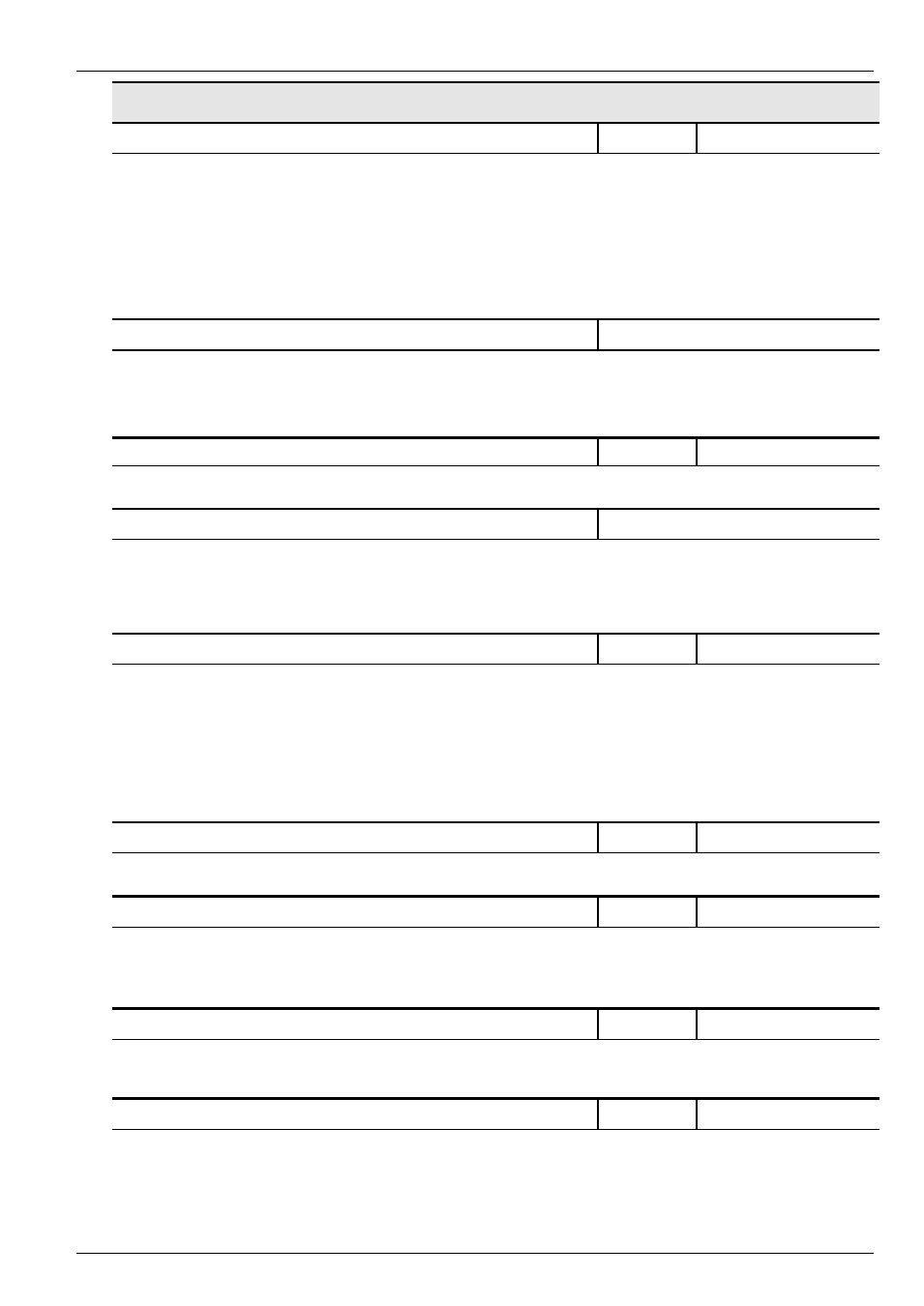
NORDAC SK 750E Manual
112
Subject to technical amendments
BU 0750 GB-3311
Parameter
Setting value / Description / Note
Parameter
set
Available with option
P510
Auxiliary setpoint interface
Always visible
0 ... 8
[ 0 ]
Selection of the interface via which the FI receives the setpoint.
0 = Auto: the source of the auxiliary setpoint is
automatically derived from the setting in the parameter
P509 >Interface<
1 = Control terminals, digital and analog inputs control the
frequency, including fixed frequencies
2 = USS
3 = CAN
4 = Profibus
5 = InterBus
6 = CANopen
7 = DeviceNet
8 = Reserved
P511
USS baud rate
Always visible
0 ... 3
[ 3 ]
Setting of the transfer rate (transfer speed) via the RS485 interface. All bus participants must have
the same baud rate setting.
0 = 4800 Baud
1 = 9600 Baud
2 = 19200 Baud
3 = 38400 Baud
P512
USS address
Always visible
0 ... 30
[ 0 ]
Setting of the FI Bus address.
P513
Telegram downtime
Always visible
-0.1 /
0.0 ... 100.0 s
[ 0.0 ]
Monitoring function of the active bus interface. Following receipt of a valid telegram, the next one
must arrive within the set period. Otherwise the FI reports an error and switches off with the error
message E010 >Bus Time Out<.
-0.1 = 10.8 / 10.2 inactive, monitoring switched off, no error is generated.
0.0 … 100.00 s = = Response time for telegram failure
P514
CANbus baud rate
Always visible
0 ... 7
[ 4 ]
Used to set the transfer rate (transfer speed) via the CANbus interface. All bus participants must
have the same baud rate setting.
Further information can be obtained from the manual BU 0060 CANbus.
0 = 10kBaud
1 = 20kBaud
2 = 50kBaud
3 = 100kBaud
4 = 125kBaud
5 = 250kBaud
6 = 500kBaud
7 = 1MBaud *
(test purposes only)
*) Reliable operation cannot be
guaranteed
P515
CANbus address
Always visible
0 ... 255
[ 50 ]
Setting for the CANbus address.
P516
Skip frequency 1
P
Always visible
0.0 ... 400.0 Hz
[ 0.0 ]
The output frequency around the frequency value (P517) set here is not shown.
This range is transmitted with the set brake and acceleration ramp; it cannot be continuously
supplied to the output. Frequencies below the absolute minimum frequency should not be set.
0 = Skip frequency inactive
P517
Skip frequency range 1
P
Always visible
0.0 ... 50.0 Hz
[ 2.0 ]
Skip range for the >Skip frequency 1< P516. This frequency value is added and subtracted from the
skip frequency.
Skip frequency range 1: P516 - P517 ... P516 + P517
P518
Skip frequency 2
P
Always visible
0.0 ... 400.0 Hz
[ 0.0 ]
The output frequency around the set frequency value (P519) is skipped.
This range is transmitted with the set brake and acceleration ramp; it cannot be continuously
supplied to the output. Frequencies below the absolute minimum frequency should not be set.
0 = Skip frequency inactive
