Yokogawa Standalone MW100 User Manual
Page 134
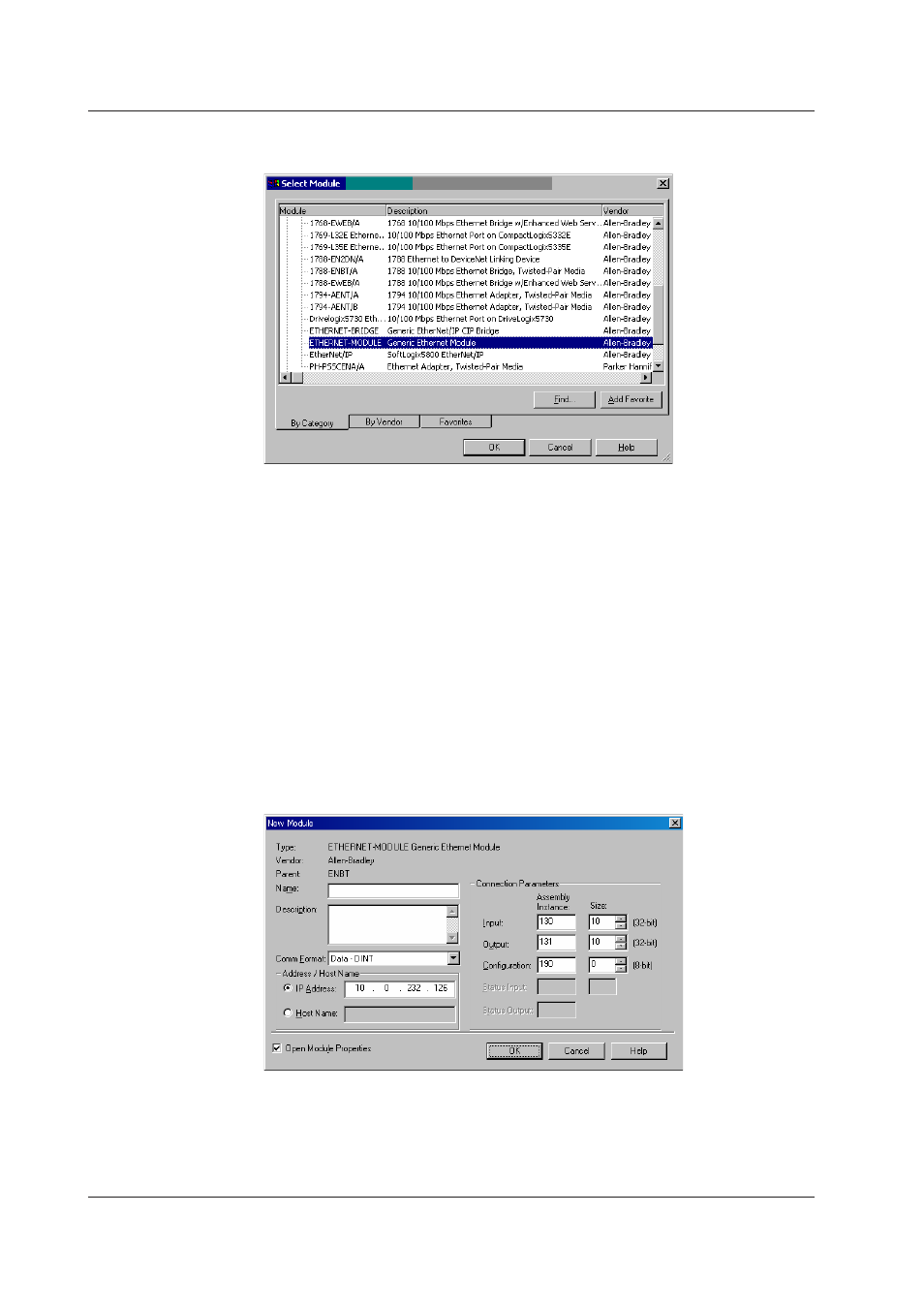
App-32
IM MW100-17E
Expand the Communications listing by clicking on the + sign and then scroll down and
select ETHERNET-MODULE and click OK.
Selecting Generic Ethernet Module for MW100 Communications
A definition screen should now appear for the ETHERNET-MODULE. In the Name
field – type MW100 (or whatever is desired for the connection name). Comm Format
can be left at Data – DINT and IP Address should be set to the IP address of the
MW100. Connection Parameters are where the inputs and outputs are defined. In the
Assembly instances table below there are Instance IDs that correspond to channels in
the MW100. All Instance IDs of Kind Producer can be assigned to Input (e.g. Instance
ID 130 would point the Input at Communication Channel C001). All Instance IDs of Kind
Consumer can be assigned to Output (e.g. Instance ID 131 would point the Output at
Communication Channel C101). Size is how many channels are available per Instance
ID. In the Assembly instances table, all Instance IDs can have Size 100 except for
MW100 measurement channels 001-060 that have a maximum size of 60. A smaller size
can be used if less channels are needed (e.g. below only 10 channels per Instance ID
are configured). Configuration can be set to Instance 190 with Size 0. In the case that no
Outputs are to be used, Output Instance can be set to 191, Size 0 for heartbeat purposes
(allows MW100 to stop broadcasting for data if heartbeat goes away).
Configuring an MW100 as a Generic Ethernet Module
Appendix 8 Detailed Explicit and I/O Messaging using RSLogix
