Communication errors, Setting errors, App index communication errors – Yokogawa Standalone MW100 User Manual
Page 121
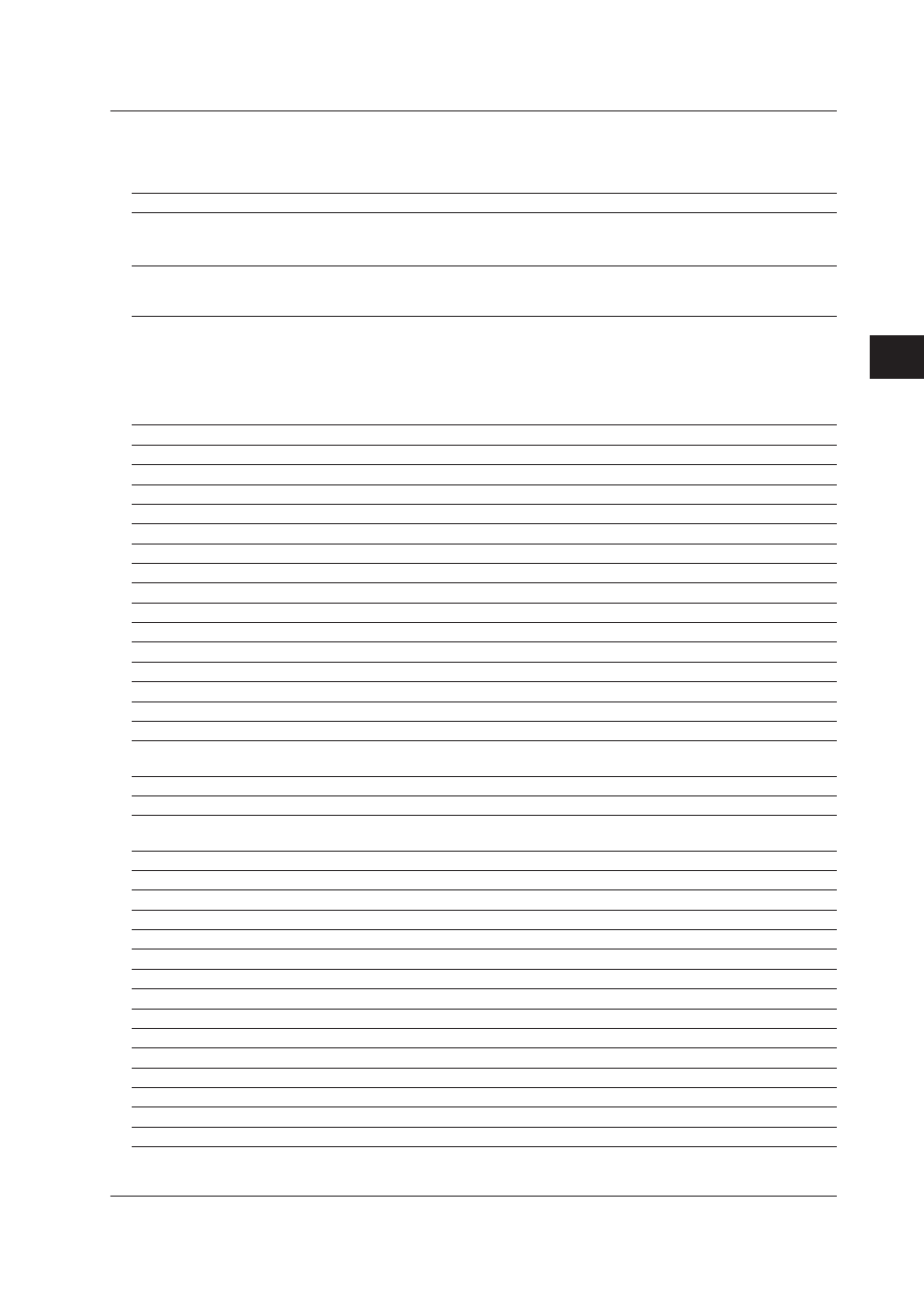
App-19
IM MW100-17E
Appendix
1
2
3
App
App
Index
Communication Errors
The left and right digits of the 7-segment LED display “C” and an error code, respectively.
The LED blinks.
Display
Possible Problem
Corrective Action
C0
DHCP address acquisition error
Check network connections. Use a fixed IP address.
Check with your network administrator whether your environment
supports acquisition of addresses by DHCP.
C1
DNS name error
Check network connections.
Check with your network manager to determine whether your
environment supports host name registration.
Setting Errors
The code is divided into two parts which are displayed alternately on the 7-segment LED;
in the first part, the letter E appears in the left digit with the hundreds digit of the error
code to the right, and the second part consists of the last two digits of the error code.
Display Possible Problem
Corrective Action
E001 Invalid function parameter.
Enter correct parameters.
E002 Value exceeds the setting range.
Set a value within the allowable range.
E003 Incorrect real number format.
Enter the correct real number format.
E004 Real number value exceeds the setting range. Set a real number within the allowable range.
E005 Incorrect character string.
Set an allowable character string.
E006 Character string too long.
Set a character string within the allowable length.
E007 Incorrect display color format.
Specify a display color using the correct format.
E008 Incorrect date format.
Enter the date using the correct format.
E009 Date value exceeds the setting range.
Set a date within the allowable range.
E010 Incorrect time format.
Enter the time using the correct format.
E011
Time value exceeds the setting range.
Set a time within the allowable range.
E012 Incorrect time zone format.
Specify a time zone using the correct format.
E013 Time zone value exceeds the setting range.
Set a time zone within the allowable range.
E014 Incorrect IP address format.
Enter an IP address using the correct format.
E020 Invalid channel number.
Enter the correct channel number.
E021 Invalid sequence of first and last channel.
Set a value for the last channel that is greater or equal to than
the first channel.
E022 Invalid alarm number.
Enter the correct alarm number.
E023 Invalid relay number.
Enter a correct relay number.
E024 Invalid sequence of first and last relay.
Set a value for the last relay that is greater or equal to than the first
relay.
E025 Invalid MATH group number.
Enter a correct MATH group number.
E026 Invalid box number.
Enter the correct box number.
E027 Invalid timer number.
Enter the correct timer number.
E028 Invalid match time number.
Enter the correct match time number.
E029 Invalid measurement group number.
Enter a correct measurement group number.
E030 Invalid module number.
Enter a correct module number.
E031 Invalid start and end time of DST.
Enter a correct start and end time.
E032 Invalid display group number.
Enter a correct display group number.
E033 Invalid tripline number.
Enter a correct tripline number.
E034 Invalid message number.
Enter a correct message number.
E035 Invalid user number.
Enter a correct user number.
E036 Invalid server type.
Enter a correct destination type.
E037 Invalid e-mail contents.
Enter valid a correct send destination.
E038 Invalid server number.
Enter a correct server number.
E039 Invalid command number.
Enter a correct command number.
Appendix 7 Error Display on the 7-Segment LED and Corrective Actions
