App index – Yokogawa Standalone MW100 User Manual
Page 131
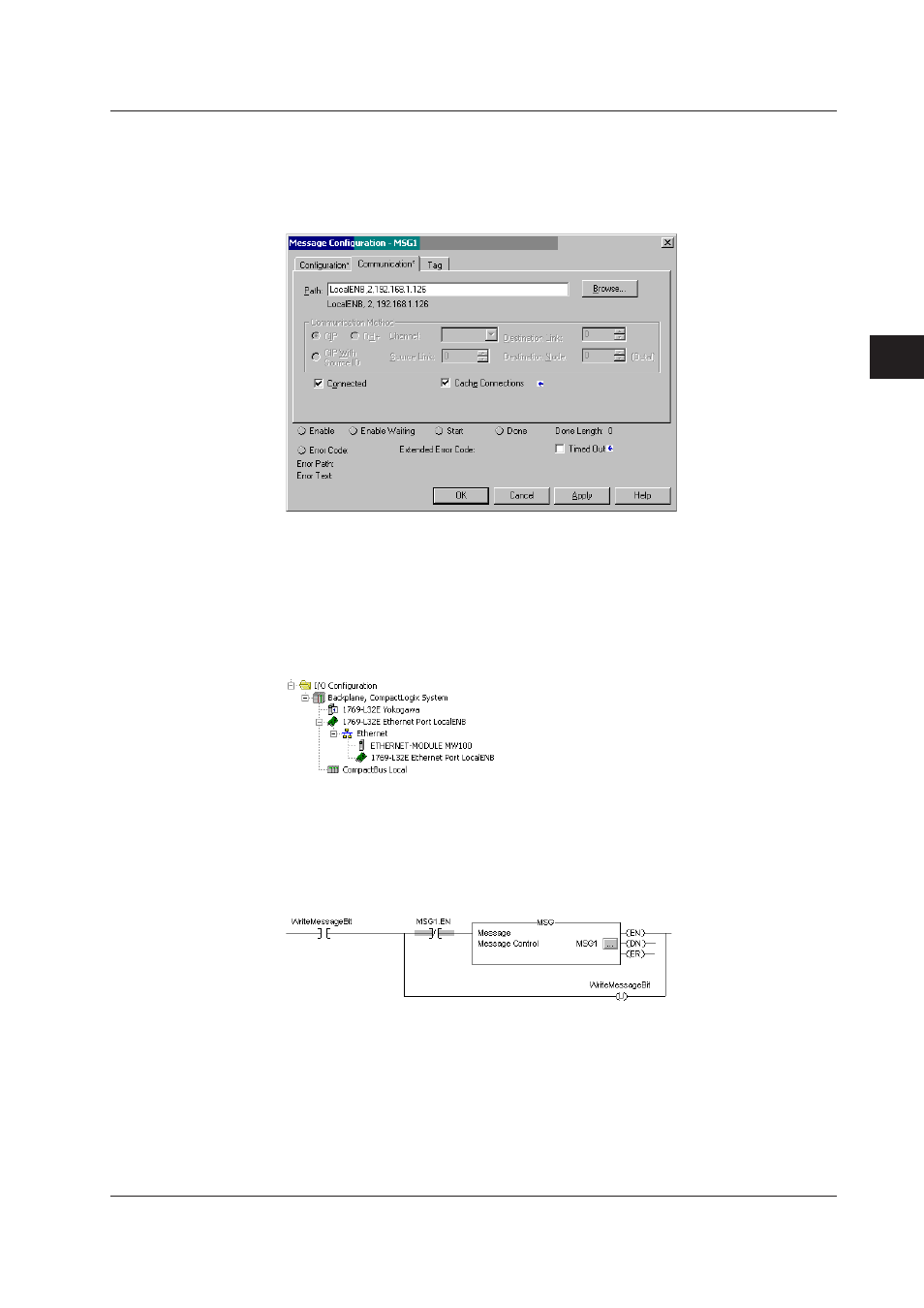
App-29
IM MW100-17E
Appendix
1
2
3
App
App
Index
Next configure the Communication Tab by entering the Path to the MW100. The Path
can be designated by the name of the Ethernet port on the PLC (in this case LocalENB
– see I/O Configuration below) followed by a comma, with 2 (depth of communications)
followed by a comma, and the IP address of the MW100 (e.g. 192.168.1.126). Check
Connected and Cache Connections to speed up communications to the MW100.
Message Configuration Communication Tab
If the path to the MW100 is already configured in RSLinx then RSLogix will automatically
replace the explicit path (e.g. LocalENB,2,192.168.1.126) with named path (e.g. MW100
as seen below beside attached ETHERNET-MODULE). If the MW100 has not been
configured within RSLinx then ETHERNET-MODULE MW100 would not be present in
the tree below and the explicit path on the Communication Tab will not be resolved and
replaced with MW100.
I/O Configuration within Controller Organizer tree
The last thing to do is to place some activation logic around the message to tell it when
to write. In this case when the contact WriteMessageBit is toggled on the MSG block
activates and writes to the MW100 and the WriteMessageBit is simultaneously toggled
off with the output WriteMessageBit unlatch coil.
Contact Based MSG Logic in RSLogix 5000
Appendix 8 Detailed Explicit and I/O Messaging using RSLogix
