Yokogawa Standalone MW100 User Manual
Page 129
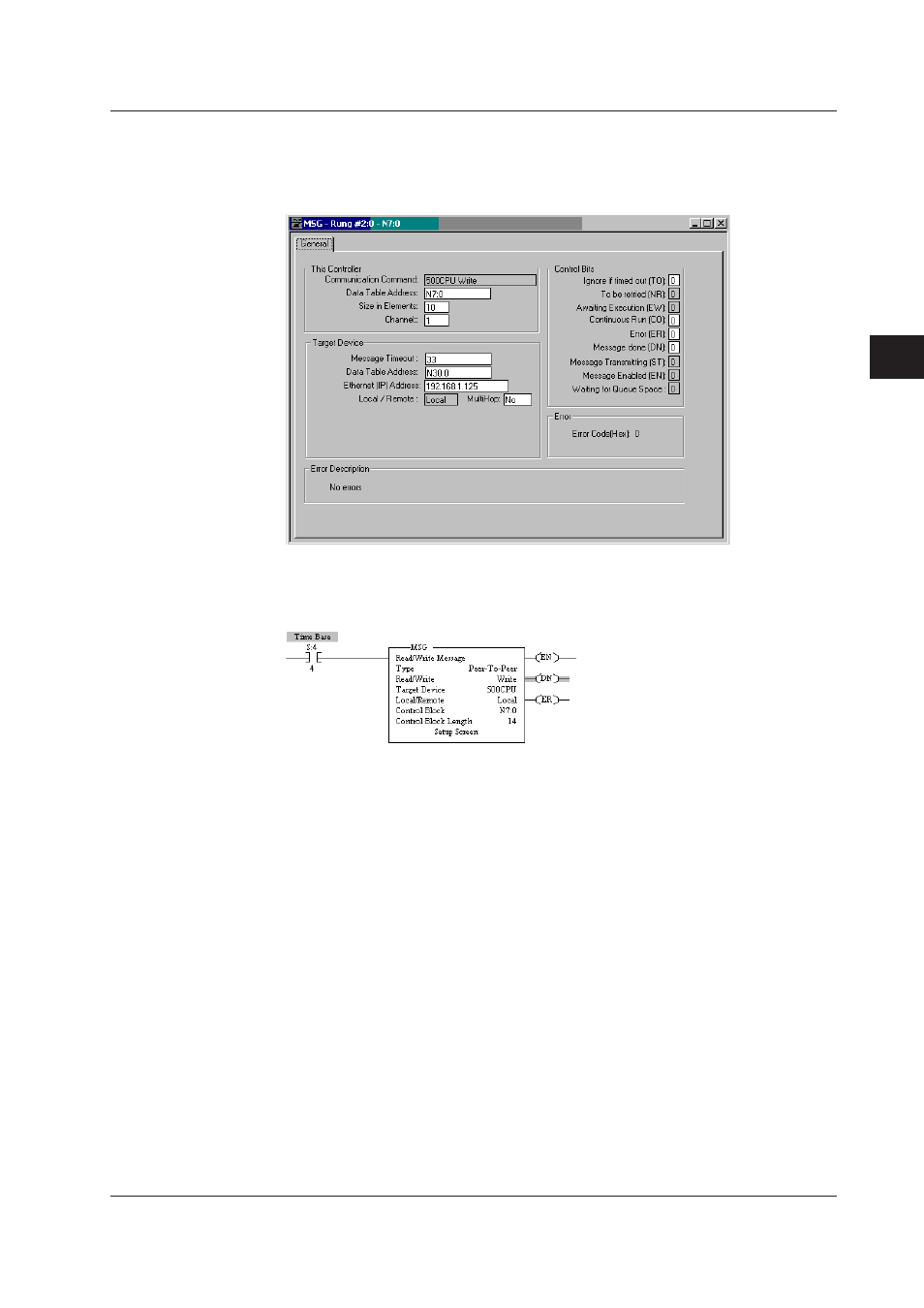
App-27
IM MW100-17E
Appendix
1
2
3
App
App
Index
When using RSLogix 500 with controllers such as the MicroLogix series that have on
board Ethernet support, the Setup Screen looks slightly different as instead of a Node
Address, direct input of the MW100 IP address is allowed (no gateway or DF1 to EIP
routing is required in this case).
Write Message as configured in a MicroLogix or SLC 505 with EIP support
An explicit message should be triggered on/off by some sort of logic; the following image
represents using the seconds bit of the PLC’s clock to activate the message.
Time Based Message Write
Appendix 8 Detailed Explicit and I/O Messaging using RSLogix
See also other documents in the category Yokogawa Sensors:
- EJA130A (4 pages)
- EJA120A (31 pages)
- EJA130A (47 pages)
- EJA120A (40 pages)
- EJA438 (5 pages)
- EJA120A (6 pages)
- EJA115 (85 pages)
- EJA120A (47 pages)
- EJA120A (79 pages)
- EJA130A (2 pages)
- EJA210A (70 pages)
- EJA430A (78 pages)
- EJA130A (4 pages)
- EJX120A (4 pages)
- EJA210E (9 pages)
- EJX115A (55 pages)
- EJA210E (41 pages)
- EJA210E (96 pages)
- EJA210E (52 pages)
- EJA210E (89 pages)
- EJA210E (170 pages)
- FlowNavigator Software (163 pages)
- EJX910A (55 pages)
- EJX910A (175 pages)
- EJX910A (83 pages)
- EJX910A (9 pages)
- EJX910A (103 pages)
- EJA530A (67 pages)
- EJA120A (83 pages)
- EJX530A (52 pages)
- EJA110E (4 pages)
- EJA110E (85 pages)
- EJX120A (85 pages)
- EJA118 (76 pages)
- EJX118A (64 pages)
- EJA438 (72 pages)
- EJA430E (85 pages)
- EJA430E (7 pages)
- EJX430A (6 pages)
- EJX430A (40 pages)
- EJX430A (76 pages)
- EJA430E (41 pages)
- EJA430E (96 pages)
- EJX438A (10 pages)
- ADMAG AXR (194 pages)
