Yokogawa RotaMASS 3-Series User Manual
Page 175
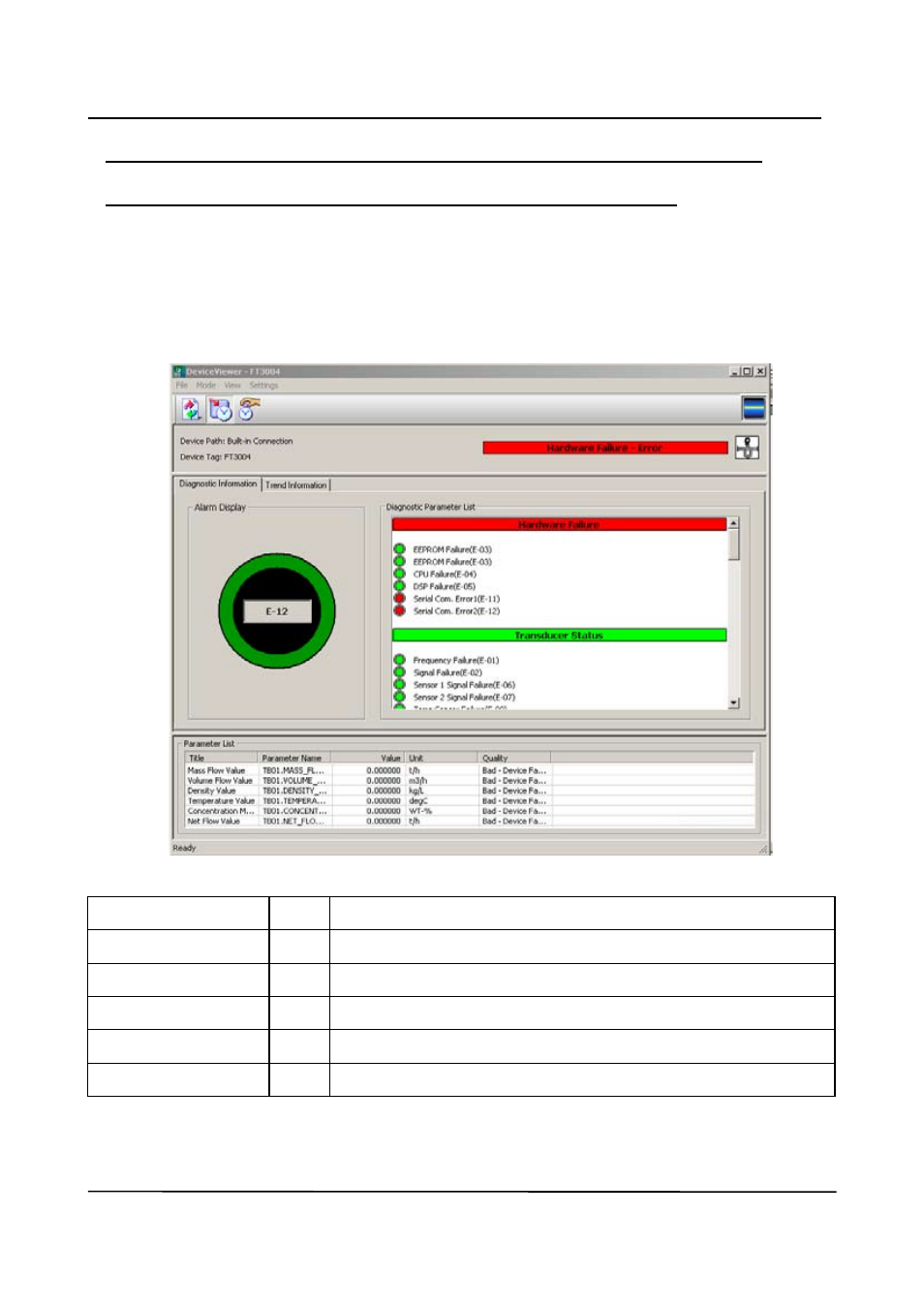
APPENdIX 8. dEVICEVIEWEr WINdOW EXECUTEd FrOM FIELdMATE ANd PrM
a-75
IM 01R04B05-00E-E 3rd edition July 30, 2010 -00
all Rights Reserved. Copyright © 2005, Rota Yokogawa
APPENdIX 8. dEVICEVIEWEr WINdOW
EXECUTEd FrOM FIELdMATE ANd
PrM (Plant resource Manager)
With DeviceViewer, it is possible to display whether or not the hardware status and configuration are nor-
mal as the result of self-diagnosis performed by an FF-H1 device. (Please refer to IM 33Y05Q10-01E.)
the following figure shows an example of the DeviceViewer window displayed for the RotaMaSS module.
Figure A8.1 Hardware Failure
Table A8.1 Hardware Failure
EEPRoM Failure(E-03)
Error
EEPRoM (Fieldbus) failed. (E-03)
[Remedy]: Contact the nearest office or service center.
EEPRoM Failure(E-03)
Error
EEPRoM (HaRt) failed. (E-03)
[Remedy]: Contact the nearest office or service center.
CPu Failure(E-04)
Error
CPu Microprocessor failed. (E-04)
[Remedy]: Contact the nearest office or service center.
DSP Failure(E-05)
Error
DSP Microprocessor failed. (E-05)
[Remedy]: Contact the nearest office or service center.
Serial Com. Failure1(E-11)
Error
Serial communication 1 failed. (E-11)
[Remedy]: Contact the nearest office or service center.
Serial Com. Failure2(E-12)
Error
Serial communication 2 failed. (E-12)
[Remedy]: Contact the nearest office or service center.
