Sdac high value, Sdac low value, Heat or cool output action – Watlow CLS User Manual
Page 92
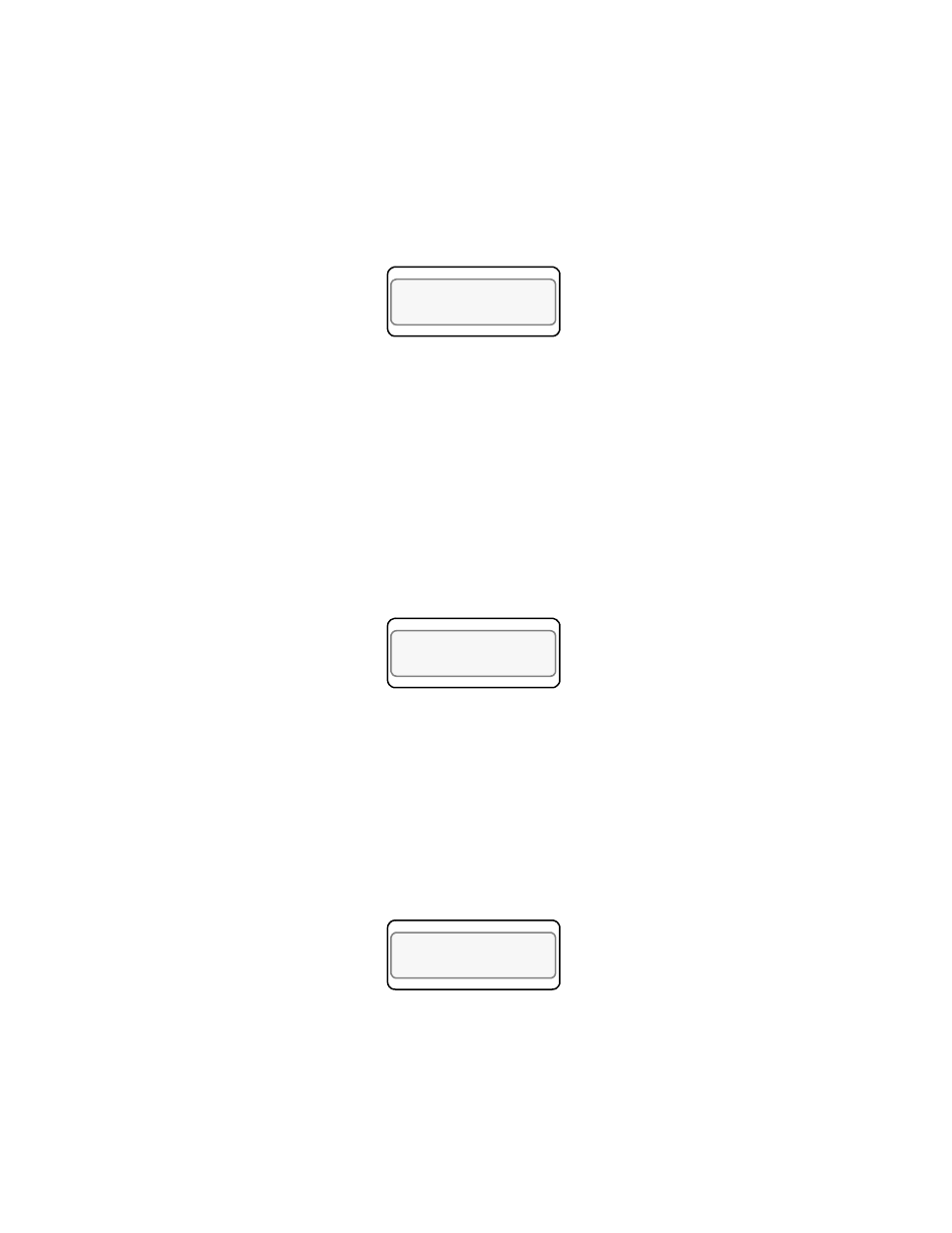
84 CLS User’s Guide
Setup
SDAC High Value
Use this menu to set a high value for the SDAC output. Set the high and
low value to match the range of the output device. For instance, if the
output device has a 4-20 mA range, set the SDAC high value to 20.00
mA and the SDAC low value to 4.00 mA. The controller converts 0%
output to a 4.00 mA signal and 100% output to a 20.00 mA signal.
Selectable values: If the output is set to Voltage, the default high value
is 10.00 volts. If the output is set to Current, the default high value is
20.00 mA. You cannot set the high value to be less than or equal to the
low value.
SDAC Low Value
Use this menu to set a low value for the SDAC output. Set the high and
low value to match the range of the output device. For instance, if the
output device has a 0.00-10.00 V range, set the SDAC high value to
10.00 V and the SDAC low value to 0.00 V. The controller converts 0%
output to a 0.00 V signal and 100% output to a 10.00 V signal.
Selectable values: If the output is set to Voltage, the default low value
is 0.00 volts. If the output is set to Current, the default low value is 4.00
mA. You cannot set the low value to be greater than or equal to the high
value.
Heat or Cool Output Action
Use this menu to select the control action for the current output.
Normally, heat outputs are set to reverse action and cool outputs are set
to direct action.
Selectable values: Reverse or direct. For heat outputs, set to reverse; for
cool outputs, set to direct.
LOOP PROCESS UNITS
ALARM SETPOINT STATUS OUT%
03 SDAC HI VALUE
? 10.00 VDC
LOOP PROCESS UNITS
ALARM SETPOINT STATUS OUT%
04 SDAC LO VALUE
? 0.00 VDC
LOOP PROCESS UNITS
ALARM SETPOINT STATUS OUT%
01 HEAT OUTPUT
ACTION ? REVERSE
