Displays, Bar graph display – Watlow CLS User Manual
Page 61
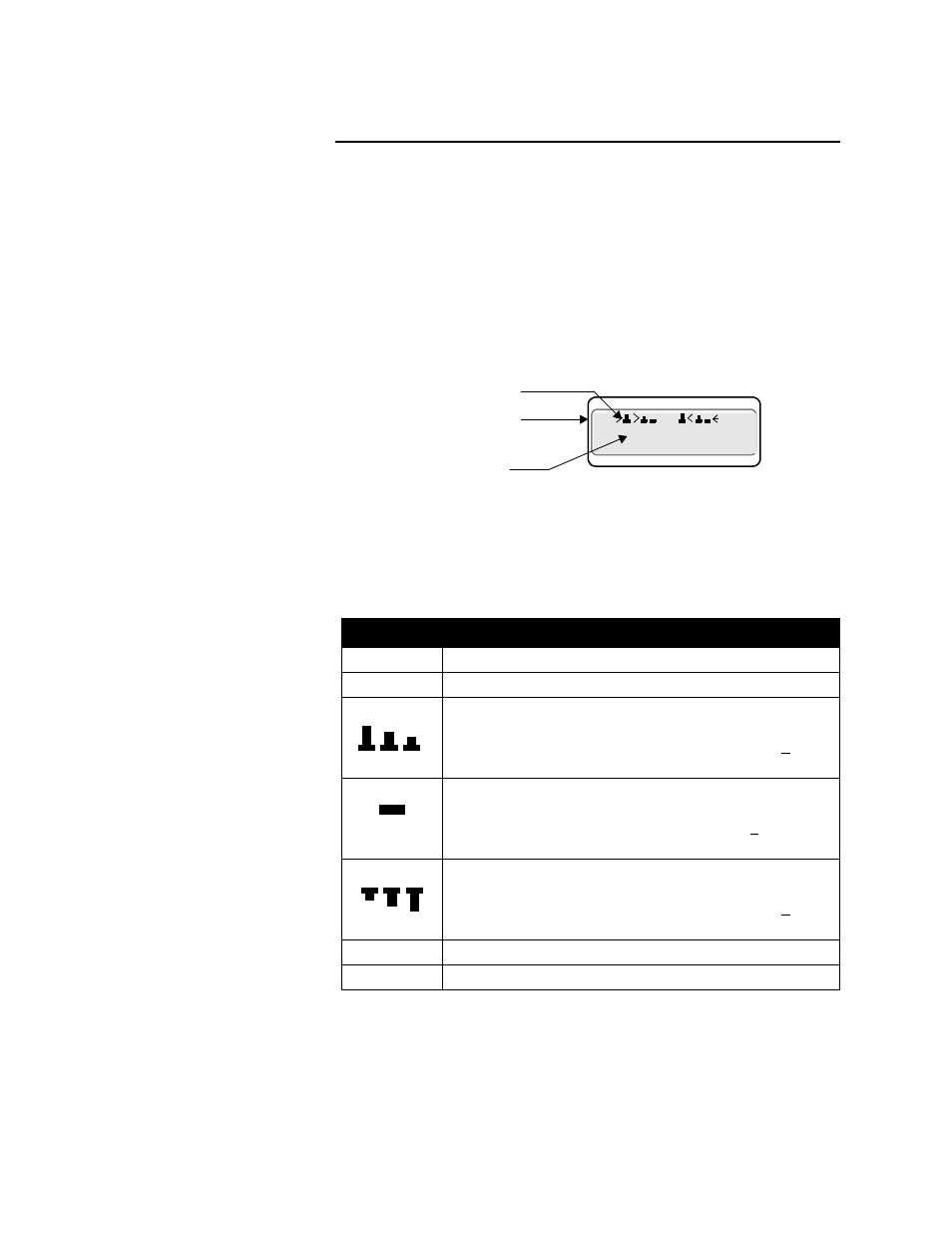
Using the CLS
CLS User’s Guide 53
Displays
The next section discusses the CLS' main displays--Bar Graph, Single
Loop, and Job displays.
Bar Graph Display
On power up, the CLS displays general symbolic information for all
four primary loops. This display is called Bar Graph mode. The diagram
below shows the symbols used in Bar Graph mode.
The next table explains the symbols you see on the top line of the Bar
Graph display. These symbols appear when the controller is in dual
output mode (heat and cool outputs enabled) and single output mode
(heat or cool outputs enabled, but not both).
Symbol
Symbol’s Meaning
<
Loop is in low process or low deviation alarm.
>
Loop is in high process or high deviation alarm.
Loop is above setpoint. If you enable the high or low devia-
tion alarm, this symbol is scaled to it. If you don’t enable
these alarms, these symbols are scaled to the setpoint +5% of
the sensor’s range.
Loop is at setpoint. If you enable the high or low deviation
alarm, this symbol is scaled to it. If you don’t enable these
alarms, these symbols are scaled to the setpoint +5% of the
sensor’s range.
Loop is below setpoint. If you enable the high or low devia-
tion alarm, this symbol is scaled to it. If you don’t enable
these alarms, these symbols are scaled to the setpoint +5% of
the sensor’s range.
(Blank)
Loop is set to SKIP.
F
Sensor has failed.
LOOP PROCESS UNITS
ALARM SETPOINT STATUS OUT%
01 08
AAAA MAMA
Alarm Symbol
Loop Number
or Name
Loop Status
