Cascade control menus, Cascade output assignment – Watlow CLS User Manual
Page 152
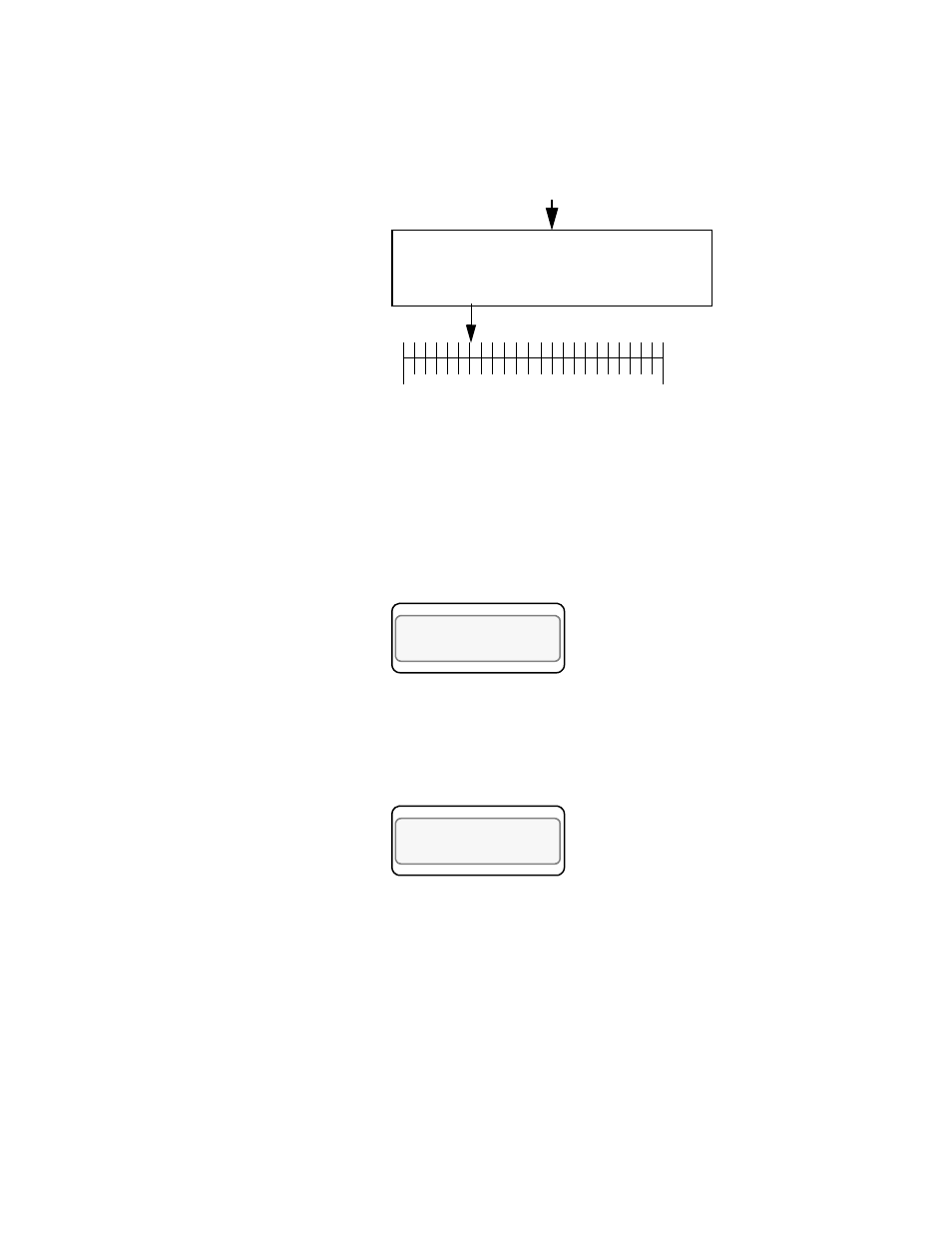
144
Appendix B: Enhanced Process Control
7) By adjusting the SP parameters, the user can adjust the influence the
primary loop has on the SP of the secondary loop.
Cascade Control Menus
The Setup menus for the Cascade control feature appear under the Setup
Loop Cascade main menu (See Setup section in this manual).
In order to view the Cascade control menus, you need to choose "Yes"
on the following menu.
Answering YES to this prompt will allow you to set up the Cascade
parameters with the loop currently displayed which performs the actual
control of the final control element.
Cascade Output Assignment
Selectable Values: Any loop except the secondary loop (in this case,
loop No. 02).
Primary loop output
Calculation of new secondary loop setpoint:
SP=(base sp) + (primary heat output) * (heat span)
+(primary cool output) * (cool span)
Secondary Loop
Min
setpoint
Max
setpoint
LOOP PROCESS UNITS
ALARM SETPOINT STATUS OUT%
SETUP LOOP 02
CASCADE?
LOOP PROCESS UNITS
ALARM SETPOINT STATUS OUT%
02 CASCADE
PRIM. LOOP? 03
